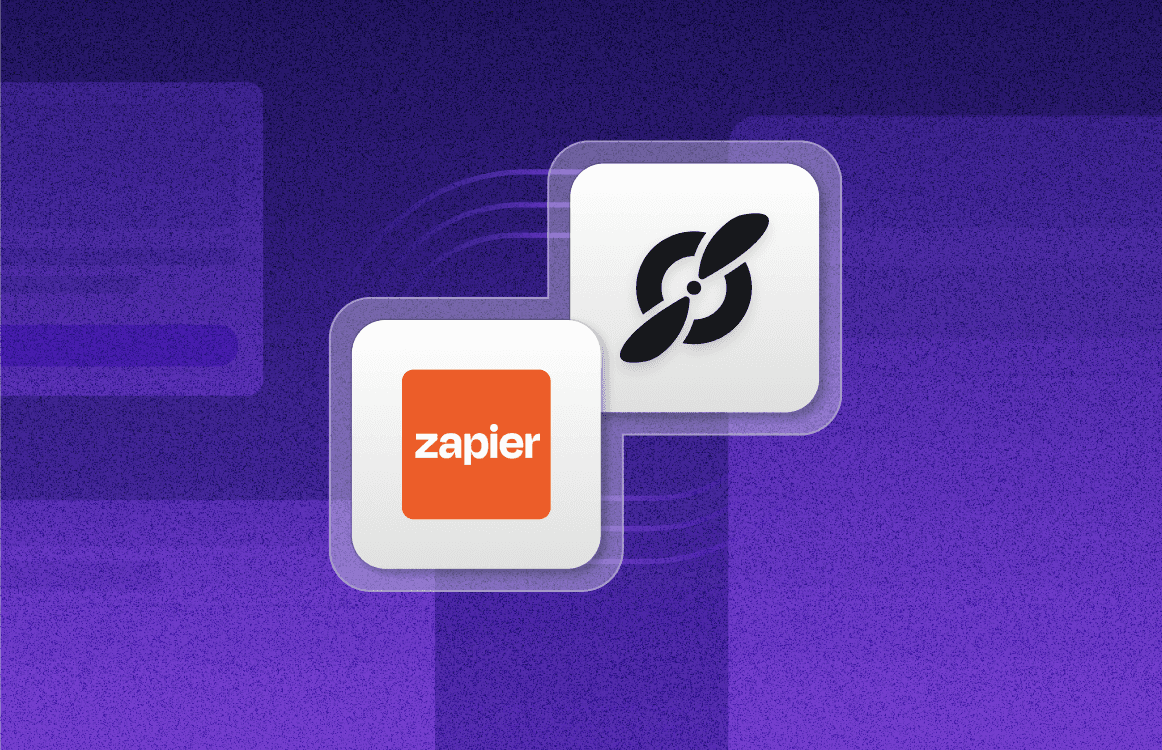10 Alternatives to Meetings That Your Team Should Explore
Jul 28, 2022
•
7
MIN READ
AI Summary by Fellow
Meetings are great for decision-making, real-time collaboration, and deciding your next steps for a project. Yet like most things in life, you can have too much of a good thing with traditional meetings. When the temptation to meet strikes, know that meeting madness can decrease your team’s productivity, and there are alternatives to meetings.
Here, you’ll learn all about these meeting-adjacent possibilities. You’ll also learn how you can decide whether or not a team meeting is the best use of everyone’s time.
Why skip a traditional meeting?
According to the Harvard Business Review (HBR), a meeting should check certain boxes before you send out an invite. You can use the checklist below, which is based on HBR’s criteria, to decide when alternatives to meetings are better.
Skip a meeting if: There’s not a specific issue
If you’ve taken the time to think through a project and you’ve discovered a challenge, then it’s a good time to schedule a meeting. But if you haven’t put the time in and you don’t have enough clarity, then your meeting could be a waste of your team’s time.
Before you rush to set up time on everyone’s calendar, try the meeting alternative of sending a survey for project planning ideas. This way, you can get the team’s collective thoughts and find pain points you can build from – maybe at a future meeting.
Skip a meeting if: You don’t need outside help to take action
Let’s say you’re starting a new project, you’ve done your research, and you’ve carefully gone over everything. Let’s say you also have a bunch of questions before you can really begin. This is a great time to collect your thoughts, make a list of questions, and schedule a productive meeting. But if you know what you need to do and you just have a quick question, ask your questions on Slack instead.
Skip a meeting if: You don’t need a real-time conversation
If you’re at a crossroads on a project and you need input before going to the next step, a meeting can move things along. But if this decision doesn’t require a real-time conversation and you just need a quick sign-off to get the go-ahead, send an email.
This meeting alternative is ideal when someone needs to read something and share their feedback. Instead of you sitting there watching them review your work, they can take their time to look it over and get back to you. Then, if either of you has more questions or concerns, you might want to schedule a meeting.
Skip a meeting if: You don’t need to meet face-to-face (or on a video call)
Sometimes you need to speak with someone in real-time, but you don’t have to meet up with them in person. If you can give the other person a call and do what you need to do, then that’s a great alternative to meetings. But if you’re discussing a delicate topic or something that could benefit from body language and in-person communication, don’t skip the meeting.
An example of this is a performance review. It’s important in this instance to meet in person if possible, or over video conference – the next-best option when working remotely.
10 alternatives to meetings
Below are 10 alternatives to meetings that can help you avoid meetings that wouldn’t be productive. With these ideas in your back pocket, you can share information and keep the team up to date while giving them valuable time back.
1. Make a video for future reference
There are probably a few times that you repeat yourself at work. This is especially true when training a new team member or introducing tools such as meeting management software to the team. To streamline these repetitive training sessions, record an instruction video to save yourself some time.
Sure, making the video could take some time, but it’ll save you time in the long run. Plus, it saves you time and also gives the person watching it more time to absorb the materials — and pause and rewind if needed. That extra time you invest in a high-quality video can free you up down the road.
2. Create an FAQ document
Another great meeting alternative is creating and sharing a document full of frequently asked questions (and, of course, their answers). This is ideal for new and old team members alike – anyone who needs a little extra help remembering the steps to that one particular task. To keep the document accessible, create a cloud-hosted document and share it in your team’s cloud-based drive, or upload it to your organization’s internal wiki.
3. Brainstorm together online or using a whiteboard
An in-person brainstorming meeting can be fantastic for team-building and coming up with innovative ideas – but sometimes, that hour-long brainstorming session just isn’t possible. On the bright side, you can still brainstorm without a conference room. A great alternative to meetings for brainstorming is setting up a whiteboard in your office.
An office whiteboard lets people write and share ideas as they come, reducing the possibility of them forgetting that brilliant thought. Plus, there are online whiteboards that can provide the same concept virtually for teams with a hybrid work model.
4. Try a project management tool
On any given day, there are a lot of tasks and projects to manage. A project management tool can help. Your tool will let you assign tasks and provide detailed information to set everyone up for success. So you can skip the planning meeting – or at least make it much shorter since everyone will come in knowing what’s up.
Jesmine Onyeukwu, organizing and productivity consultant, has this to say on the importance of day-to-day organization: “For managing to-do lists, these are my top 5 tips. 1. Be clear on the purpose of your tasks. 2. Establish processes, procedures, and practices. 3. Delegate and outsource where necessary. 4. Marry related tasks. 5. Use task management tools.”
5. Create and share a survey
Sometimes, you can get more honest peer feedback when you swap out the in-person meeting for a survey instead. Surveys can be great for gathering feedback after a project to gauge what went well and where team members see areas for improvement. Plus, surveys can work hand in hand with meetings when you send them out beforehand. You can take a poll to see which meeting topics are the most important and which ones to shelve for later.
6. Chat informally online
In the workplace and most places in life, communication is key. But learning how to communicate effectively in the workplace doesn’t mean scheduling a meeting for every question. Using your team communication tools can often be better. If you want to quickly share updates, ask questions, and stay in touch, send a message on Slack – the meeting can wait.
7. Collect status reports
It’s important to check in with your team during regular team meetings and one-on-one meetings. But you can save time during those meetings if you ask for status updates from everyone in advance. This gives team members more time to write down updates without thinking of them on the fly. You’ll get more details on projects and tasks so you can better assist your team where it’s needed most.
8. Send an email
In any work environment, there’s often the question of, should this meeting be an email? A great way to answer this question, if you’re unsure, is to start drafting an email and see if the topic is simple enough. If you’re writing the email and you realize it’ll just lead to more questions or concerns – or if it’s urgent – then go with the meeting. But if you’re sending out a basic update or instructions, then emails can be great alternatives to meetings.
9. Schedule a video chat or phone call
Though Zoom fatigue is real, video calls can still be a great alternative to traditional meetings when you schedule them mindfully. Video calls can be a great alternative to conference room meetings because they’re more flexible. You can chat in real-time without having to gather everyone in one physical location on an already hectic schedule.
If you only have a quick question and instant messaging isn’t available, then try a phone call instead. It’s just as effective, and you won’t have to get camera-ready.
10. Use collaboration apps
Collaboration apps can help you avoid too many meetings. These apps can improve your workflow and increase your chances of keeping your team organized without any redundant meetings. You and your team can work together and stay up to date using one handy tool. For example, Fellow’s Streams can help you record ideas and track progress together, working together while also working apart.

To meet or not to meet?
That is the question, isn’t it? Meetings certainly have their place, but it’s important to know when to meet and when to send an email or pick up the phone.
When you don’t need real-time meetings, try Fellow’s collaborative tools. The Streams tool lets you prioritize tasks and share checklists to stay focused and organized. The feedback suite also lets you gather everyone’s thoughts and ideas without a meeting. And hey, if you do want to hold meetings, that’s Fellow’s bread and butter – it’s there however you need it, whenever you need it.
Record, transcribe and summarize every meeting with the only AI meeting assistant built from the ground up with privacy and security in mind.