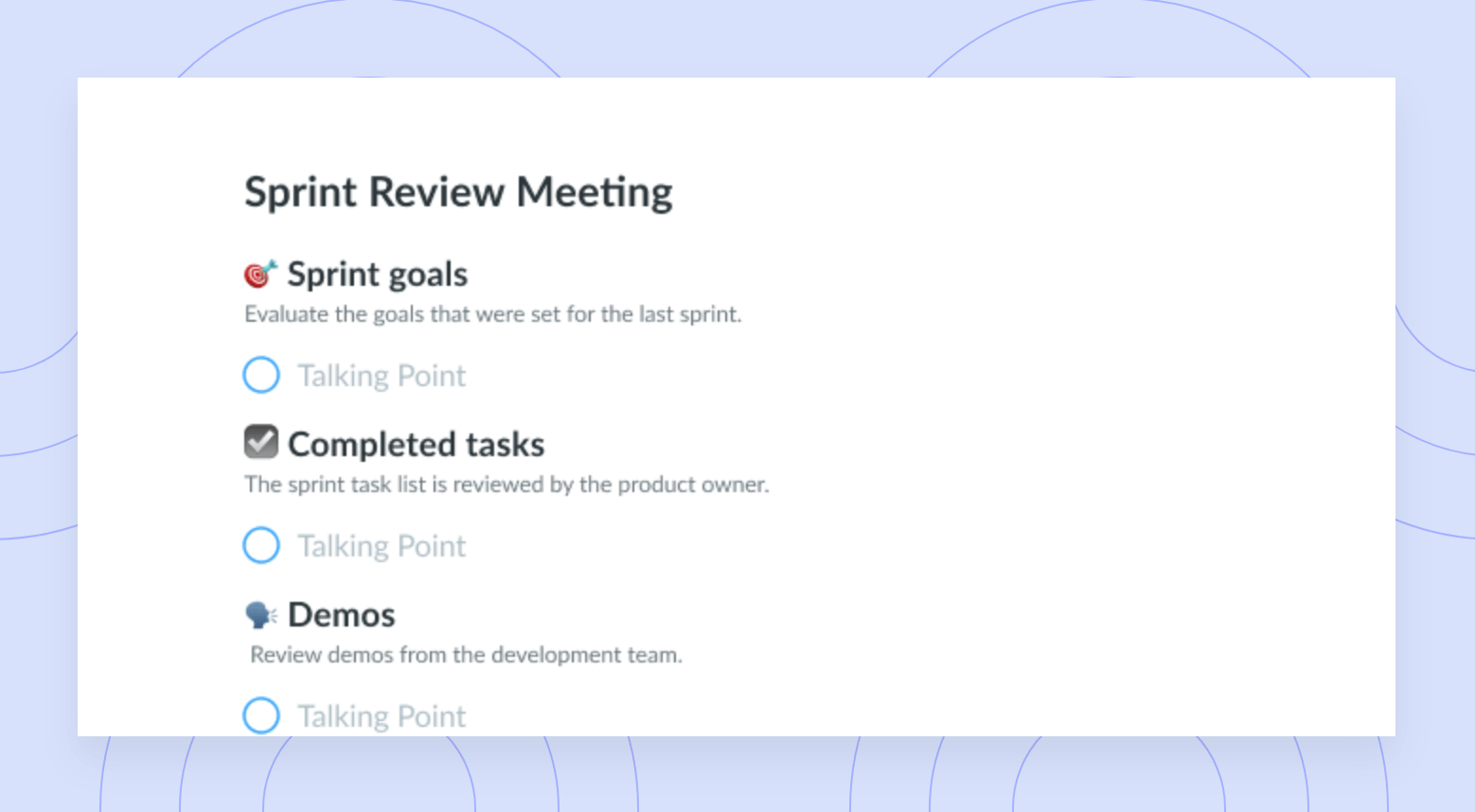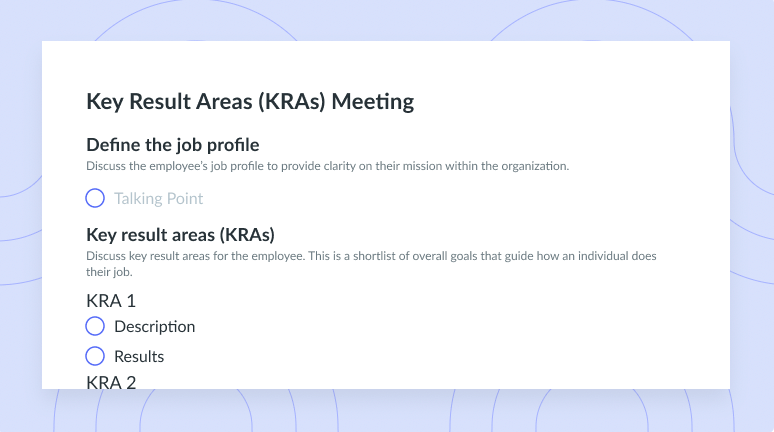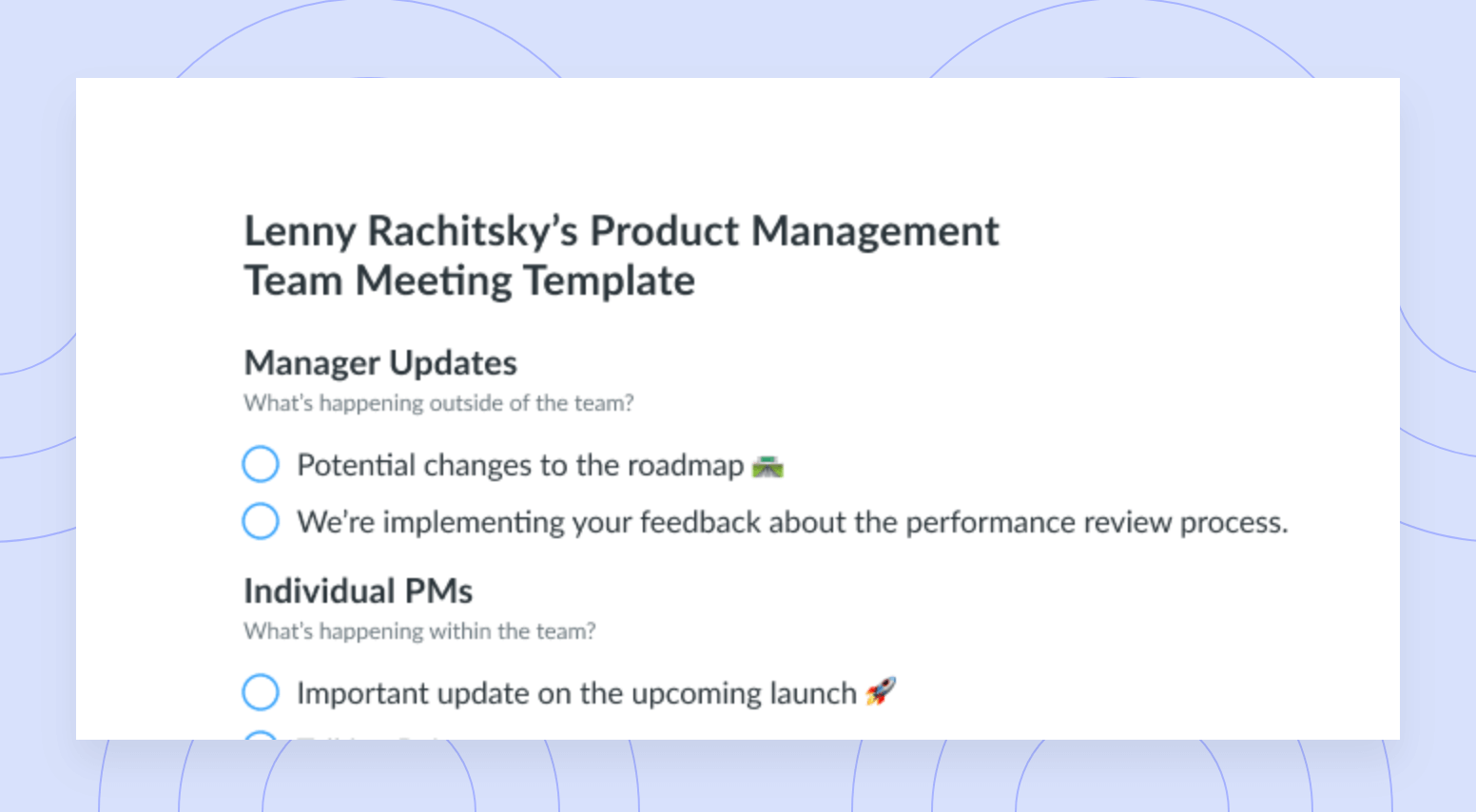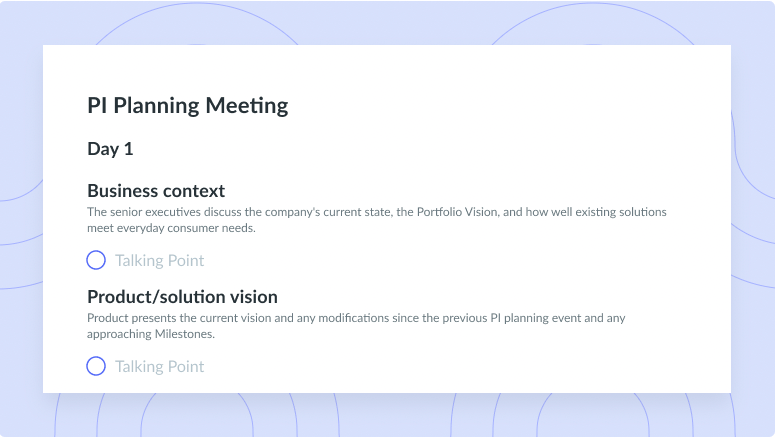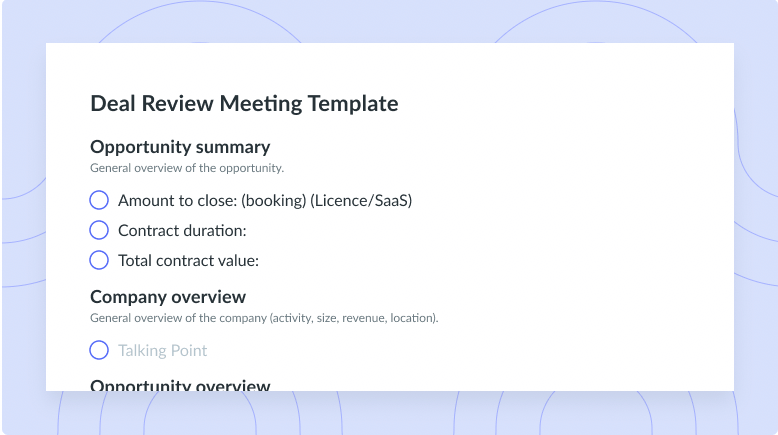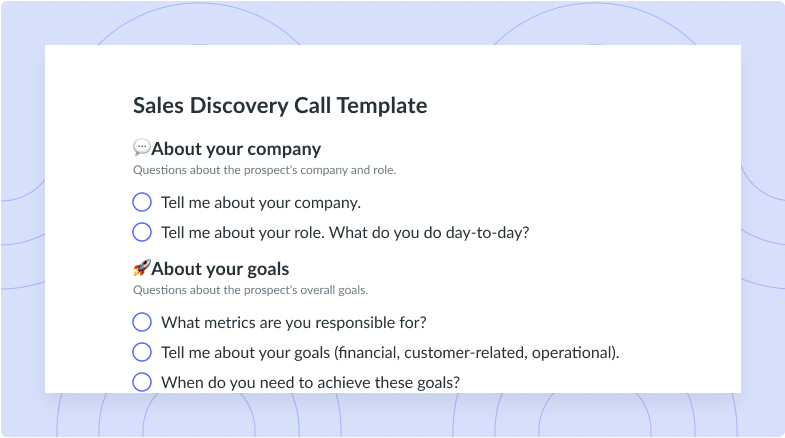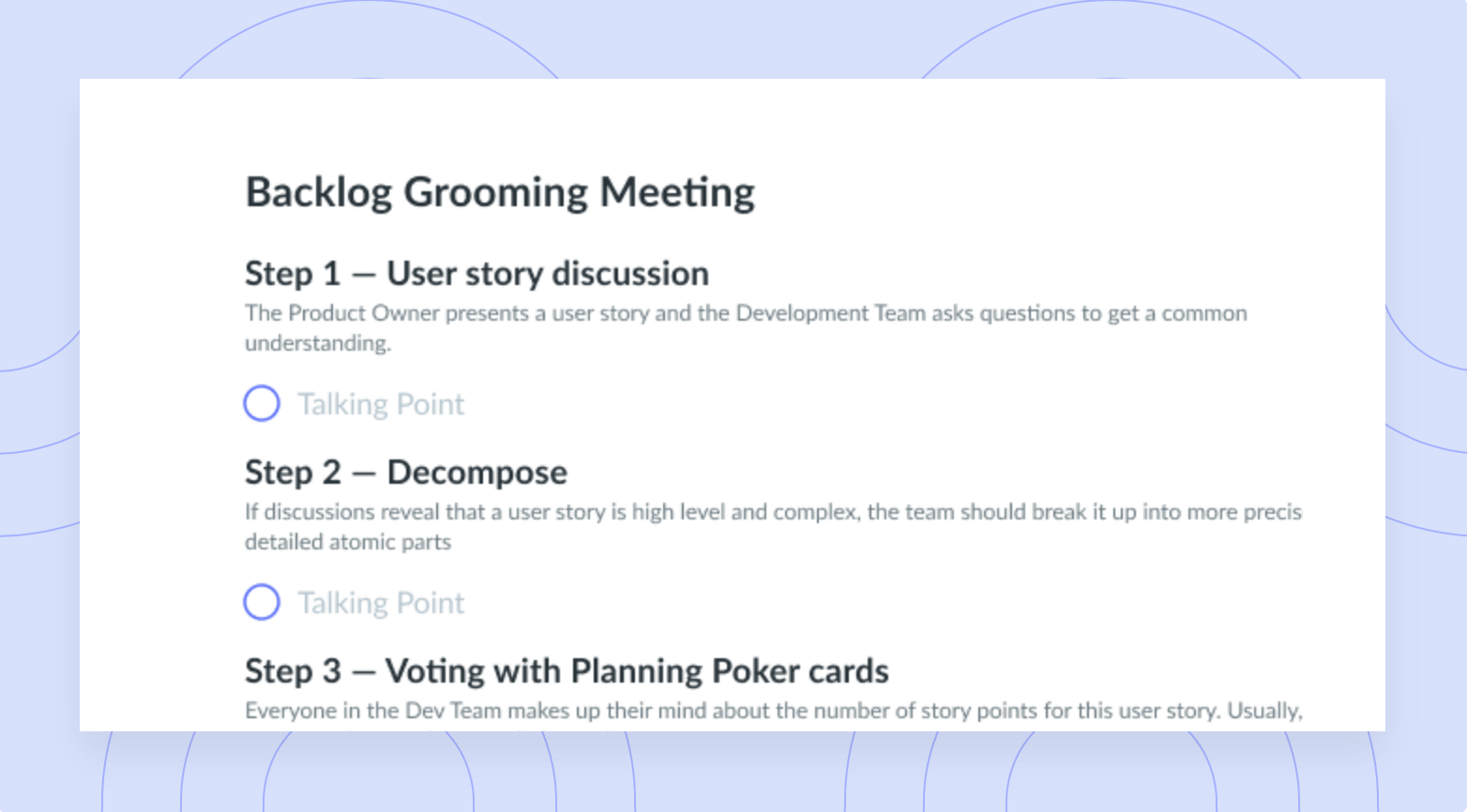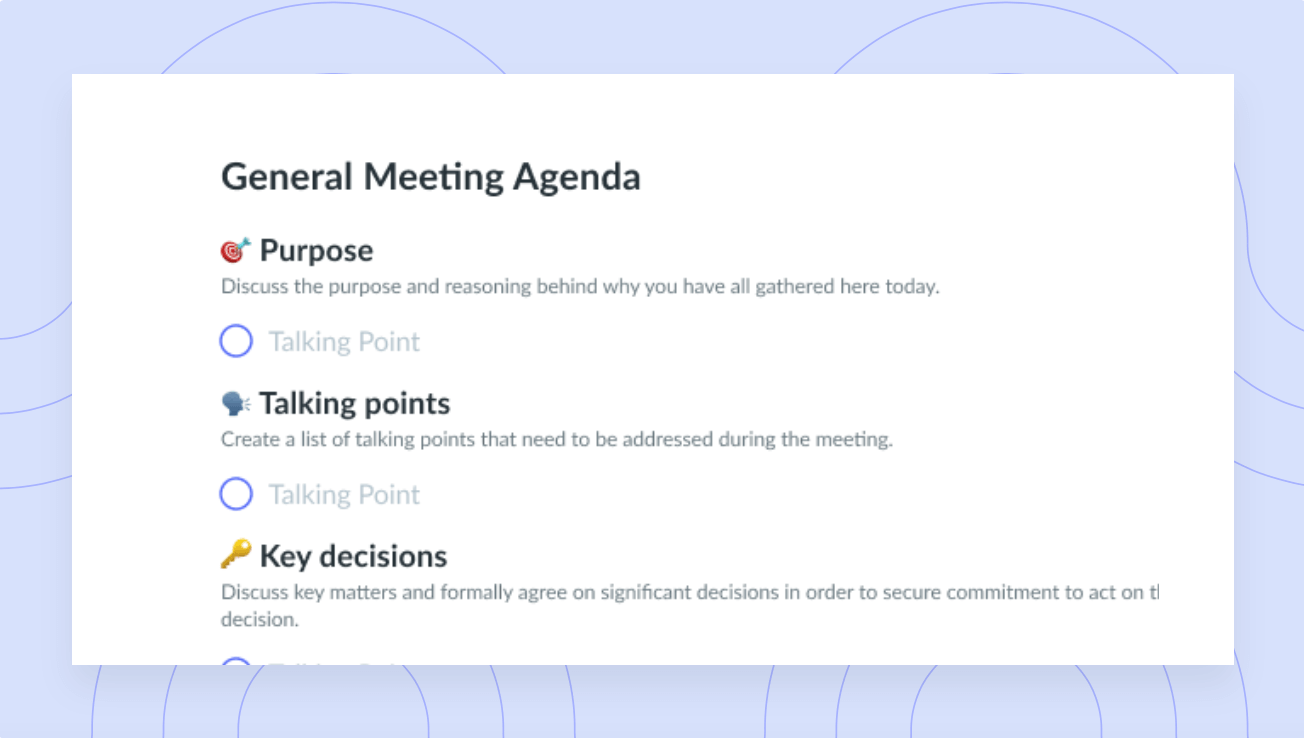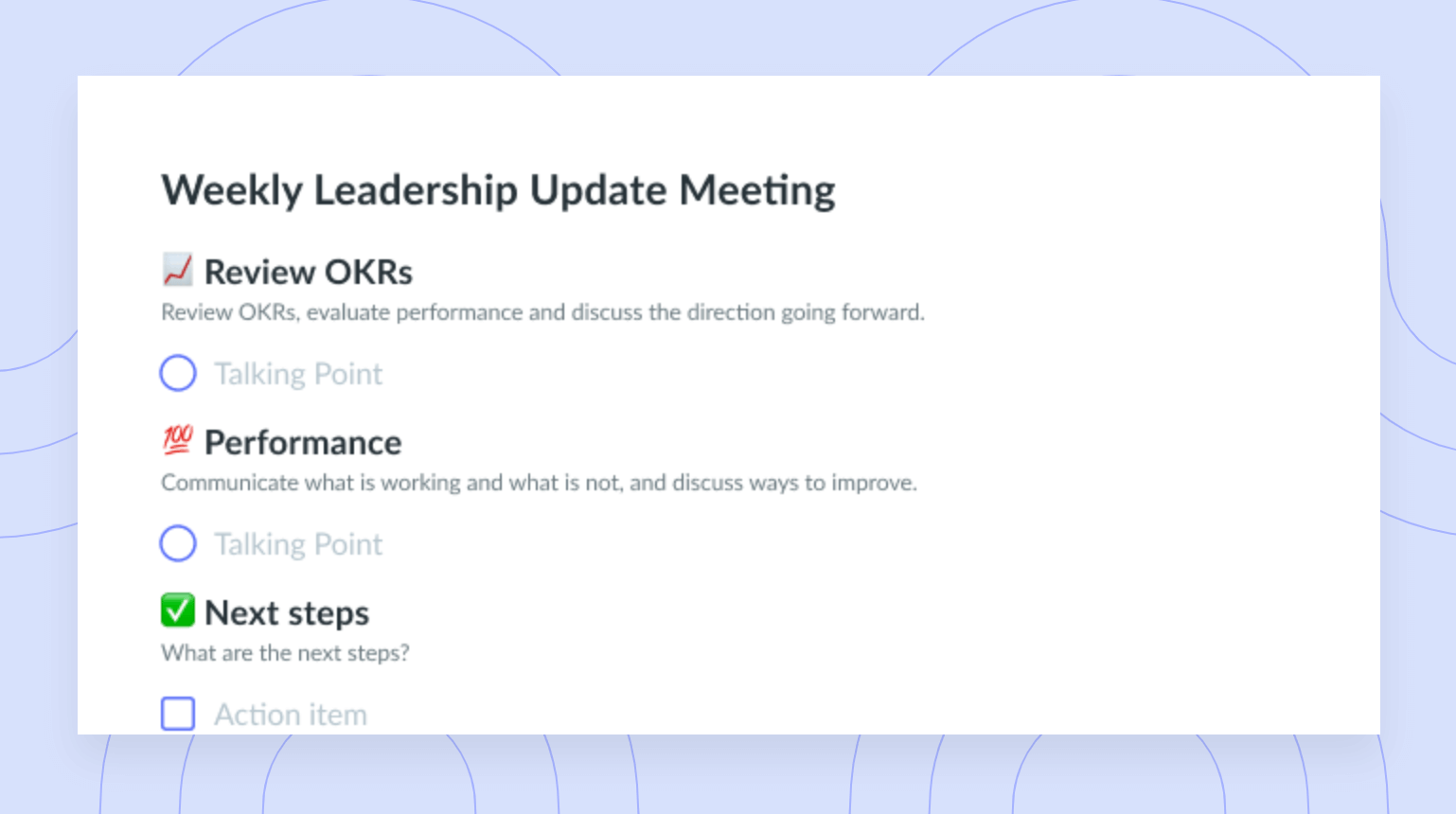Google Meet vs Zoom: Which Is Better? Key Features Compared
Trying to figure out whether you and your team should opt for Google Meet or Zoom? Learn the distinct differences between the two here.
Google Meet and Zoom are two of the most popular video conferencing tools on the market. Their popularity speaks to the fact that both products offer great meeting tools that can be used for meetings, team collaboration, virtual events, interviews, and training. The software that is best suited for you and your organization will depend on your personal needs and business requirements. While both Google Meet and Zoom are great options, they do have distinct differences that are worth highlighting.
This article covers the unique differences between Google Meet and Zoom, including pricing, integration, security, user friendliness, storage, and capacity for the number of meeting participants. With this information, you’ll be able to choose the tool that’s best for you and your team.
Google Meet’s key features
What you may have known as Google Hangouts has now transformed into Google Meet. It’s a stand-alone app available for free and is included in the Google Workspace (previously known as Google Suite or G-Suite) bundle where you and your team can access several productivity tools for both business and personal needs. Some of these tools include Gmail, Google Drive, Google Calendar, Google Docs, Google Sheets, and Google Slides. The main benefit of using Google (especially with a paid plan) is that all the apps integrate and work seamlessly together to optimize your productivity.
1Price
Google offers:
- a free plan with basic meeting features;
- Google Workspace Business Starter for $6 per user per month;
- Google Workspace Business Standard for $12 per user per month;
- Google Workspace Business Plus for $18 per user per month; and
- Google Workspace Enterprise, which has custom pricing.
Ultimately, Google offers plans ranging from $0-$18 depending on your business needs.

Make remote meetings worth showing up to
Use a meeting agenda to make your Google Meet and Zoom meetings worth showing up to. Try a tool like Fellow today!

2Integrations
Google Meet integrates with about 200 apps, including PayPal, HubSpot, Write, Square, Trello, FreshBooks, Evernote, Slack, ClickFunnels, Eventbrite, WordPress, and Zapier. Also, Google Meet integrates seamlessly with its other productivity and meeting tools (like Google Calendar, Gmail, Google Drive, Google Docs, Google Sheets, and Google Slides) and with your favorite meeting management tools, including Fellow!

3User friendliness
One of the reasons Google Meet is so popular is because it’s one of the most user-friendly platforms on the market. You need to have a Google account to start using Google Meet’s features, but once you have an account you can host and organize Google Meet sessions with your team! It’s literally the matter of clicking a button on your Google Workspace toolbar to set up a meeting. With Google Meet, you don’t need to download any kind of software to join a meeting, which is really convenient. What’s more, you don’t even need a Google account to join a meeting because you simply attend through your web browser. That said, if you want to attend on your cell phone, you’ll need to download the Google Meet App and a Google account is required to join with your cell.
Zoom’s key features
Zoom is compatible with any platform you and your team already use and is a good choice for large meetings, since it can accommodate many participants. Even with Zoom’s free plan, you can access any video conferencing features you may need, including screen, app, and document sharing, chat, breakout rooms, the ability to record meetings, a whiteboard, and good security with end-to-end encryption available at the click of a button. Overall, Zoom is reliable and offers support for the most amount of people and the longest meeting times.
1Price
The most popular plan offered by Zoom is Zoom Basic because it’s free and widely used. Zoom also offers paid plans, which include:
- Zoom Pro for $14.99 per user per month,
- Zoom business for $19.99 per user per month, and
- Zoom Enterprise for $19.99 per user per month.
Zoom’s plans therefore range between $0 and $19.99 per user per month. Other pricing points to consider with Zoom include The Zoom Large Meeting Add-On, which allows you and your team to expand your meeting capacity to 1,000 participants. This add-on is included with any of the paid plans. Starting at $40 per month, additional cloud storage is also available to you with Zoom.
2Integrations
Zoom can integrate with over 1,000 apps, including Dropbox, Chili Piper, Zendesk Notifications, Teamplify, Salesforce, Zapier, Kahoot, Stripe, Paycor Recruiting, Classpro, Calendly, and Pardot. This capability guarantees that Zoom is going to be compatible and reliable with whatever you and your organization already have in place. Like Google Meet, Zoom is also compatible with effective meeting management softwares like Fellow and can complement the virtual meeting experience. Because of the number of integrations that are possible with Zoom, Zoom is a more attractive offer than Google Meet when it comes to options for integration.

3User friendliness
The reason Zoom is so largely used can be attributed to its ease of use. The only thing you really need to get started and to host a meeting is a Zoom account. Once you have your account set up, you can immediately schedule a meeting or start one then and there. From your laptop or desktop computer, you can join meetings through your web browser, although we recommend downloading the Zoom Meetings app onto your computer and phone for an even more seamless user experience. Like Google Meet, Zoom requires you to have an app to access meetings from your cell phone. Zoom also has an added layer of security in that you can add authentication restrictions to a meeting and require participants to have a Zoom account to attend. You can also password protect your meetings and recordings to limit access to particular individuals or groups.

Different use cases
- Google Meet vs. Zoom for one-on-ones
- Google Meet vs. Zoom for team meetings
- Google Meet vs. Zoom for classes
- Google Meet vs. Zoom for interviews
1Google Meet vs. Zoom for one-on-ones
The truth is, there’s not a huge difference between Google Meet vs Zoom when it comes to one-on-one meetings. Google Meet offers 24 hours of meeting time for one-on-ones, whereas Zoom offers 30 hours. Google Meet doesn’t allow a meeting recording until you pay for Google Workspace Business Standard, which is $12 per user per month, whereas with Zoom’s free version, you can still record the meeting. The maximum meeting time for Google Meet is 1 hour with the free version and with Zoom, it’s 40 minutes. If you’d like to record your one-on-one meetings, we recommend Zoom, but if not, we would recommend Google Meet because of the extra 20 minutes it allows with its free version.

2Google Meet vs. Zoom for team meetings
When it comes to team meetings, the battle between Google Meet and Zoom depends largely on what kinds of systems and tools you already have in place. For example, if you and your team already use Google products and services, like Gmail accounts and Google Workspace, it may make more sense to use Google Meet for your team meetings. That said, if you use any other kinds of technologies, Zoom may be more effective because it has a higher participant capacity, allowing up to 1,000 participants to attend your meetings (compared with Google Meet which only permits 250 people). If you work with a large organization and use several different softwares and services, opt for Zoom. If you work with a smaller group and already use Google services, we recommend opting for Google Meet.

3Google Meet vs. Zoom for classes
If you’re trying to decide between Google Meet or Zoom for classes or training sessions, Zoom takes the W on this one. Even on Zoom’s free plan, it offers breakout rooms, meeting recordings, a whiteboard, and a higher capacity for participants. Google Meet only provides breakout rooms, meeting recordings, and a whiteboard with paid plans. If you’re looking for a tool that’s specifically geared towards educating, Zoom also offers education plans which support a minimum of 20 hosts and up to 149 hosts, with each host having the ability to hold unlimited meetings with up to 300 attendees.
4Google Meet vs. Zoom for interviews
When considering a platform for interviews, there’s not a huge difference between Google Meet and Zoom. Google Meet and Zoom both offer many of the same basic functions, like call encryption, support for up to 720p HD video, and presentation modes that allow for screen sharing to other participants, which may be convenient for an interview. As previously mentioned, meeting recordings are available with Zoom’s free plan and could truly be handy when you’re reviewing interviews, but the ability to record meetings may be one of the only differences that can help your team determine which platform is best for an interview.
Parting advice
In the battle between Google Meet and Zoom, we believe that Zoom wins, although not by much. Both tools have extremely similar offerings and prices. Zoom is slightly more versatile in its ability to integrate with 1,000 other tools and with more features available with its free version. That said, if you’re already using Google products and work with a small team, Google Meet is likely the better option for you. The good news is that you can’t really go wrong with these video conferencing tools and at the end of the day, the choice you make for your organization will likely be based on what you require on a daily basis to be as productive as possible