How We Run Engineering Team Meetings and Interviews with Fellow
Fellow's weekly engineering meeting template, tips for hybrid teams, and the importance of asking for meeting feedback.
Hello! This is part two of my five-part series: A work week at Fellow.
If you haven’t already, you can read Monday’s post where I talk about the Slack daily digest and two fun and unexpected use cases for our meeting notes feature.
As is always the case in a growing company, my day is filled with a lot of meetings and events to prepare for. Today I want to tell you about our engineering team meetings, and the template we use to interview candidates.
Engineering team meeting (1:00 PM)
Here at Fellow, we’re big believers in running effective meetings that benefit everyone involved and empower teams to work better together. We live by that in our engineering org, where we have weekly engineering team meetings to keep each other up to date on project developments, ask questions, convey any important updates, and foster a culture of collaboration.
As you might have guessed, we have a template for these meetings. The template is a series of headers with space for everyone to contribute whatever is on their mind:
- Small wins
- Demos
- Discussion topics
- Action items
We chose these headers because they provide us with just enough structure to make sure we’re having productive conversations, and they encourage people to think about what they’d like to bring up throughout the week. By adding an explicit space for feedback on team/process/etc, we’re showing the team that it’s okay (and even encouraged) to bring those items up.

Engineering team meeting template

The template is one thing, but getting everyone on the team to add items to it is another – and arguably the most important part.
The day before the meeting, I use Fellow’s “Send Notes” feature to send the template to our #dev Slack channel. Everyone can see the note contents and can add talking points about demos they want to give, or updates and ideas for the team, all without having to leave Slack.
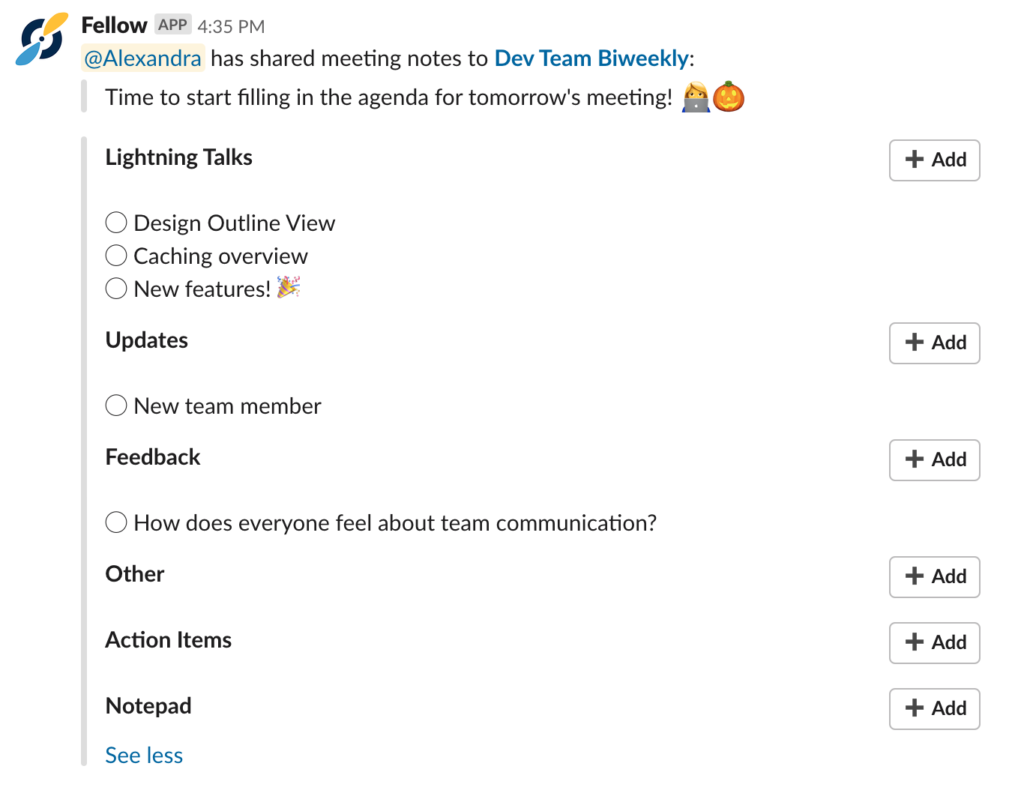
Embracing hybrid meetings
Sometimes, people have to join the meeting from home, or even halfway across the world. Hybrid meetings are becoming more and more common, and flexible work-from-home policies are becoming the norm in tech companies.
Even though I couldn’t be at the office for today’s meeting, I was able to call in and follow the agenda as the team went through each talking point and action item. Being able to use a remote meeting software like Fellow has helped me feel part of the conversation, even when I’m not in the same room as everyone else.
Pro tip: use Fellow to ask for meeting feedback
Every few months, we use Fellow’s Feedback tool to ask all the engineers in this meeting what they think of the format, and whether it’s a good use of their time.
That’s how we renamed our “Lightning Talks” template header to “Demos,” because we found out that sometimes people want to give tech-talks that aren’t specific to the product. We’re always iterating on our meeting format, especially as the team grows!
Engineering interview (3:30 PM)
Interviewing candidates is a long process, and it doesn’t just start when they walk through the door. There’s a lot of preparation to be done to make sure that the interviewers are coordinated, there’s a strategy in place, and that the interviewees will have a smooth process.
Before I joined Fellow, I had access to HR software built for coordinating interviews. It would pull out all the important tidbits I needed to know about the person, list out the questions I should be asking and traits I should be looking for, and present a scorecard after the interview took place. It was simple and I never thought twice about it because someone else was doing all the heavy lifting for me.
But we don’t use that kind of software at Fellow, so when we went to a recruiting event earlier this year and scheduled dozens of interviews over a 48 hour period, it was pretty clear that we needed some kind of system in place.
The great thing about scheduling interviews, is that there are calendar events for them! Since we can create notes in Fellow that get linked directly to events, we decided to make use of our own product to run smooth interviews 💡

Behind every interview that we run is a note like this one. The important contact info is added to the top, along with the link to their resume and the position they’re applying for. To make sure that multiple interviewers don’t ask the same question, we explicitly list who will be asking what – this is a lifesaver when you’re doing multiple back-to-back interviews and don’t get a chance to sync up with the others between each one.
When interviews are over, the first thing you want to do is collect feedback while it’s still top of mind. While it’s possible for the interviewers to write directly in the note, it’s best practice to write your thoughts independently of other people’s opinions to reduce bias. To keep in line with that, someone who was not interviewing the candidate will use the “Ask about this meeting” feature to automatically send feedback requests to all the interviewers for that candidate.
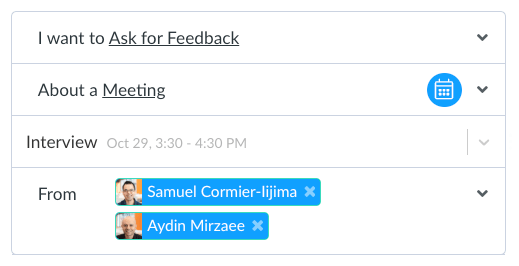
Once everyone has responded, that feedback is copied into the note so that the interviewers have a reference for their upcoming discussion about the next steps.
When all of the feedback has been collected, the follow-up action items are always the same:
- Agree on a yes/no.
- Get in touch with the person to inform them of our decision.
To make sure no one slips through the cracks and so that everyone can stay informed, those action items come pre-defined in the template, and the decision is added to the note.
And that’s how we’ve hacked together our own version of interview software with Fellow!
That’s it for Tuesday. Check out Wednesday’s post to see how we run all-hands meetings, and some of my favourite unconventional Personal Stream notes.











