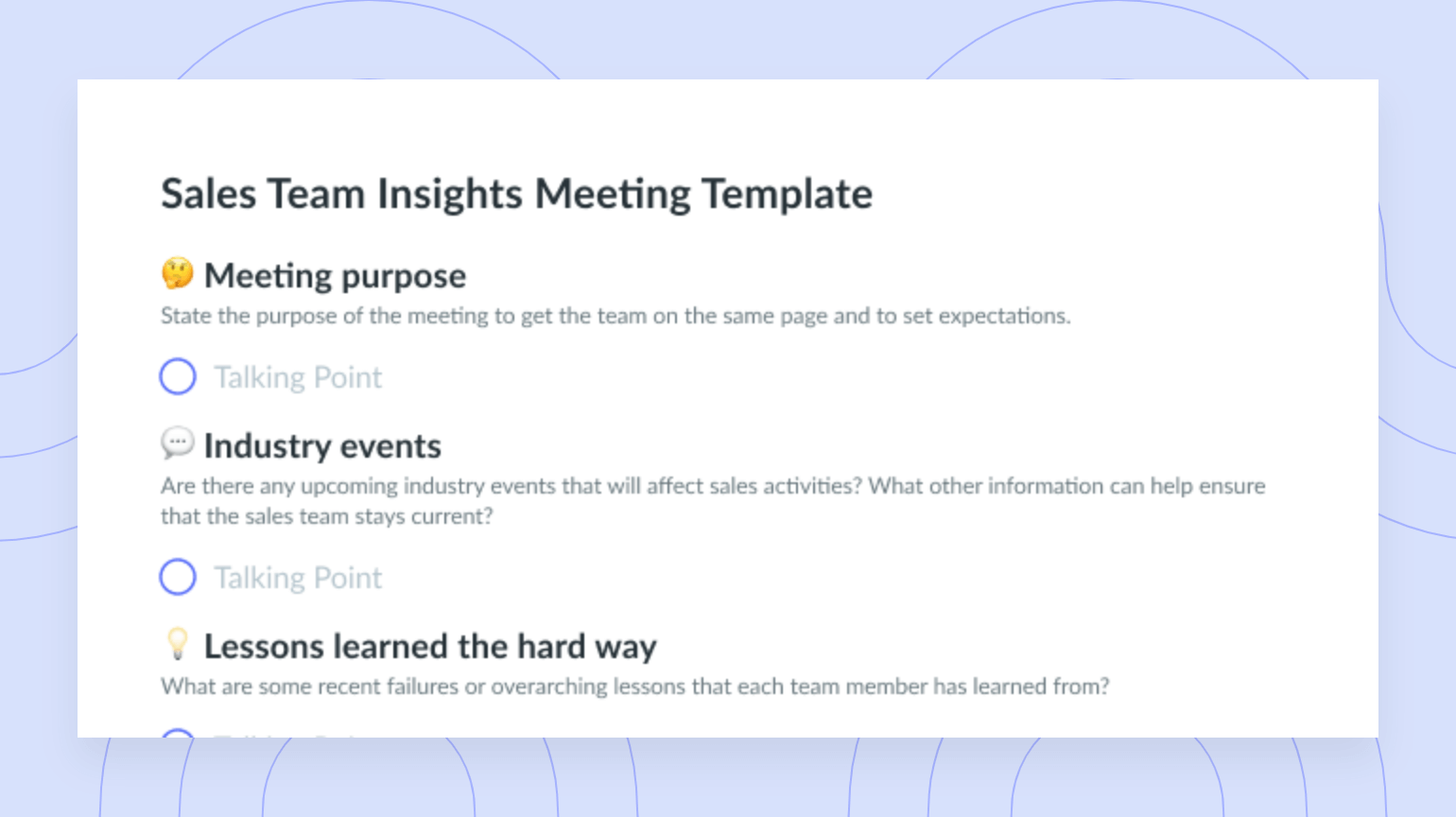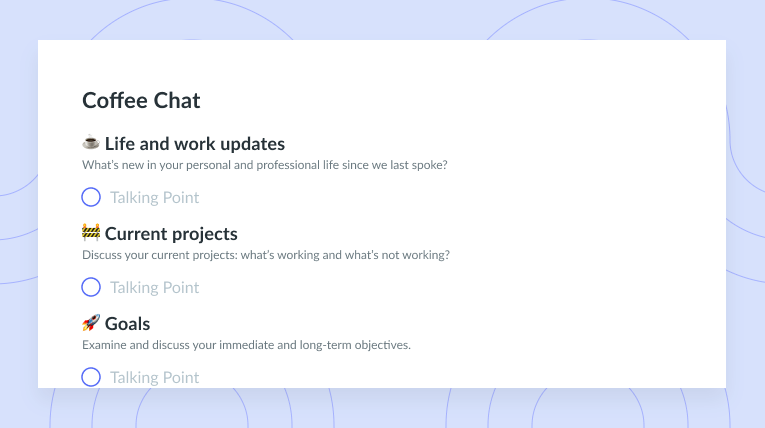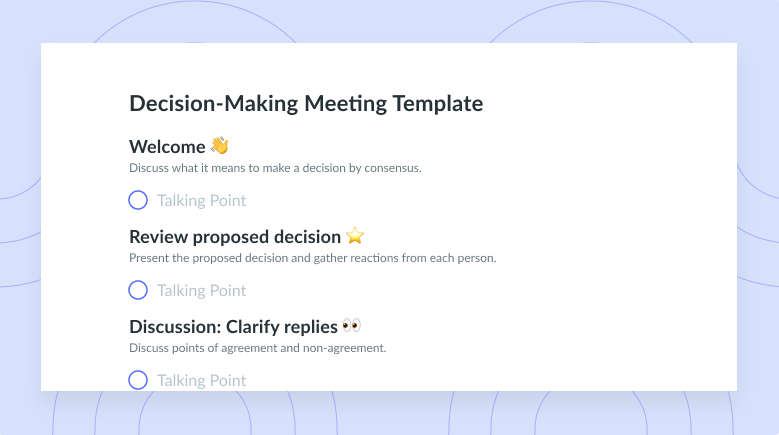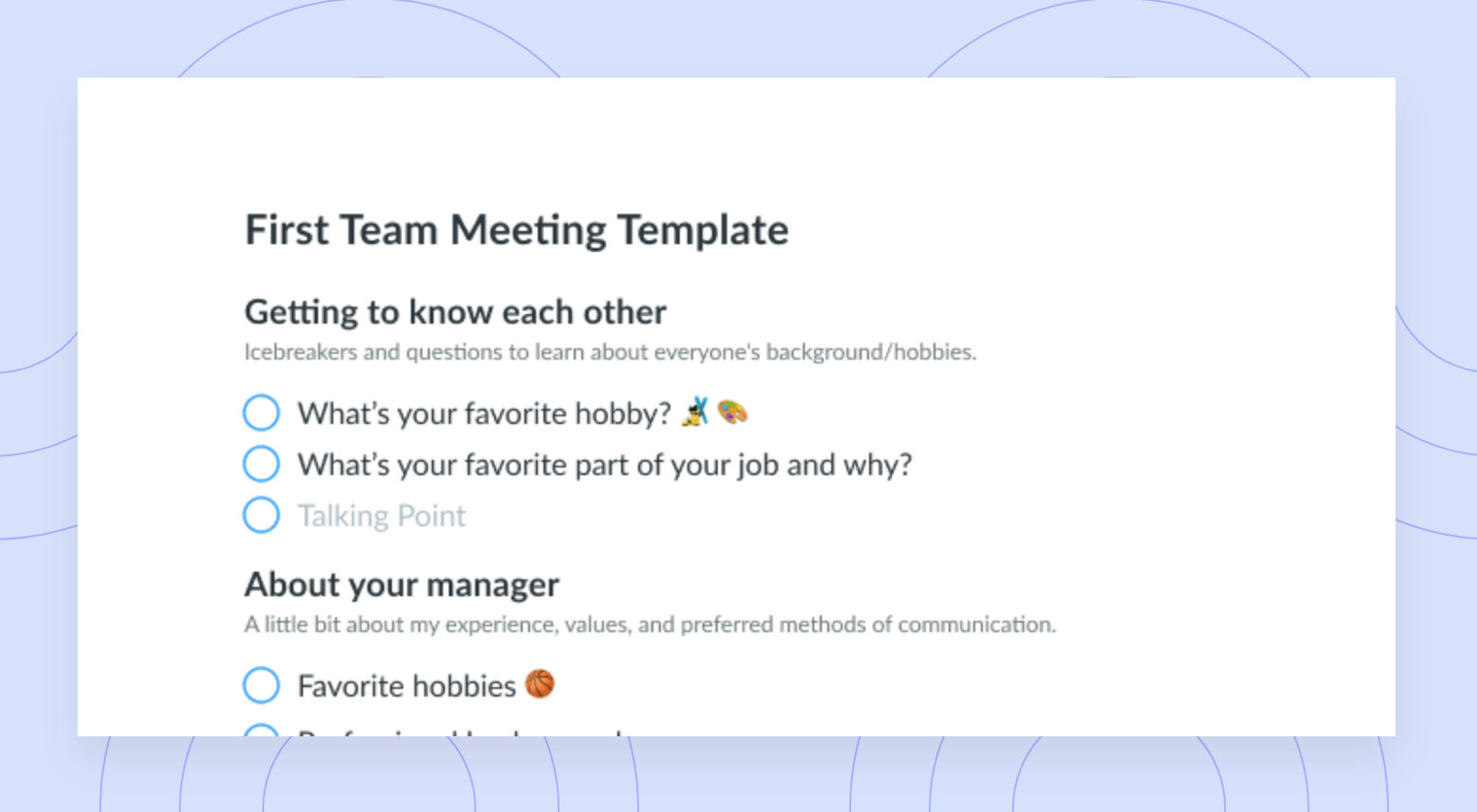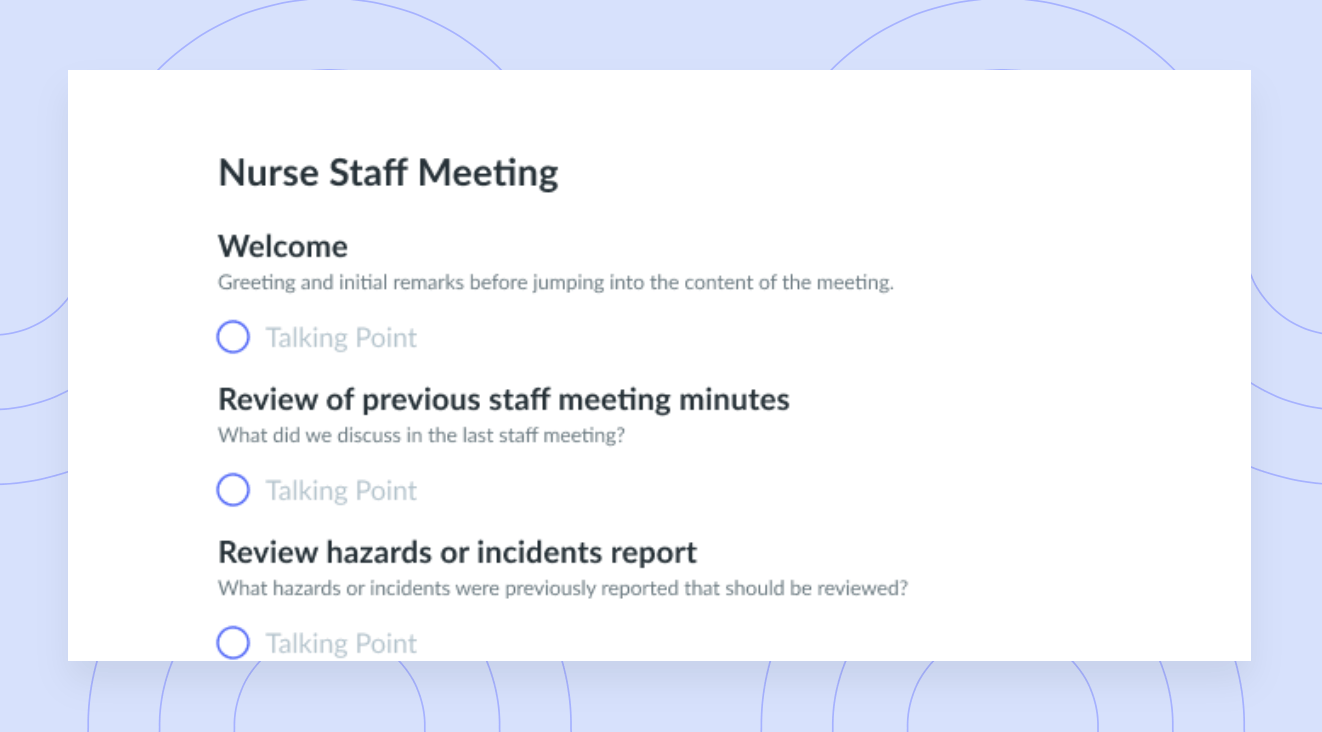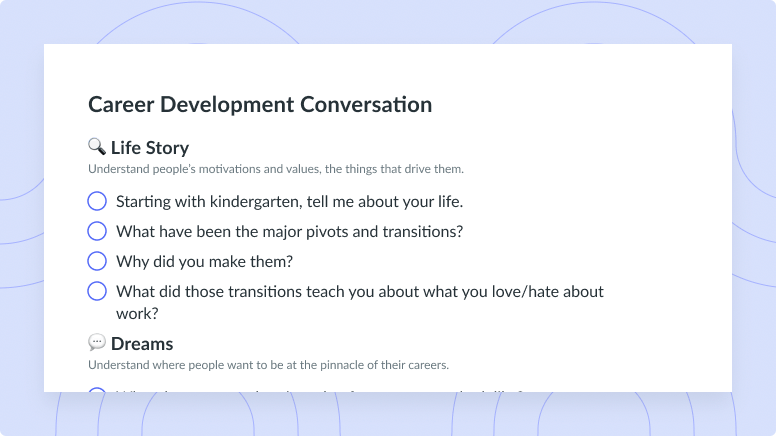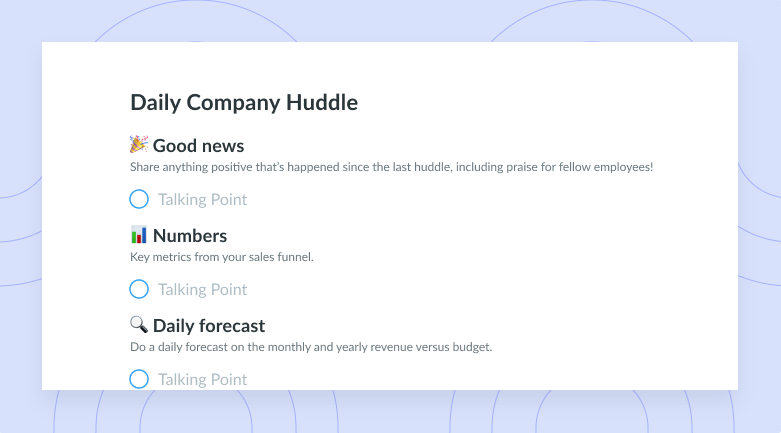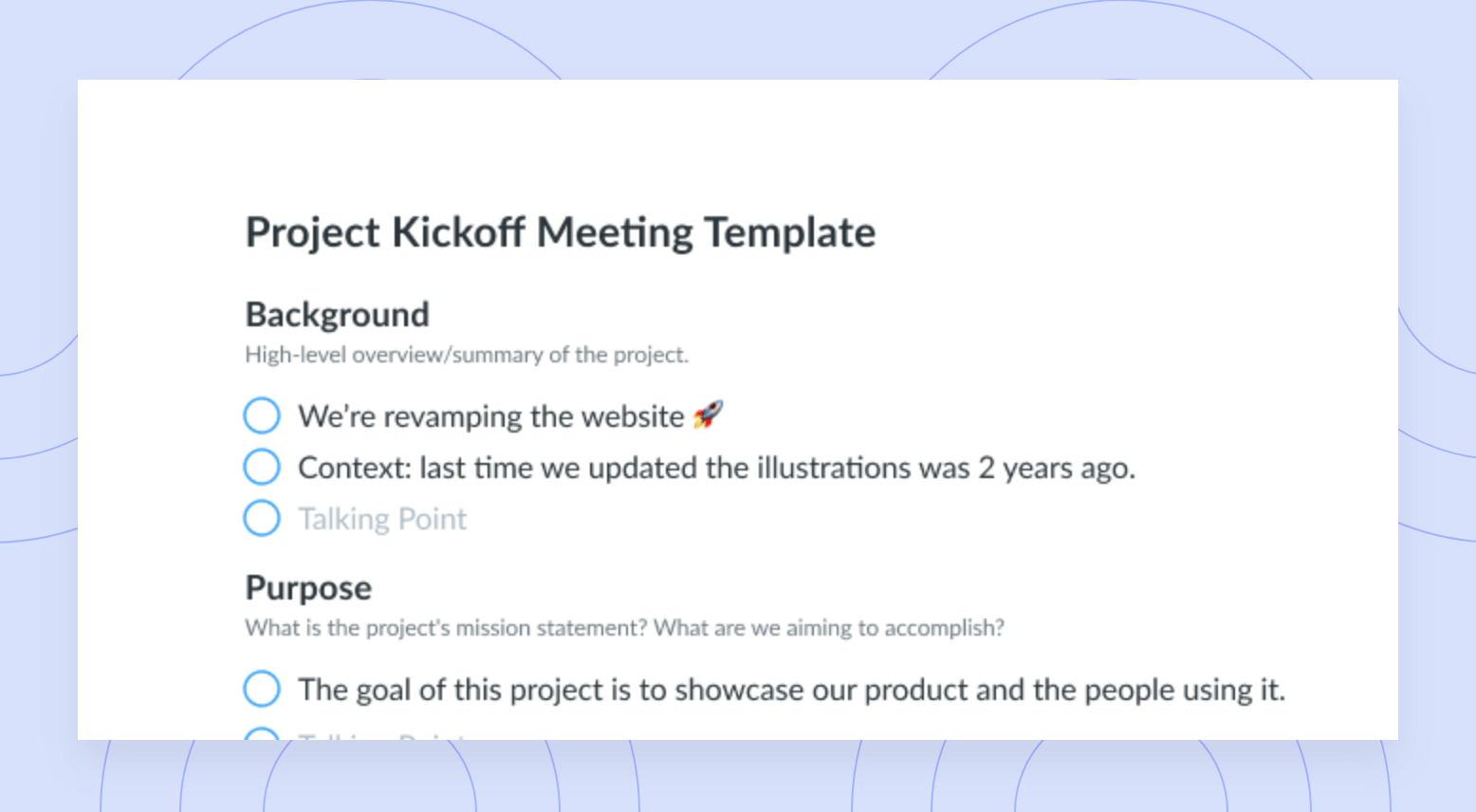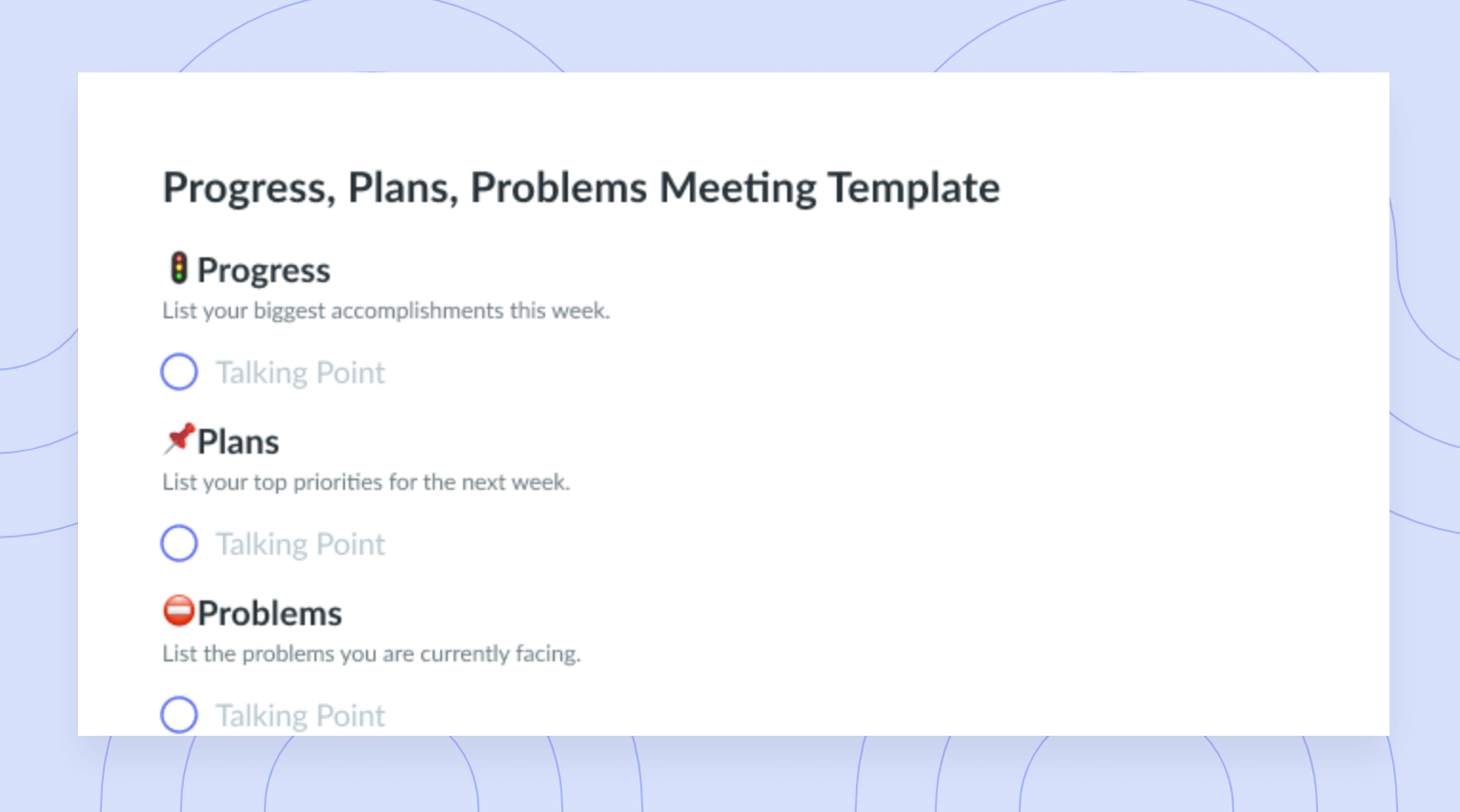Combat Meeting Fatigue With These 10 Tips
Identify the signs of meeting fatigue early to combat reduced participation and engagement as well as resistance to future meetings.
Meeting fatigue often arises when people spend too much time in meetings—especially if these meetings lack clear objectives, drag on without meaningful discussions, or result in minimal outcomes. To combat meeting fatigue, it’s important to recognize the signs and implement strategies and practices that help prevent a lack of participation and engagement as well as resistance to future meetings.
- What is meeting fatigue?
- What causes meeting fatigue?
- Signs of meeting fatigue
- 10 ways to overcome meeting fatigue
- How to beat meeting fatigue with Fellow
What is meeting fatigue?
Meeting fatigue refers to the mental and emotional exhaustion that employees experience as a result of attending too many unproductive meetings. To quote Dr. Gleb Tsipursky,
“It’s not simply ‘Zoom fatigue.’ It’s a real experience, but it’s not about Zoom itself, or any other video conference software. The big challenge stems from our intuitive expectations about virtual meetings bringing us energy through connecting to people but failing to get our basic need for connection met. In-person meetings, even if they’re strictly professional, still get us to connect on a human-to-human level. By contrast, our emotions just don’t process videoconference meetings as truly connecting us on a human-to-human gut level.”
What causes meeting fatigue?
- Non-verbal communication cues
- Continuous focus time
- Uncomfortable constant gaze
- Lack of work-life balance
1Non-verbal communication cues
With in-person meetings, it’s easy to read the body language of the other meeting attendees, which can help you gauge how engaged team members are or if a break is needed. Even slight behaviors such as tapping feet or swivelling in a chair can be quickly noticed by the meeting host. However, virtual meetings require attendees to make bigger, more obvious movements to signal their engagement. When there are multiple meetings in a row, attendees can become exhausted trying to prove they are paying attention with exaggerated body language. Alternatively, it’s also common for attendees to tune out completely by staying on mute with the camera off. In this case, there’s no ability to read body language and it makes it especially difficult to build an engaging meeting.
2Continuous focus time
In remote and hybrid work environments, it’s common for employees to get stuck in back-to-back meetings as they no longer need to block time to run between physical meeting rooms or client offices. Essentially, as the commute time decreases, the available focus time increases. And without proactive schedule management practices in place, it’s easy for virtual meeting attendees to go almost the full day being “tuned in” to various conversations, eventually leading to mental fatigue.
3Uncomfortable constant gaze
Where do you look when you’re in a virtual meeting? There’s no way to show someone that you’re specifically looking at them. So instead, you’re left either staring into the void of someone else’s camera-off screen or looking at yourself. Either way, it’s distracting and makes it harder to engage with your fellow meeting participants.
Spending meeting after meeting staring into a void can be draining. Not only does it make you feel disconnected from the people on the call, but it also leads you to feel uninterested and tired. On the flip side, if you’re the one presenting in the meeting, you have no idea if viewers are following along or are completely zoned out.
4Lack of work-life balance
While working remotely has generally suggested that people are happier taking calls from home, it does also decrease the ability to create separation between work and personal needs. When teams rely on virtual meeting booking tools, it becomes easier for peers and clients to book any available time slot for a call. As a result, it’s easy to become overscheduled and miss out on time to eat, go for a walk, or go to the washroom.
Signs of meeting fatigue
Meeting fatigue can be detrimental to the success of your team, which is why it’s important to spot the signs early and take action. If you’re noticing your teammates have diminished attention spans and aren’t engaging in meetings, these may be signs that they are suffering from meeting fatigue. You may also notice that your teammates are spending too much time on screen, attending back-to-back meetings, and failing to carve out time for short breaks or personal priorities. Additional signs of meeting fatigue include bad meeting habits, decreased productivity, and resistance to future meetings.
10 ways to overcome meeting fatigue
- Create a collaborative meeting agenda
- Record and transcribe meetings
- Gather meeting feedback
- Assign meeting action items
- Consider different communication channels
- Only invite people who provide value to the meeting
- Encourage attendees to keep their cameras off
- Implement meeting-free days
- Use calendar-blocking methods
- Limit meeting duration
1Create a collaborative meeting agenda
Building a collaborative meeting agenda can help combat meeting fatigue by providing clarity, creating structure, and promoting inclusivity, which ultimately leads to more efficient, engaging, and purposeful meetings. Tools like Fellow make it easier than ever to create thorough, collaborative agendas—especially when you can find everything you need to host an intentional meeting in one place. With Fellow, you can build collaborative meeting agendas, record decisions, and keep your teammates accountable before, during, and after every meeting.

Run efficient meetings, come to a decision, and get back to work
Level up your meeting habits to boost engagement and productivity with a collaborative meeting agenda. Try a tool like Fellow!
2Record and transcribe meetings
Recording and transcribing meetings allows attendees to stay present and focus on the conversation, helping to eliminate meeting fatigue. Fellow is a meeting management software with a variety of intuitive features—including automated transcriptions. Fellow’s AI meeting assistant captures discussions in Google Meet, Microsoft Teams, and Zoom so you and your teammates can focus on the discussions at hand and then review and share important insights, decisions, and actions after the meeting has ended. Meeting transcriptions, video recordings, and AI meeting summaries are captured in meeting notes within minutes so you can easily review important discussions and decisions.

3Gather meeting feedback
Collecting meeting feedback from your teammates is an excellent way to identify whether they may be suffering from meeting fatigue. Remember, collecting feedback can be as simple as sending a Slack message after the meeting or even asking for feedback at the end of the meeting. If it’s a recurring meeting, you can ask once per quarter; if it’s a quarterly meeting, you can ask every time it takes place. Not only will the insights you gather help you determine if your teammates are suffering from meeting fatigue, but they will also help you identify causes and potential solutions.
Fellow makes the process of seeking feedback from your peers quick and easy with its feedback feature. Fellow’s prebuilt templates help you create a feedback request without overthinking the process so you can incorporate feedback into your team’s day-to-day experience and track progress over time. The best part is that you can respond on the web through Fellow or directly through tools like Slack so you can begin to implement positive change immediately.

4Assign meeting action items
Assigning meeting action items is an excellent practice that can be used to reduce meeting fatigue. By assigning action items, you can help ensure participants leave each meeting with clarity, knowing exactly for what they are responsible and accountable. This level of clarity helps reduce anxiety and fatigue, ensuring participants have peace of mind before moving forward with their day.
Fellow makes it possible to keep the momentum going after each meeting by providing you with one easy-to-use tool that allows you to assign, visualize, and prioritize all meetings to-dos in one place. Simply leverage your collaborative meeting agenda to assign action items during your meeting to help all attendees stay organized and remain accountable after your meeting ends.

5Consider different communication channels
One of the main causes of meeting fatigue is having too many meetings, which is why it’s important to leverage different communication channels when appropriate. These channels may include messaging platforms like Slack or Microsoft Teams, asynchronous video recording tools like Loom, or simply an email. If your meeting can be turned into an asynchronous conversation, it’s best to encourage this method. Embracing asynchronous communication when appropriate will enhance flexibility, increase productivity, reduce stress and anxiety, and mitigate the effects of meeting overload and meeting fatigue.
6Only invite people who provide value to the meeting
Inviting too many people or people who don’t add value to your meetings is a quick way to derail and add time to your meetings. If an attendee won’t be providing talking points, comments, or insights, they should not attend the meeting synchronously. Instead, they can read the notes or watch the recording in an asynchronous format. Fellow’s Meeting Guidelines feature set helps you ensure only the most essential attendees are in your meetings. If a meeting has more than seven attendees, Fellow will send the meeting organizer a prompt to remove additional attendees or mark them as optional.
7Encourage attendees to keep their cameras off
Encouraging meeting attendees to keep their cameras off during meetings helps reduce meeting fatigue by providing participants with flexibility and autonomy. This practice helps alleviate the stress and anxiety that come with maintaining a certain appearance or having full control over their work-from-home meeting space. If participants don’t have to worry about how they look or what may be in their background during meetings, they will be more inclined to enjoy the meeting experience and engage in the meeting.
8Implement meeting-free days
A meeting-free day is a day within the work week that doesn’t have any meetings and traditionally takes place one day per week. On this day, teammates block off their calendars to focus on deep work. Benefits of meeting-free days include increasing the efficiency of remaining meetings, feeling a strong sense of accomplishment, finding a creative rhythm, reducing stress, and mitigating the effects of meeting fatigue.
The easiest way to implement meeting-free days is by using a tool that already has this functionality built in. With Fellow’s Meeting Guidelines feature set, company leaders can set no-meeting days for their organization so that any time someone tries to schedule a meeting on that day, they will be automatically prompted to find another time.
9Use calendar-blocking methods
Calendar blocking is an excellent tactic that can be used to help alleviate the effects of meeting fatigue by encouraging teammates to allocate time for deep work, breaks, and personal priorities in their calendars. Encouraging your teammates to block time in their calendars will help break up their schedules, ensuring they aren’t in back-to-back meetings. Additionally, this practice will help encourage more efficient meeting scheduling while empowering individuals to proactively take control of their schedules.
10Limit meeting duration
Did you know that one of the easiest things you can do to mitigate the effects of meeting fatigue is to shorten the time of your meetings? Limiting the duration of your meetings will help your participants stay focused and engaged, contributing to a more efficient use of everyone’s time and decreasing the overall mental strain and exhaustion that comes with lengthy, unproductive meetings. An internal company experiment conducted at Fellow showed that scheduling meetings for shorter durations—specifically, 50 minutes instead of 60 minutes and 25 minutes instead of 30 minutes—can greatly improve meeting efficiency and attendee focus on critical priorities.
How to beat meeting fatigue with Fellow
Fellow’s Meeting Guidelines are curated methodically to help you combat meeting fatigue. As a people leader or manager, you can leverage Fellow’s Meeting Guidelines feature set to combat meeting fatigue by building no-meeting days and breaks between meetings directly into your calendar capabilities, ensuring meeting attendees are showing up to every meeting energized and ready to contribute. You can even use this feature set to determine a maximum number of meeting hours per week, creating more time for focus and execution and ensuring your team isn’t overdoing it with meetings.
Additionally, Fellow’s AI features can help combat meeting fatigue by acting as a meeting assistant, making it easier than ever to plan, attend, and capture great meetings! Fellow’s AI-generated meeting agendas help you build thoughtful meeting agendas, and the AI meeting transcriptions elevate your meetings and help everyone stay present and engaged.
Are you ready to combat meeting fatigue?
Taking these tips and tricks into consideration will ensure you’re equipped to combat meeting fatigue by implementing effective strategies and practices to make meetings more engaging, purposeful, and actionable.




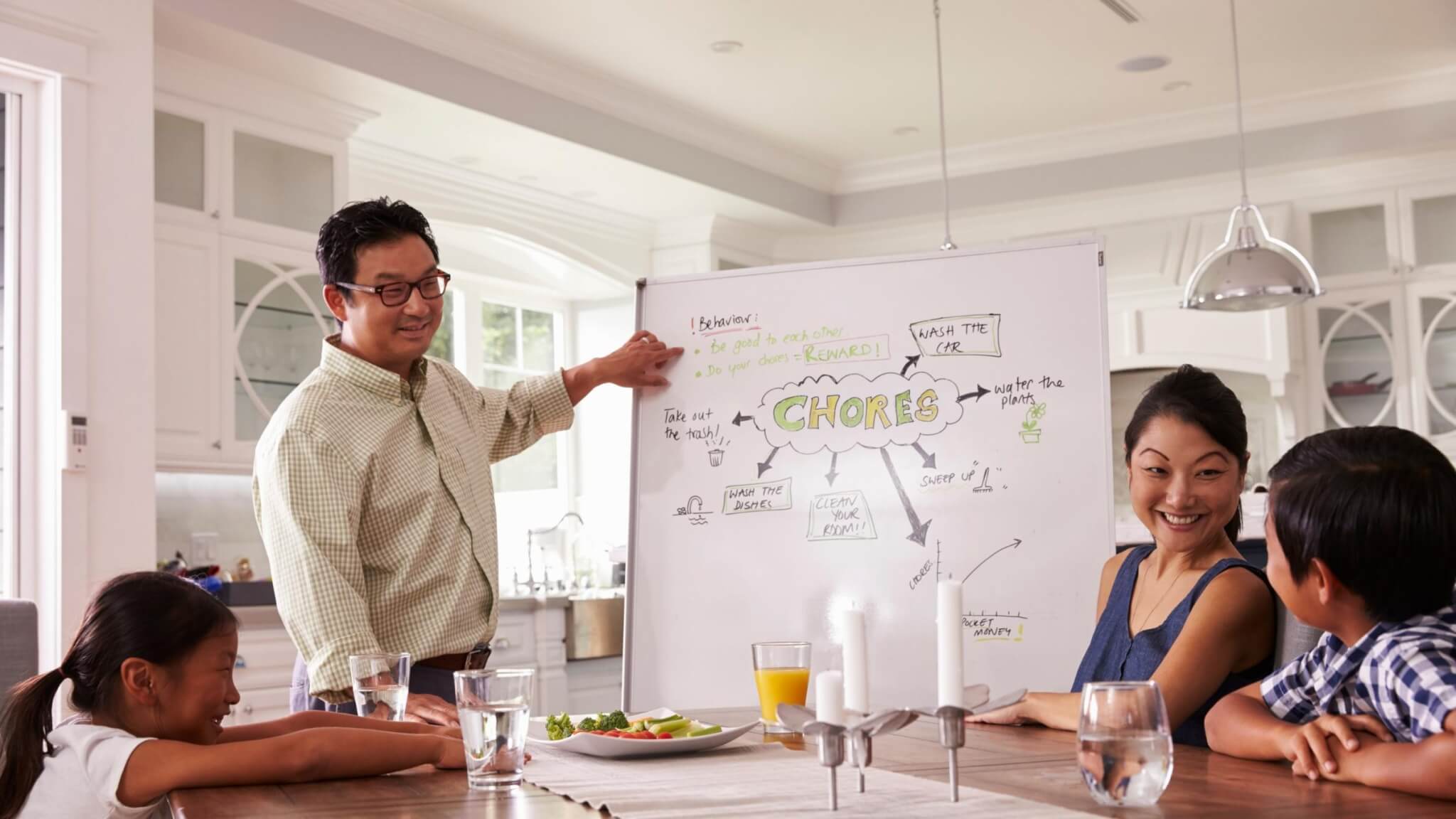



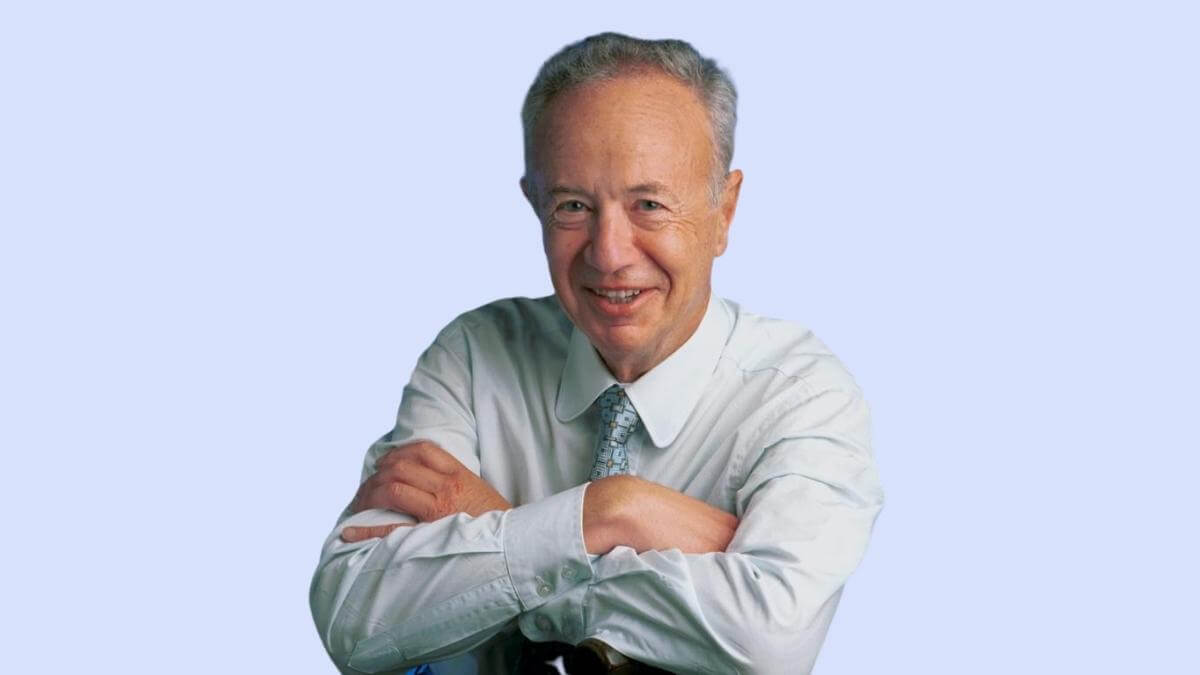
![How to Write a Meeting Recap [With Templates]](https://fellow.app/wp-content/uploads/2021/02/Meeting-Recaps.jpg)