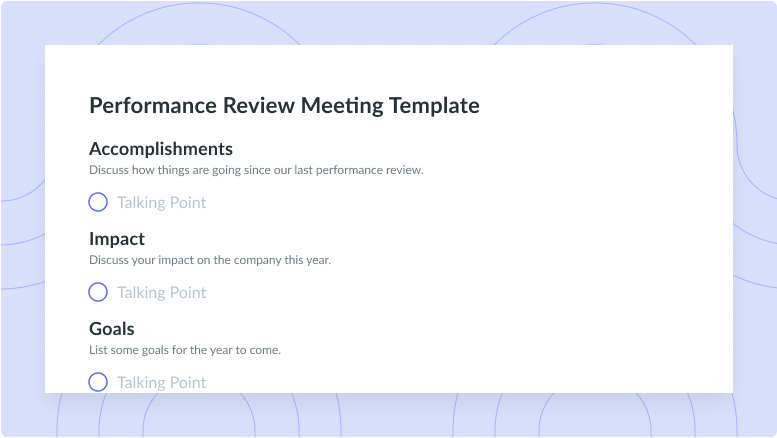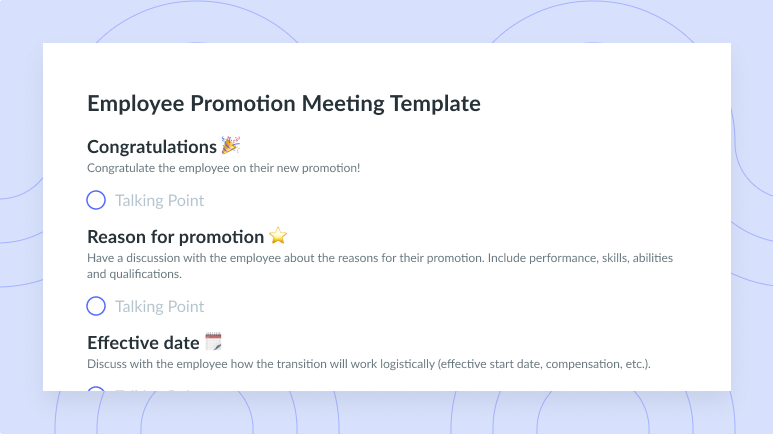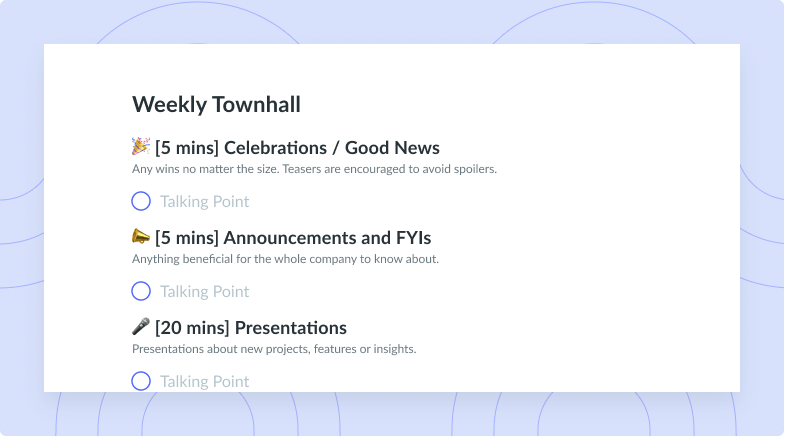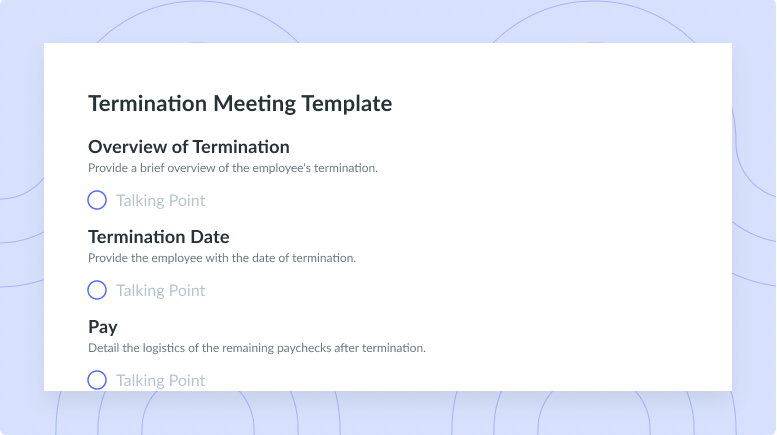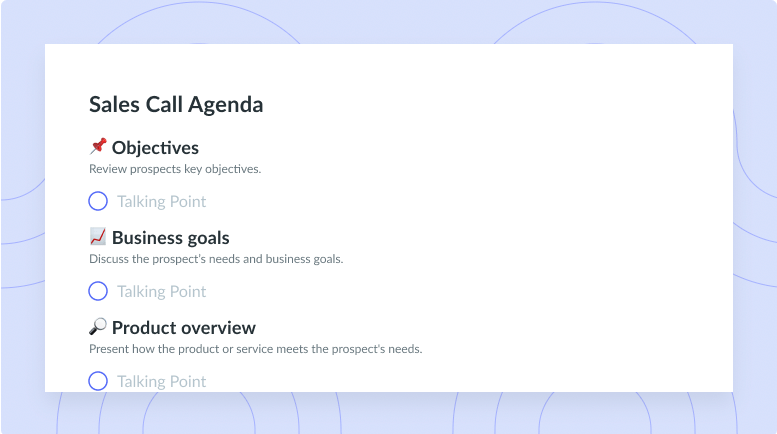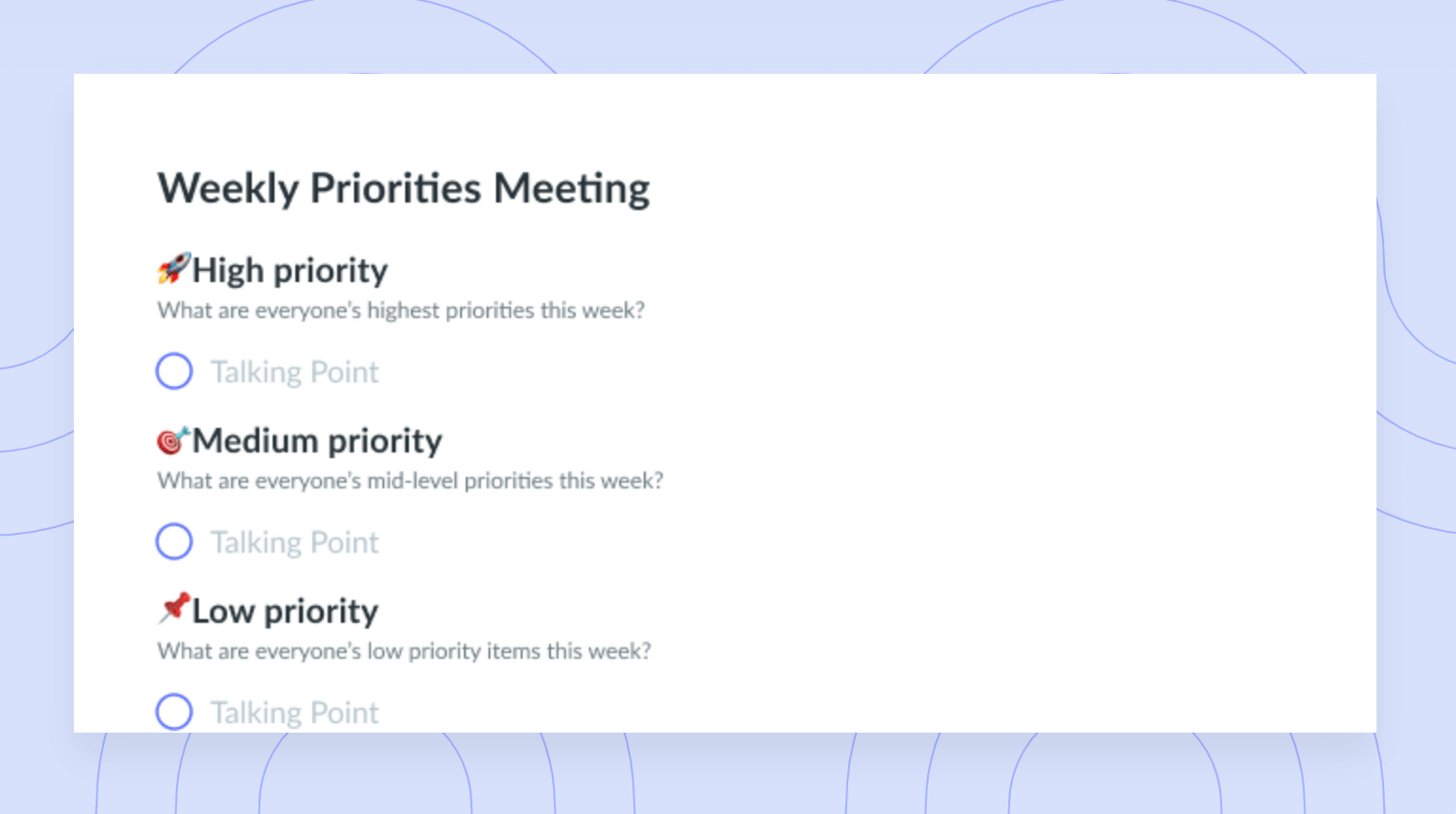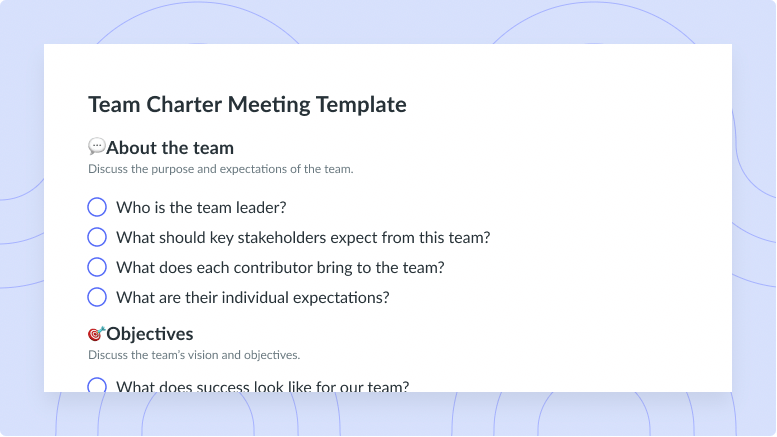Employee Leaving Announcement: A Comprehensive Guide
Sometimes, even the best team members decide to leave your organization. Here’s how to thoughtfully announce their exit.
Saying goodbye to a team member is never easy, but often, leaving is the best move for their growth, whether in their career or personally. After a team member has handed in their resignation letter, crafting an employee resignation announcement is an important next step. It’s a big part of properly closing out your team member’s time with your organization.
Below, you’ll learn how to create an employee leaving announcement that goes beyond simply acknowledging your team member’s contributions. You’ll also learn to write an announcement that celebrates the departing team member’s next adventure and shows support for the rest of your team. You’ll also find examples of resignation announcements to colleagues, organizational leaders, and stakeholders.
- What is an employee departure announcement?
- The importance of a proper employee leaving announcement
- How do you announce an employee leaving?
- Employee leaving announcement email templates
- Free meeting templates for employees leaving
- How Fellow helps with employee leaving announcements
What is an employee departure announcement?
An employee departure announcement is a formal written document through which you tell your team and clients that a team member is leaving your organization. This document includes the departing employee’s name, position, departure date, and a brief acknowledgment of their contributions.
A great employee departure announcement shows transparency, addresses any potential rumors, and expresses gratitude for the team member’s efforts. The announcement also lays out any new arrangements or responsibilities the rest of your team will handle until you’ve filled the position.
The importance of a proper employee leaving announcement
Nothing says, “We’ll miss you!” and “Wishing you the best” quite like a thoughtful employee leaving announcement. This announcement shows your organization’s commitment to acknowledging and supporting its team members. It clearly communicates that you appreciate your team members as people, beyond the work they do for your organization.
Without a formal announcement, a team member no longer showing up to work can seem like an abrupt change to your organization. A proper announcement gives everyone a heads-up about the upcoming change.
For the team members who continue working with you, this announcement shows that if they decide to pursue other ventures, you’ll support them as well. This understanding can increase employee morale and encourage team members to stick around longer.

Level up your meeting habits
Increase meeting engagement and productivity with a collaborative agenda that the whole team can contribute to. Try using a tool like Fellow!

How do you announce an employee leaving?
While “Chris is leaving” gets the point across, it takes some extra care to bid farewell to a team member with the respect they deserve. Here are some steps you can take to announce a team member’s resignation with sensitivity and encourage well wishes from everyone else.
- Prepare the announcement
- Choose the right medium
- Craft a respectful message
- Respect their privacy
- Sign off professionally
1Prepare the announcement
To start planning out a statement, gather all the information you need to be sure your announcement will be accurate and complete. First, check that your HR team has approved and finalized the team member’s departure. Then, speak with the departing team member to get details about their future plans and any messages they would like to share with everyone.
You should also consider to whom the announcement is most relevant. If your organization is small, a company-wide announcement might be ideal. Within a larger organization, you might decide to send the announcement only to people within the leaving team member’s department.
2Choose the right medium
Think about the best way to share the news with your audience. Considering the size and culture of your organization can help you decide between sending an email, holding a team meeting, or using other channels to announce the departure. For a larger organization, a company-wide resignation email might be efficient, while smaller teams could benefit from a meeting.
Evaluating the team member’s emotional and professional impact on everyone else can also guide your decision. Maybe the team member worked for your organization for several years and formed strong relationships with their colleagues; in this case, a meeting can create an intimate environment where everyone can reminisce on the time they spent working alongside the leaving team member. For less emotional departures, a thoughtful email might be more practical.
3Craft a respectful message
Respect and positivity set the tone for a meaningful employee leaving announcement. Begin by acknowledging the departing team member by name. Highlight a few of their most notable achievements, and sincerely express your appreciation for their contributions to your organization.
Share the team member’s planned departure date so everyone knows what to expect. You should also let your team know of any plans you have to fill the open position or restructure current responsibilities. This transparency gives your team confidence that you’ve developed a plan to make sure everything continues running smoothly after the employee’s departure.
If you’re planning a farewell party, include details about the event. You might ask attendees to jot down a couple of things they’ll miss about working with the team member or share a favorite memory together. This personal touch adds warmth to the farewell and creates a meaningful experience for everyone involved.
4Respect their privacy
Although you want your announcement to be informative, keeping it thoughtful means helping your departing team member feel comfortable too. As you share information with the rest of the team, consider the team member’s privacy and personal boundaries. For example, if they don’t want to disclose their next steps or have a farewell party, respect their decision.
You should also make sure the information you’re sharing aligns with company policies and focuses on the professional aspects of the departure. If the departing team member wishes to share additional information, encourage them to do so on their terms.
5Sign off professionally
Close out the announcement by wishing the team member well in their future endeavors. Express gratitude once again, reinforcing the departing team member’s value to the organization. Encourage the rest of your team to contact you with any questions or concerns they might have about the transition. If you’re sending your announcement as an email, include your name and job title so everyone knows the statement is official.
Employee leaving announcement email templates
Try building from the below staff announcements of an employee leaving your company email samples. These are example resignation announcements to colleagues, managers, and stakeholders. The subject line for resignation emails should concisely note the email’s purpose.
- Formal employee leaving announcement template
- Informal employee leaving announcement template
- Leadership’s employee leaving announcement to managers template
- Employee leaving announcement for stakeholders template
Formal employee leaving announcement template
Dear [Organization/Department] Team,
I am writing today to share with you that [team member’s full name] is leaving [name of your organization]. [Team member’s first name] has been a valued member of [name of your organization] for [number of years they worked] years.
Since [his/her/their/other pronoun] first day working here, [team member’s name] has greatly contributed to the success of this organization. We are more than appreciative of [team member’s name]’s efforts in advancing this organization and the lasting impacts [his/her/their/other pronoun] hard work will bring.
[Team member’s name]’s last day at [name of your organization] will be [team member’s date of departure]. Please join me in showering [team member’s name] in appreciation and well wishes as [he/she/they/other pronoun] ventures into [his/her/their/other pronoun] next endeavors.
We are hosting a farewell gathering on [date of farewell event] at [location of farewell event] to send [team member’s name] on [his/her/their/other pronoun] way with a graceful goodbye. If you are available to attend, we invite you to do so.
As of [team member’s date of departure], please direct any questions to [name of department head] as we work to manage [team member’s name]’s absence. We are actively working on the transition plan and will keep you informed about any changes.
In the meantime, join us in wishing [team member’s name] finds much success in [his/her/their/other pronoun] future plans.
Sincerely,
[Your name and title]
Informal employee leaving announcement template
Dear [Organization/Department] Team,
It is with a mix of emotions that I’m announcing that [team member’s full name] will be leaving our organization. After [number of years worked] years, [his/her/their/other pronoun] time here is coming to an end.
From day one, [team member’s name] has put in dedicated hard work and made [name of your organization] a better place for our clients, customers, and everyone who works here. We owe [him/her/them/other pronouns] for the mark [he/she/they/other pronoun] has left on this organization.
[Team member’s name]’s last day working here will be [team member’s date of departure]. Before then, we’re getting together to give [him/her/them/other pronoun] the send-off [he/she/they/other pronoun] deserves. We’re throwing a small party on [date of farewell event] at [location of farewell event]. You’re invited to swing by if you can and offer [team member’s name] some kind words.
If you have any questions after [team member’s date of departure], reach out to [name of department head]. We’re working on making sure everything runs smoothly as we look for someone to step into [team member’s name]’s position, though no one can ever replace [him/her/them/other pronoun].
We wish all the success to [team member’s name] as [he/she/they/other pronoun] moves into [his/her/their/other pronoun] next journey.
Hope to see you all at the farewell party!
[Your name and title]
Leadership’s employee leaving announcement to managers template
Dear [Organization/Department] Managers,
I am writing to inform you of an important transition within our team. After [number of years worked] years of dedicated service, [team member’s name] has decided to embark on a new chapter outside of [name of your organization].
[Team member’s name] will be concluding [his/her/their/other pronoun] time with [name of your organization] on [team member’s date of departure]. Throughout [his/her/their/other pronoun] time here, [team member’s name] has played a pivotal role in the success of our organization. [His/Her/Their/Other pronoun] contributions have left a lasting impact, and we are sincerely grateful for the dedication and hard work [he/she/they/other pronoun] have brought to me and my team.
To collectively show our gratitude to [team member’s name], we will be hosting a farewell gathering on [date of farewell event] at [location of farewell event]. Your presence would be greatly appreciated in thanking [team member’s name] and sending [him/her/them/other pronoun] our best if your schedule allows.
Effective [team member’s date of departure], please direct any inquiries to [name of department head], as we are in the process of redirecting responsibilities and filling [team member’s name]’s role.
Please join me in wishing [team member’s name] a warm farewell.
Best regards,
[Your name and title]
Employee leaving announcement for stakeholders template
Dear [name of your organization] Stakeholders,
I hope this message finds you well. I am reaching out to inform you that our valued colleague, [team member’s name] will be departing from [name of your organization]. [Team member’s name] has been an invaluable asset to our organization for the past [number of years worked] years and contributed significantly to our collective success.
[Team member’s name]’s final day at [name of your organization] is scheduled for [team member’s date of departure]. Until then, I invite you to join me in expressing appreciation for [team member’s name]’s successful efforts to elevate this organization.
Following [team member’s name]’s departure on [team member’s date of departure], please direct any questions to [name of department head] as we strategize to fill this opening and smoothly transition our teams in [team member’s name]’s absence.
Join me in extending best wishes to [team member’s name] for continued success in [his/her/their/other pronouns] endeavors.
Sincerely,
[Your name and title]
Free meeting templates for employees leaving
A team member’s departure may lead to a meeting such as an exit interview, off-boarding checklist, termination meeting, and many more discussions. In addition to the above sample email staff announcements of an employee leaving a company, our ready-to-use templates will help facilitate these conversations with your team.


How Fellow helps with employee leaving announcements
If you find it challenging to prepare for an employee’s departure and navigate a smooth transition, you’re not alone. That’s why Fellow is here to make the process a seamless experience for leaders and teams.
As a comprehensive meeting and productivity platform, Fellow helps you prepare for every meeting necessary to facilitate your team member’s departure. Compiling and organizing ideas, creating concise meeting agendas, and organizing follow-up tasks has never been easier.
With Fellow, you can also request and receive real-time feedback on how your team is adapting to changes and managing ongoing projects. This way, you can get a sense of how your team’s morale is shifting as you move everyone through this big transition period. Fellow helps you before, during, and long after a team member’s departure.
Parting advice
As you prepare for a team member’s last day with your organization, create an environment for focusing on the good times. At the same time, create space to look forward to even more success within your organization. Share your plan for what comes next so that all your other team members feel in the loop. Change can be tough, but embracing it with positivity and transparency makes the journey smoother for everyone.


![How to Take the Best Meeting Notes: 8 Tips [+ Free Templates]](https://fellow.app/wp-content/uploads/2022/03/Tips-for-Taking-Meeting-Notes-That-Make-Sense.jpg)

![How to Apologize Professionally In an Email [+ Templates]](https://fellow.app/wp-content/uploads/2022/06/How-to-Apologize-In-an-Email-2.jpg)



![How to Successfully Run a Team Update Meeting [+ Examples]](https://fellow.app/wp-content/uploads/2022/06/How-to-Run-a-Team-Updates.jpg)