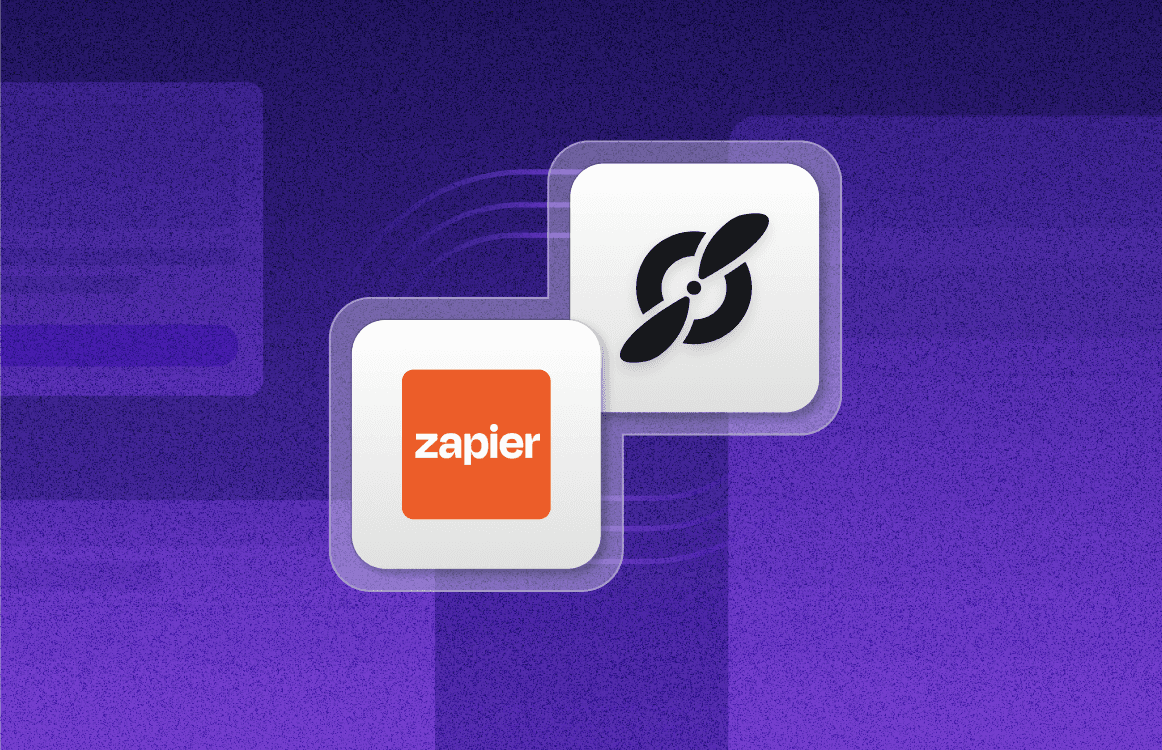Hybrid Meetings: 10 Best Practices for Leaders
Aug 21, 2024
•
9
MIN READ
AI Summary by Fellow
A hybrid environment is attractive because it allows everyone to choose their preferred workspace (and maybe even alternate from day to day), but just as there were hiccups and lessons learned by all in the switch to a fully remote office, there will be difficulties and challenges to overcome with a hybrid setup too.
We’re no strangers to hybrid work here at Fellow, and I’ve been organizing and participating in hybrid meetings for years as someone who has worked remotely long-term, in office, and a half-and-half remote/office person.
We’ve made mistakes and learned a lot of valuable lessons, which I’d like to share here to help make any transition to a hybrid workplace as seamless as possible. Running hybrid meetings requires different tactics than those where everyone is physically present (or where everyone is joining remotely), and these tips are all meant for the people located in the same physical location, to make things easier for those who are joining the meeting remotely.
10 tips to make hybrid meetings work
1. Start the meeting on time
It happens: you were walking to the conference room to join a meeting with some teammates, but the group gets sidetracked on the way and you’re all 5 minutes late to the meeting. Those in the office understand why the meeting hasn’t started yet, but those waiting on the video call will be staring at the screen trying to figure out whether you forgot to dial them in and started without them, and deciding how long they should wait before messaging someone about it.
Always starting meetings with remote employees is particularly important when they’re missing the context of the situation in the office and can’t easily see what’s going on.
2. Turn the camera on as soon as you enter the room
In hybrid meetings there may be a temptation to only turn on the video call (or enable the camera and microphone) once everyone in the room has settled in and stopped their smalltalk, to avoid disturbing people joining remotely. While intentions are good, this can cause those on the call to feel like outsiders in the group.
Even if they can’t easily join the smalltalk going on and aren’t necessarily interested in watching everyone sit down and open laptops, being able to see and hear all that preparation makes the meeting feel less like a transaction and more like team interaction.
3. Don’t hold side conversations while someone is talking
If you’ve been having fully-remote meetings lately, you’ll know that as soon as someone starts talking over someone else it’s impossible to figure out what either person is saying. This is the same when listening over a call to multiple people talking in the same room: neither conversation can be deciphered, and all information is lost.
For the sake of clarity for people on video calls, only one person should be talking at a time in meetings and there should be no side conversations happening in the physical room – no matter how quiet you think you’re being.
4. If the whiteboard is used, make sure it’s visible to the camera
It can be natural at times to jump over to the whiteboard and start sketching out a proof of concept. There’s nothing wrong with that, but make sure that it’s within view of the camera so that everyone who is joining remotely can see!
5. If the main screen is taken over by a presentation, make sure the video call isn’t on mute
Sometimes when laptops are connected to external devices for the sake of presentations, technology goes haywire and there are unintended consequences. If you connect a laptop to a screen in the room (while broadcasting to those who are remote!) and the presentation takes over the whole screen, make sure that the people on the call have not accidentally been muted.
You won’t be able to see them frantically waving their hands trying to get your attention.
6. Focus your attention equally on the people in the room and the camera
Everybody in the meeting is equally important, and so everyone should receive equal attention from those who are speaking.
It takes practice, but by turning your attention to the camera while speaking you’ll be making those on the call feel more included in the meeting and less like observers.
7. Include remote employees in the whole discussion, not just at the end
Similar to tip #6, it’s important to not only include remote employees when speaking, but also actively include them in ongoing conversations. It will take time to break the habit of focusing on the people physically present in the room, and make space for those on the call to join in. This requires conscious effort because of the extra barrier for remote employees to join discussions: signals indicating they have something to say can be missed because of screen placement, and the audio delay can make it difficult to interject at the appropriate moment.
Involving people on calls in ongoing discussions (and not simply asking their opinion when the bulk of the discussion is over) will go a long way towards making meetings better for them.
8. When screen sharing, point to things with the cursor, not physically
There’s a high chance that the camera in the room is not pointing at the screen, and that means that anything that happens around the screen is not visible to the people working remotely!
Instead of pointing on the screen as would be normal in a fully-in-office environment, use the cursor so that the people following along on the shared screen can see what’s being referenced too.
9. Pay attention to time zones
Paying attention to time zones is something that many of us had to start struggling with when new team members started joining the team across the world as we worked remotely. And while it may seem obvious that this is something that we would have to continue doing in a hybrid environment, it’s worth noting that it’s something that should be kept top of mind. It can be easy to forget about teammates located in a different continent when a majority of meeting participants are located in the same physical office building as us – but their time zone should always be taken into account when scheduling meetings.
10. Don’t have the “meeting after the meeting”
Often when working at an office and a meeting ends, the group of people will head back to their desks and talk some more about the decisions made in the meeting, and possibly decide on some new things or have sudden realizations (if this happens often, your meetings may be too short!).
These “meetings after the meeting” can’t happen when there are remote employees who were a part of the main event – they can’t catch up on that discussion, and end up missing out on critical information. All of the talking around the contents of the meeting should be kept within the meeting time frame and the video call.
Bonus tip: Keep all your meeting notes in one place
If one part of your team is joining the meeting from the office and the other part is joining from another side of the world, it's important to establish clear meeting objectives and collaborate on a meeting agenda in advance of the discussion. We recommend that everyone on the team take notes using the same meeting management tool (we use Fellow) in order to avoid misunderstandings and lack of clarity about the meeting action items.
Plus, with the help of AI, everyone who attended the meeting (whether in person or remotely) will be able to look back at the AI Recap, Summary, and Transcript – and even use "Ask Fellow Copilot" (a chat-based assistant) to gather answers and insights from past meetings.

Hybrid Meetings FAQ
1. What is a hybrid meeting?
A hybrid meeting is a gathering where some attendees join from the office while another part of the group joins remotely (through a video call or conferencing tool).
One example of a hybrid meeting is a team meeting where 5 team members attend the meeting from the office but 2 people join the meeting via Zoom or Google Hangouts - because they live in different part of the world.
Similarly, this could happen with company-wide or town hall meetings, where not everyone in the company might be able to go to the office in order to attend the meeting.
2. Why do companies have hybrid meetings?
The truth is, hybrid meetings will become more and more common as some people decide to go back to the office, while other employees choose to stay at home or work remotely.
Some aspects that contribute to the rise of hybrid meetings include:
The rise of remote work and virtual collaboration
Increased flexibility around work hours and location
As hybrid meetings become a part of our daily work, it's important for us to make them engaging and above all, inclusive for all participants.
Running effective hybrid meetings shouldn't have to be complicated but when there are so many moving parts, it can certainly feel that way. Remember to start the meeting on time, avoid side-conversations, and include remote employees in the discussion.
Refer back to this guide anytime you need some direction on how to effectively run a hybrid meeting!
Record, transcribe and summarize every meeting with the only AI meeting assistant built from the ground up with privacy and security in mind.