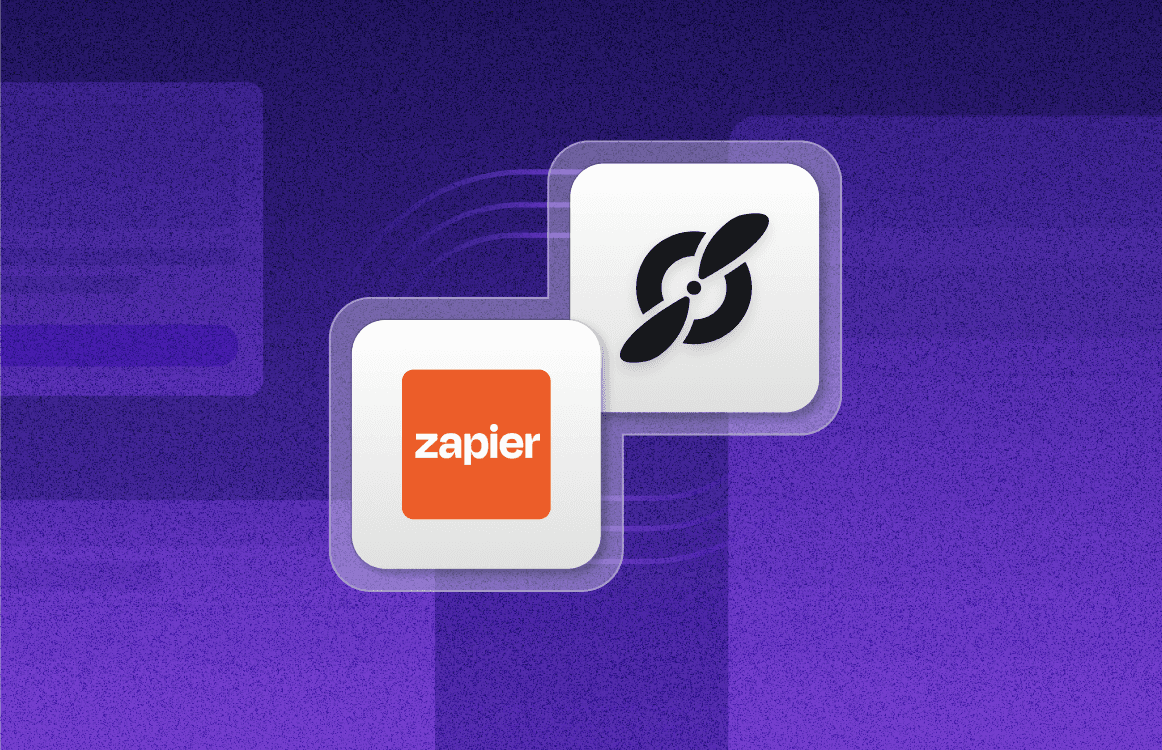How To Keep Track of Meeting Notes & Minutes In 2024
Sep 17, 2021
•
7
MIN READ
AI Summary by Fellow
According to a university study, providing you do nothing with the information you originally learned, 2 days after retaining the information you will lose 50-80% of what you learned and 30 days after retaining the information you will lose 2-3% of what you learned.
Thus, 2 days after your meeting you are likely to forget 50-80% of what was talked about and assigned to you.
*Que meeting notes*
Taking meeting notes during your meetings will ensure that when you forget what was said (and, you will!), you have somewhere to look for the answers.
Why is it important to keep track of meeting notes?
So, now that you understand why you should take meeting notes, let’s demonstrate 4 reasons why it is important to keep track of your meeting notes:
1. Provide clarity about what was discussed
We are all human, and forgetting things is inevitable! But, using a meeting management tool like Fellow, you can make forgetting your meeting NOT inevitable by ensuring that every key decision is recorded.
Whether you are having an external call with clients or an internal meeting, it is important to take detailed notes. Additionally, these notes should clearly explain the main focus of your meeting so that you know which meeting notes correlate with which meetings.
Other things to include in your meeting notes to provide clarity includes:
Date and time of the meeting
Name of attendees
Key decisions and action items
Questions asked and answers given
2. Stay focused during the meeting
Staying focused during your meeting and avoiding distractions is essential if you want to have detailed meeting notes - and, you do! If you are unfocused and distracted, you are more likely to miss key information or action items.
Ways to stay focused during your meeting:
Follow the meeting agenda
Ask questions
Participate in discussions
Have a drink in front of you
Sit somewhere with minimal distractions (ex, not in front of your TV)
Following these tips, you can ensure that you stay focused and don’t miss any important things to add to your meeting notes!
3. Assign clear action items
We’ve all suffered from no action item syndrome in a meeting. Sounds something like, “wait, what am I supposed to do?”
Avoid this by assigning clear action items and recording them in your meeting notes. Using Fellow, meeting attendees have one central place to track meeting notes, making action items more clear, and ensuring there is no misunderstanding about the next steps. Assigning clear action items and recording them in your meeting notes also ensures that everyone is held accountable for their work.
According to Erin Blaskie, former Director of Marketing at Fellow,
“If you want your meetings to be productive, you need to view the meeting as a productive work session. This means ending every meeting with clear action items and follow-up. High-performing individuals know that tracking action items post-meeting, organizing them by project and/or priority and following up on them quickly is the best way to keep things moving.”
4. Keep track of conversations over time
It is important to keep track of meeting notes over time so that as your team grows, new people can look back at past meeting notes and see a historical record of discussions and decisions.
This will serve as a teaching opportunity for new team members to learn how the company has grown to where it is now. For example, if meeting x discussed rebranding the company, showing new team members those discussions and decisions that went into that decision is beneficial.
What gets in the way of great meeting notes?
Sometimes no matter how hard you try to take great meeting notes, things just keep getting in your way. So, let’s learn what some of the most common things are that get in the way of taking good notes and how to avoid these pitfalls:
1. Individual note-taking:
In a meeting, avoid having team members taking individual notes. If this happens, each team member’s notes will be different. Further, by having everyone take individual notes it is more likely that you will miss something on your notes that another team member heard - after all, conversations move quickly.
To avoid this pitfall, assign a note-taker to each meeting. This role should also be rotated among team members to ensure everyone has a chance to participate - even those who don’t want to!
2. Not highlighting key decisions:
Another common pitfall is not highlighting key decisions. When a key decision is made, you should highlight it in your notes to illustrate its importance. This will be useful when you look back at old notes.
It is also suggested to highlight different things in different colours. For example, highlighting your key decisions yellow and your action items pink.
3. Using the wrong tool (or no tool at all):
Using the wrong tool or no tool at all to take your meeting notes will result in incomplete and inefficient notes. Skip the hassle of frantically searching for your paper notes or scrolling through document after document on your computer, and use a meeting management tool like Fellow.
Fellow allows you to take notes on the meeting agenda which will then be saved directly on Fellow. These notes are also automatically shared with all meeting participants.
8 Tips for keeping track of meeting notes
1. Create a collaborative meeting agenda
Creating a collaborative meeting agenda will ensure that the agenda and notes are accessible to everyone in the meeting. This is useful in case one team member loses the notes as another team member will have them.
Using Fellow, team members can create and share a meeting agenda with all of the meeting attendees, collaborating on the same agenda and notes at once.
2. Take note of decisions, action items, and outcomes
When you are taking notes, it is important to highlight key decisions and important action items. This will help you see exactly what was important in each meeting when you are looking back at your notes. It is useful to highlight them in different colours to easily distinguish key decisions from action items.
It is important to also add the outcomes of your meetings in your notes. This can be a broad summary of what the final decisions were and the next steps moving forward.
3. Write shorthand and expand afterwards
If you’ve ever tried to write what people are saying as they’re talking, you’d know how difficult it is. Writing shorthand can help you quickly get down what your team member is talking about without worrying about spelling things right and using proper grammar.
As long as you can understand what you wrote, you can go back afterwards and expand on your shorthand.
Here are a few shorthand examples:
With = w/
You = u
Before = b4
Deadline = D.L
Important = **IMP**
At = @
Making shorthand is easy, just remember what each shorthand means. A tip to remembering what your shorthands mean is to create a legend.
4. Keep track of questions and open issues
The worst meetings are the ones that never seem to end. The meeting facilitator is stuck between trying to address everyone’s comments and questions while keeping the meeting as short as possible.
If this situation presents itself, try using the “parking lot” technique at the bottom of your meeting notes. This technique includes putting additional talking points aside while focusing on the main talking points. Then, if there is enough time to address these “parked” ideas, you can at the end. And, if there is not enough time, you can carry these points over into the next meeting or create a separate meeting to address them.
5. Invite teammates to add comments and reactions
One of the best ways to bond with team members is to collaborate. Therefore, you should invite your team members to add comments and reactions to your notes to get everyone involved in the meeting.
This will also help you decide which ideas are popular and which are not. For example, if you are proposing a new idea, using Fellow you can ask team members to either respond with a thumbs up reaction or thumbs down reaction to the idea. Again, this is an easy way to get each team member’s opinion and foster collaboration.
6. Share the meeting notes with stakeholders and optional attendees
Sharing your meeting notes with stakeholders and optional attendees is important because although they may not have attended the meeting, it is still important for them to be informed on what was discussed and decided upon.
Save templates for recurring meetings
For recurring meetings, you should save a meeting template. This will create a routine for your meetings so that team members know what to expect coming into each meeting.
For example, the marketing team at Fellow uses a template for team meetings that asks team members to share a win from last week, something they are working on this week, and any questions/comments. Knowing this ahead of time, we can start keeping track of wins to add to the agenda for the following week.
“Using meeting agenda templates for every meeting — one-on-ones, team meetings, cross-functional meetings — will help you save time and create consistency across all of your meetings”
- Erin Blaskie
8. Use a tool like Fellow to keep track of meeting notes
Taking efficient meeting notes and keeping track of these notes can be much easier to do with a tool like Fellow. Fellow allows you to use our wide variety of templates to create a meeting agenda tailored to your meeting, then shares this agenda with all meeting participants.
Once shared, Fellow allows each member to collaboratively work together on the agenda to create detailed notes or meeting minutes. These notes are then accessible to everyone in the meeting and saved on Fellow for future reference.
Parting advice
Allow Fellow to take the stress away from digging through papers in the bottom of your bag or searching through thousands of documents on your computer by having everything in one application.
Start keeping track of your meeting notes and key decisions and see what a difference being organized can do… happy organizing!
Record, transcribe and summarize every meeting with the only AI meeting assistant built from the ground up with privacy and security in mind.