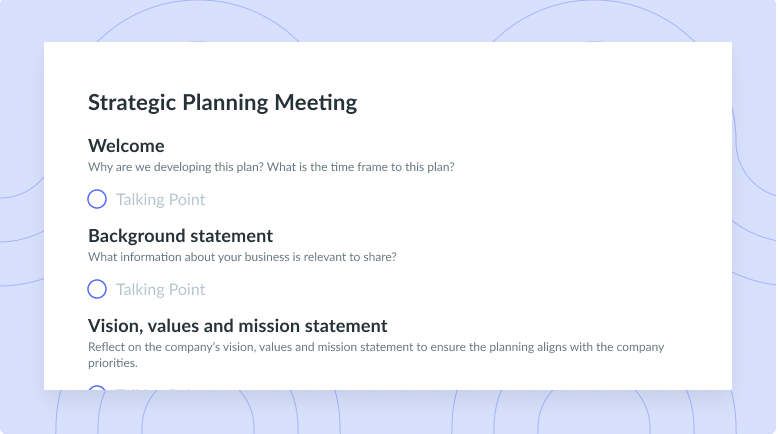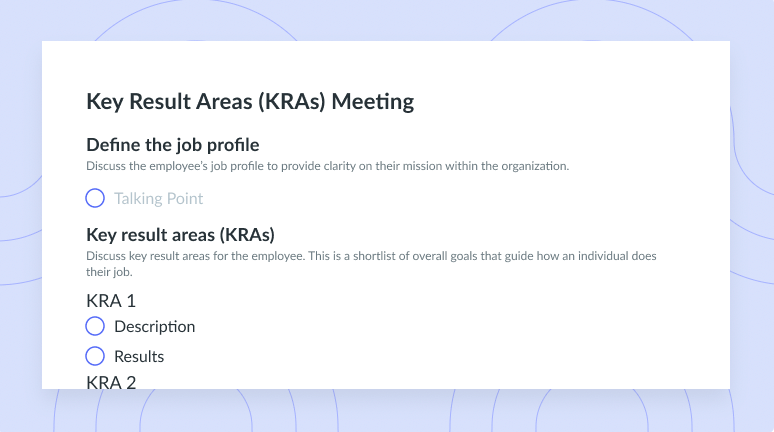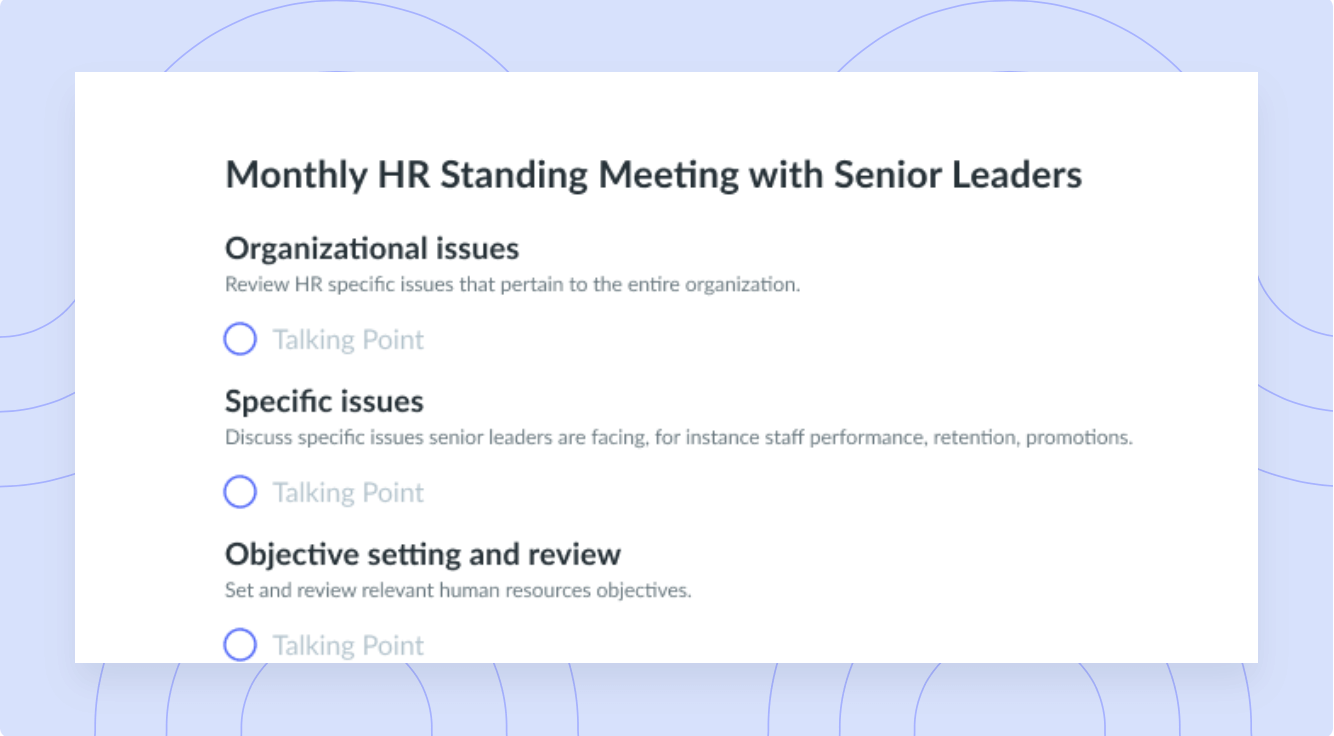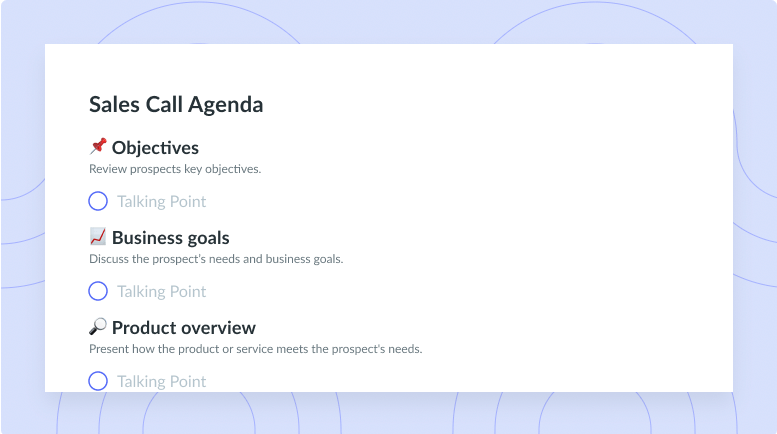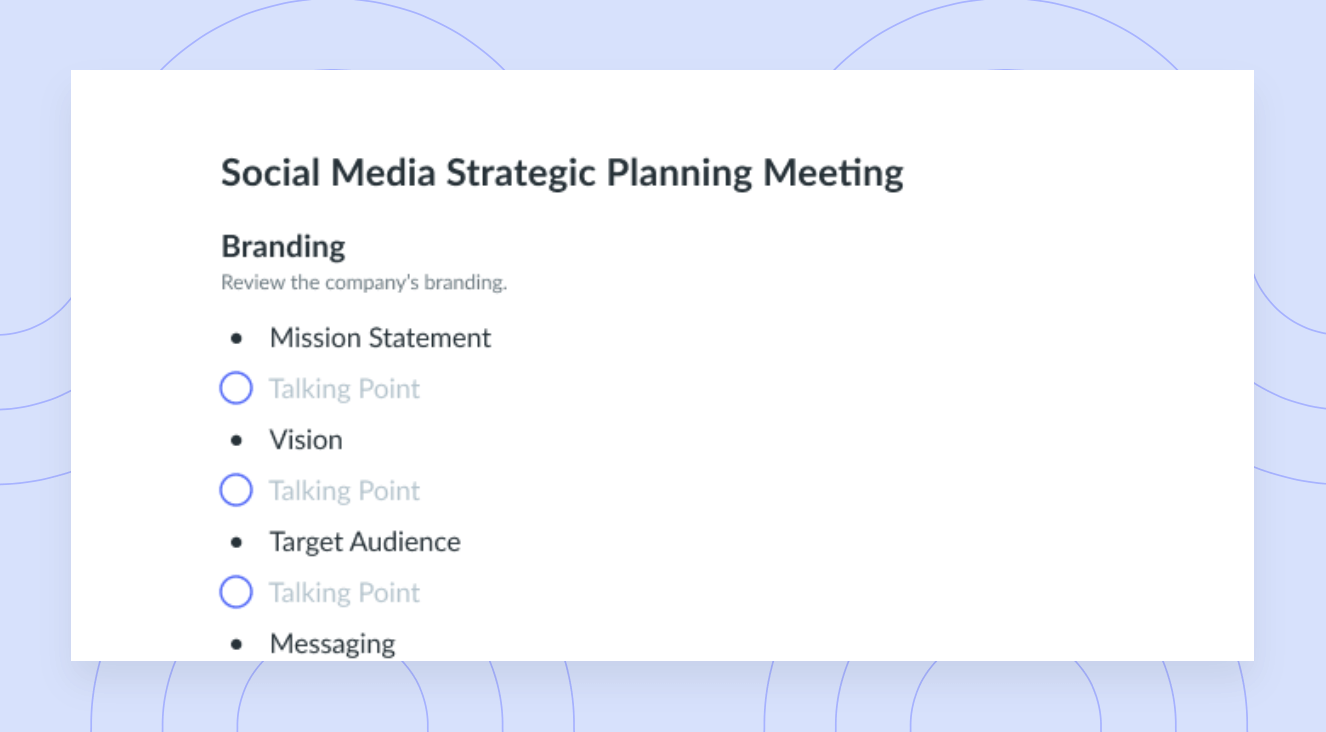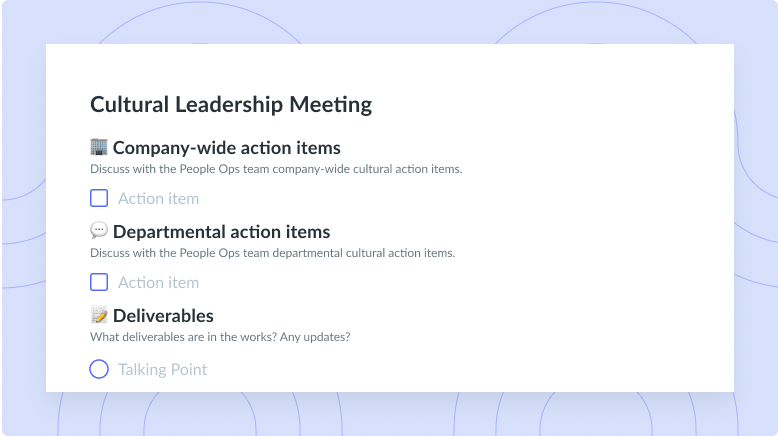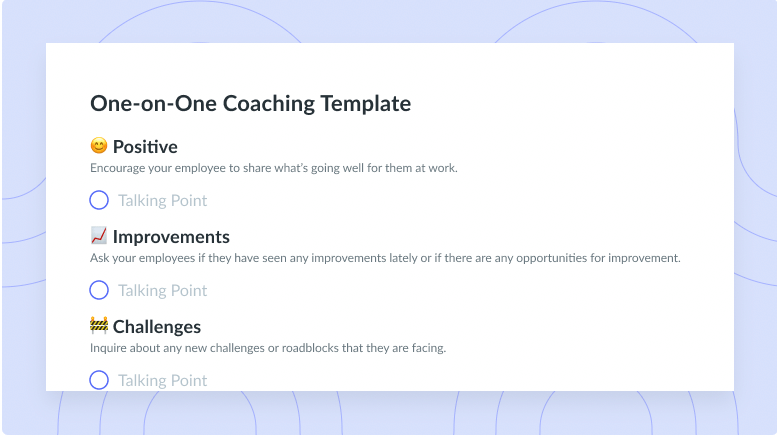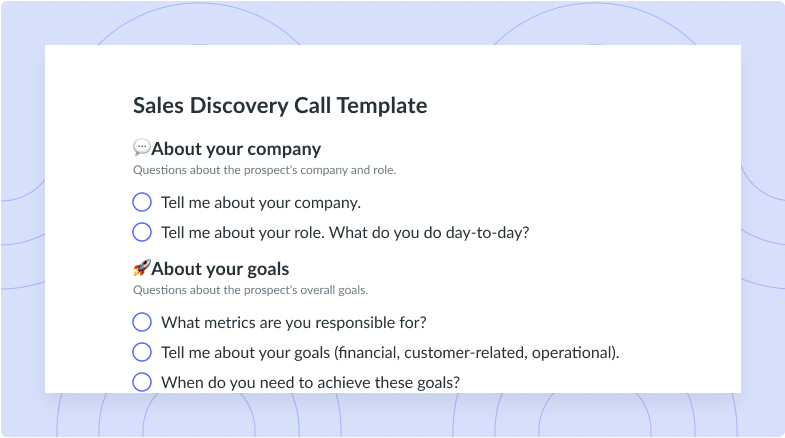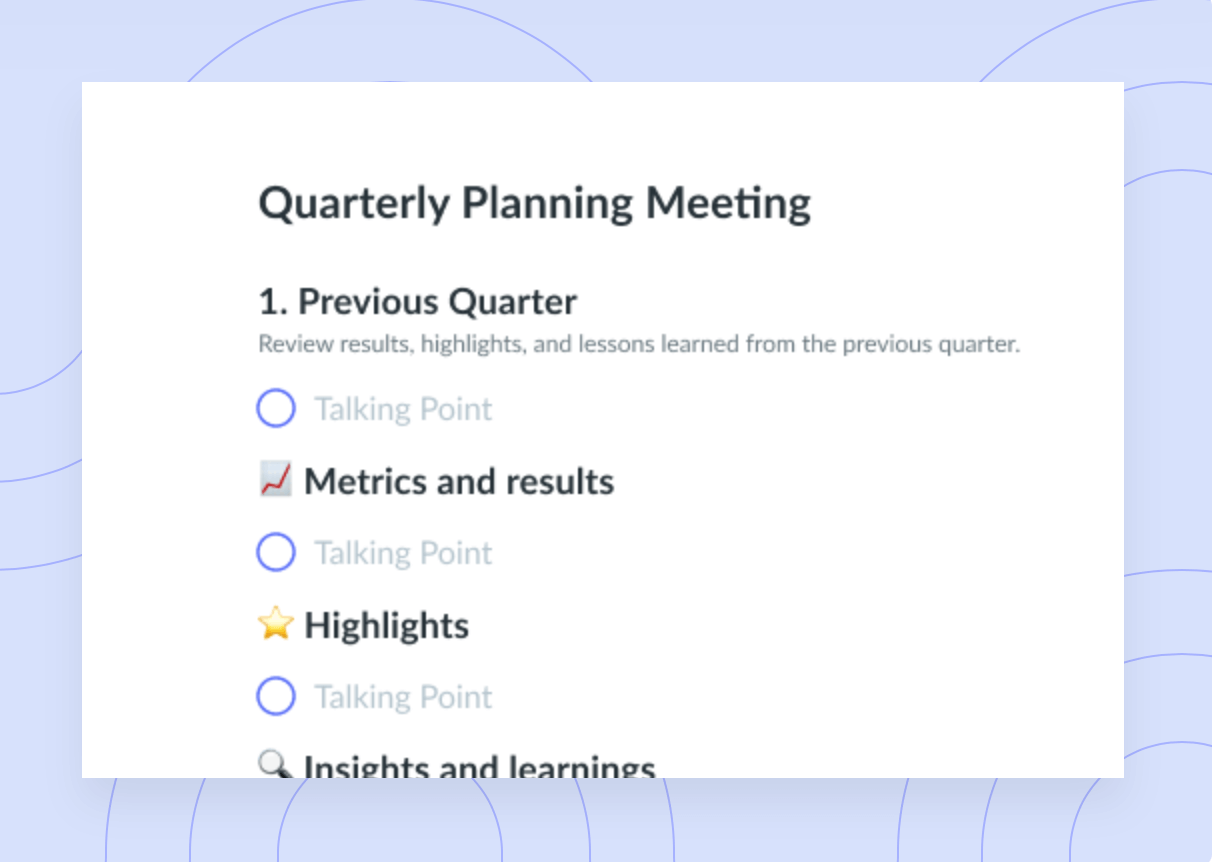
SMART Goal-Setting Meeting Template
Get this templateUse this SMART goals template to discuss your company or product using specific, measurable, attainable, relevant, and time-based goals.


SMART Goal Setting Meeting Overview
“All successful people have a goal. No one can get anywhere unless he knows where he wants to go and what he wants to be or do. ” – Norman Vincent Peale
When discussing a SMART Goal Setting Meeting, it’s crucial to understand what the acronym “SMART” means. During a SMART Meeting, those at the helm should focus on Specific, Measureable, Achievable, Relevant, and Time-Bound goals. The entire parameter around the concept of SMART is to set company goals that your team can achieve in a reasonable time frame.
It would be best to address personal, team, and company-wide goals in any goal-setting meeting. A SMART conference aims to get everyone on the same page regarding long and short-term goals and to inform your employees of what you expect from them. Aligning goals is crucial, and utilizing a SMART goals template can help you organize your talking points before the meeting.
You can technically hold your SMART goal meetings whenever you’d like. However, many companies have them quarterly to ensure that they aren’t overwhelming employees with projected goals but still taking the time to realign and measure progress.
Depending on the size of your business, you can hold a SMART meeting that includes everyone or divide them into teams, such as marketing, development, or sales. The team method is suitable for providing more targeted information, but everyone can attend a SMART meeting simultaneously if your company is small. You can conduct your SMART meeting in person or virtually.
How to Run an Effective SMART Goal Setting Meeting
“If you don’t know where you are going, you will probably end up somewhere else.” – Lawrence J. Peter
Running an effective SMART Goal Setting meeting is all about preparing the vision you have for your company goals and allowing time for different team members (or leaders) to give you input. A meeting goals template can help you outline what you want to get out of the meeting personally and allow you to write down questions you want to ask your teams to understand better where they’re at mentally as it pertains to their jobs.
Preparation for this meeting could include sending out an email asking teams to prepare their collective and personal goals for the upcoming quarter. Remind them that a goal can be anything from an uptick in how many words they can type per minute to increasing their sales numbers by 50%. Please encourage them to dream big, but remind them that attainable goals in a relative time frame are the point of this meeting.
While there’s nothing wrong with big goals, the purpose of SMART is to set measurable parameters. Larger goals can wait until one-on-one reviews for in-depth discussion.
What’s inside this SMART Goal-Setting Meeting Template
The SMART stands for: Specific, Measurable, Attainable, Relevant, and Time-based. This template works as a guide for creating SMART goals for your team.
1📌 Specific
Define your goal and ensure it is clear and specific.
SMART goals templates are there to guide you, and they begin with getting specific. You should get as clear as possible and allow team members to do the same. In this section, you’ll write down goals in a way that tells precisely what you’ll accomplish. For example, you could announce that you’ll discuss how to increase revenue by 25% during this meeting.
2 📏 Measurable
Set measurable goals so to track your progress and stay motivated
For the measurable component of your meeting, you’ll determine if you’ve achieved the aforementioned meeting goal. After discussing specifics, it’s time to talk measurability, and it may include talk regarding past goals and how those measured up. To measure successfully, ask yourself and your team where you currently stand, such as “we have six ideas and two decisions for how we can increase revenue by 25%”. This is a brainstorming session, but it should also provide answers.
3📍 Achievable
Confirm your goal is realistic and attainable.
The goals set must be realistic to coincide with time and budget. In the achievable section, you’ll talk about the achievability of the specifics and measurable answers. It doesn’t take long to develop a working list of ways to increase revenue, but it does take time to outline a plan that will actually work. The bottom line here is to take the time to ascertain that the strategies (the six ideas and the two decisions from the measurable section) are achievable.
4⭐️ Relevant
Ensure that your goal is relevant and aligns with other pertinent goals.
If a goal does not relate to the overall brand mission of your business, then it’s not relevant. Relevancy is crucial to sticking to a plan to achieve any goal, as we tend to lose our paths along the way if we can’t make it overlap with our vision. If the goals and strategies you’ve made to obtain those goals don’t have a real purpose, there’s no point in the meeting other than to waste time. Before you even begin, ask yourself, “what happens without setting this goal?” If everything remains the same, it’s time to reassess.
5⏰ Time-based
Set a target date and timeline.
When we specify a time frame, it encourages team members and those that lead them to move with intention toward the goal. Setting a time limit can also measure progress. The amount of time allotted to complete various goals will differ. You can create a new customer spreadsheet much faster than a quarterly marketing plan. Time depends heavily on the task, but don’t leave the meeting without agreeing on a realistic deadline.