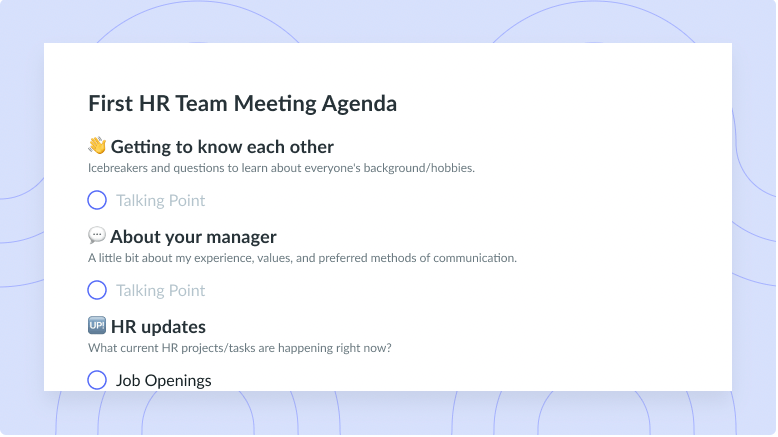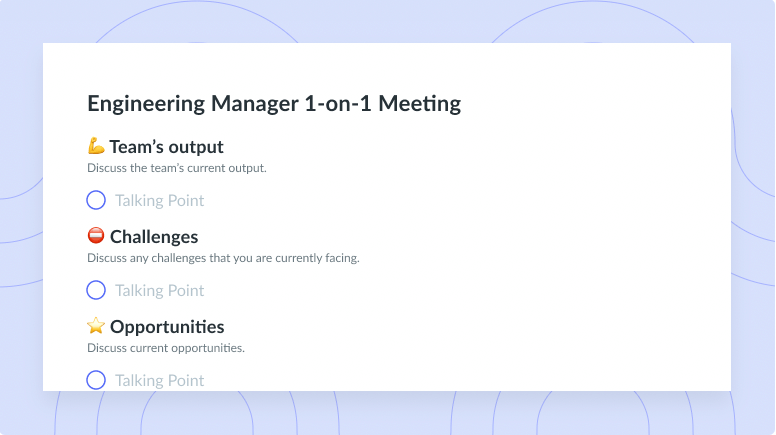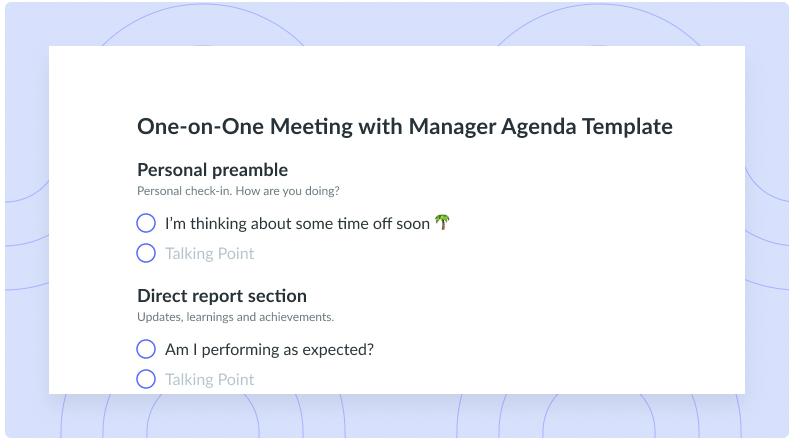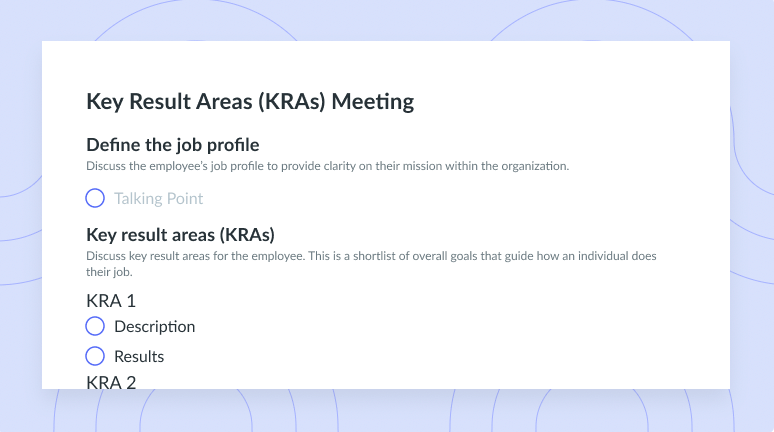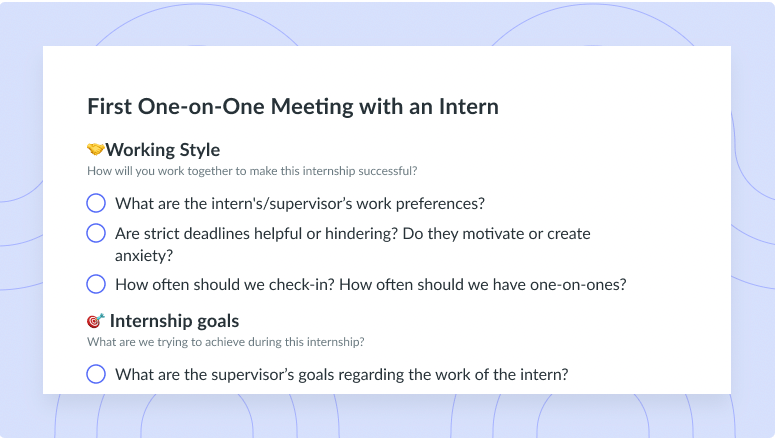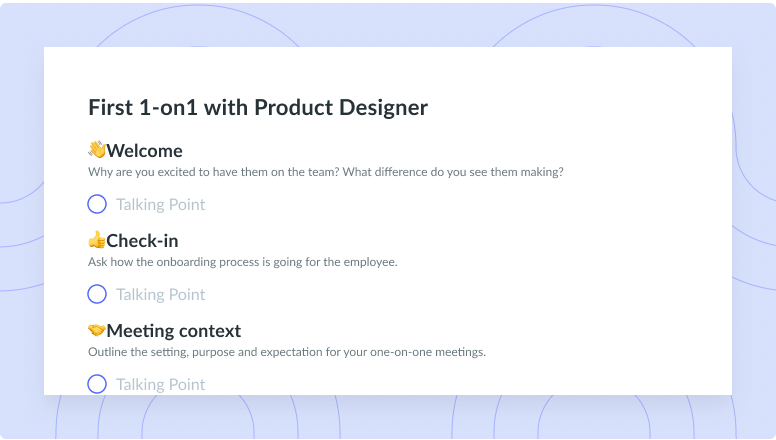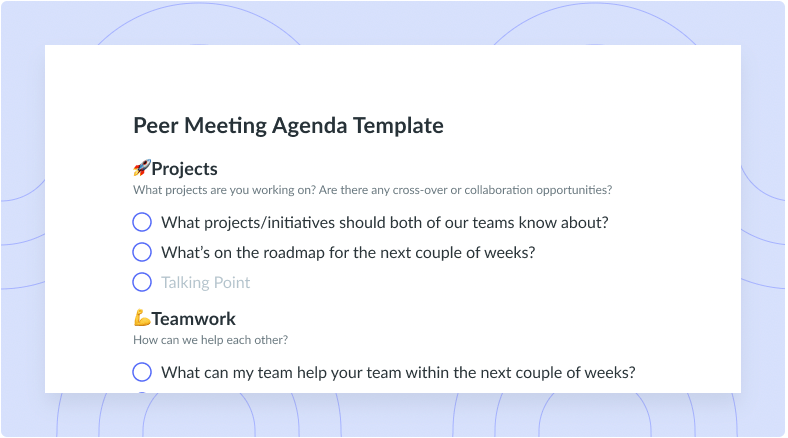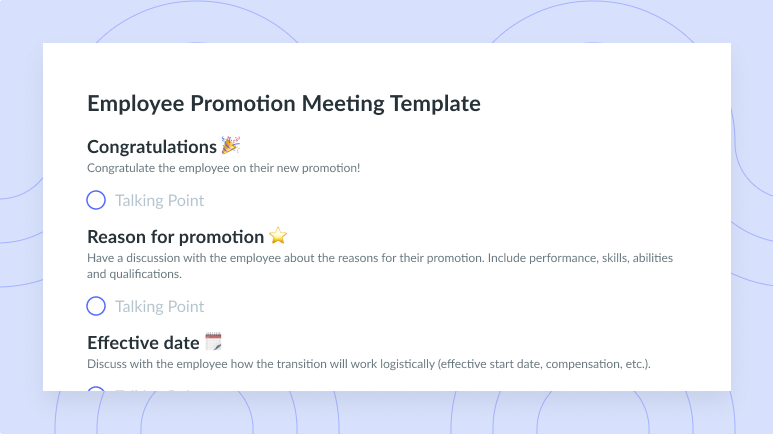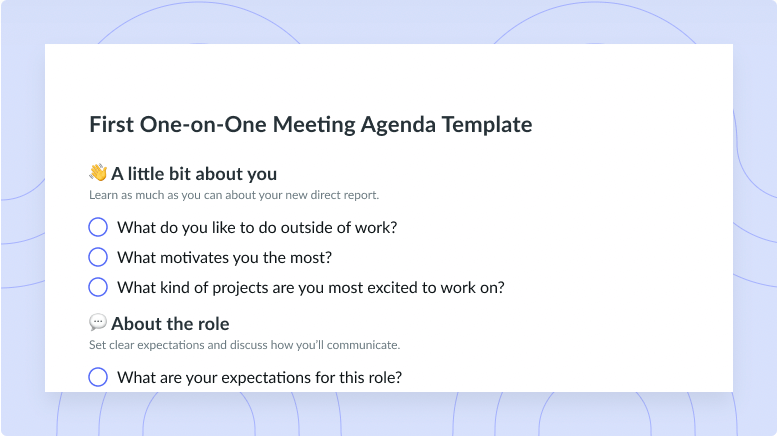
Setting Expectations Meeting Template
Get this templateA great template to set work expectations between a Lead and a Direct Report. Discuss role responsibilities, success and things to avoid.




Setting Expectations Meeting overview
Setting expectations with employees is a key factor in maintaining a thriving workplace culture. When employees have the proper expectations, they know exactly what is expected from them in clear detail, and they can work more efficiently, and stay unified as a team.
To set these expectations with employees, companies use expectation meetings to communicate their expectations with their employees. Expectation meetings can be held on a regular basis to set the expectations for the workplace, or they could be held on an employee’s first day to set the expectations for their employment.
Holding an expectation meeting with a new hire will be different than one with a department about a new project or a change in direction, but the goals are the same. An expectation meeting with a new hire focuses on the expectations for that employee in their specific role for the duration of their employment. While expectation meetings departments about new projects might be less frequent, but longer and more important to the overall success of your business model.
A very common use of an expectations meeting is when a role in the company begins to shift, or an employee’s responsibilities with the organization begin to change. Having an expectation meeting when the dynamics of a role is important to keep the lines of communication clear. This can also be a great time to talk about promotions!
Using an expectation setting template can help outline the necessary flow of a setting expectations meeting and ensure that all the necessary information is communicated clearly and effectively to employees.
How to Run an Effective Setting Expectations
To host successful setting expectations meetings, it’s important to first consider what your primary goals are for the role you are meeting with and then focus those goals on an outline of talking points that can help you move from one topic to the next with natural and fluid transitions.
Before hosting the meeting decide what the expectations for this employee or team are. Having your own goals clear before presenting them to employees is crucial for the success of the meeting. Once your goals are clear, organize them in a logical fashion and set an agenda for the meeting, before the meeting send this agenda to all attendees to ensure everybody is on the same page about the time of the meeting, the goals of the meeting, important takeaways, and who will be contributing.
It can be helpful to encourage all the participants of the meeting to share their agenda with you before the meeting takes place. This will make it simple to have everybody collaborate in the meeting because they have already set clear expectations about what they would like to contribute to the meeting. It also encourages them to take the time to think about their own goals.
What’s inside this Setting Expectations Meeting Template:
1Talking Points
Things to talk about.
Having pre-outlined talking points ready before the meeting begins is an excellent way to stay organized and save time in the meeting. The biggest mistake in any meeting or presentation is to take the “wing-it” approach and think that you’ll be able to get everything you want to say out coherently and not forget anything.
2Lead:
Before the meeting, you have outlined your talking points to keep the order and information of the meeting organized. Next, you should prepare for the setting expectations meeting by answering these questions to help you clarify what it is that you’d like to communicate in the meeting. These questions will streamline your outline process.
Lead discusses with direct report what their expectations are for this role.
- 1) What are your expectations for this role?
- 2) What does success look like?
- 3) What are some pitfalls to avoid?
3Report:
As discussed before, the direct report should also prepare for the meeting. This preparation will help streamline the thought process for the report. Answering these three questions will give the report a starting place on the important things to focus on.
Direct report discusses with Lead what their expectations are for this role.
- 1) In your own words, what does your role day to day entail?
- 2) What does it take for you to be at your best?
- 3) What do you dislike working on?
4Action Items
While you are having the setting expectations meeting, whether you are the lead or the report, it’s important to keep track of what decisions have been made in the meeting. The report needs to keep track of responsibilities that were discussed and what they’ll plan to do in the future based on the lead’s expectations of them. The lead will be able to write in any actions they hope to see from the report after the setting expectations meeting.
What came out of this meeting? What are your next steps?
5Notepad
Anything else to write down?
This is a space that can be utilized by the lead or the report to add notes about the meeting that don’t fit into the other areas. Maybe these are some ideas for the next meeting or something that you’d like to talk about but didn’t have time for. This space is perfect for anything.