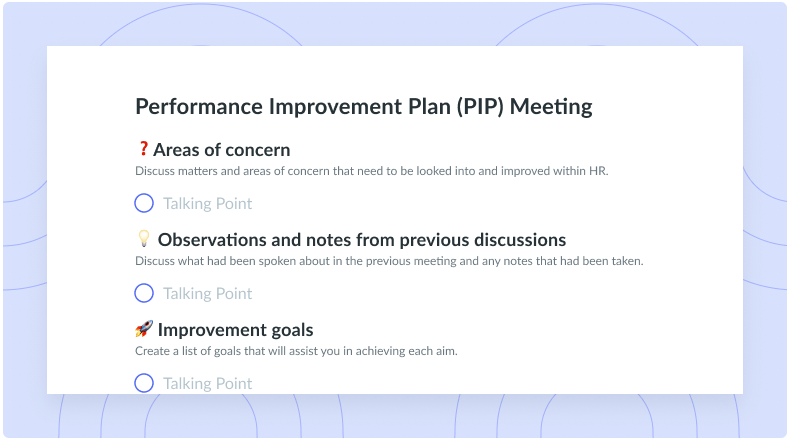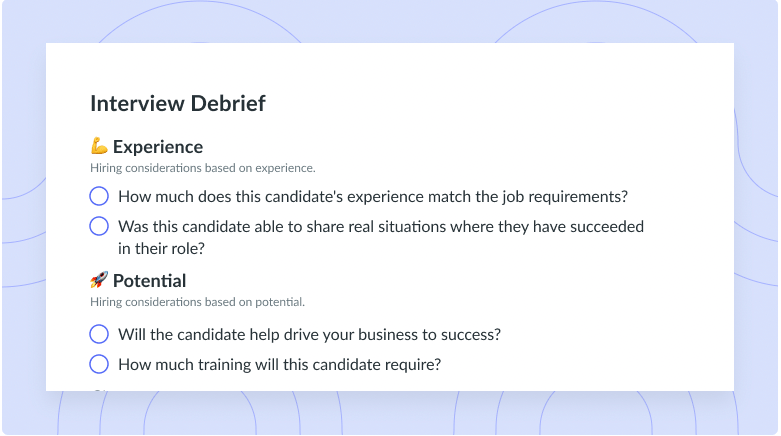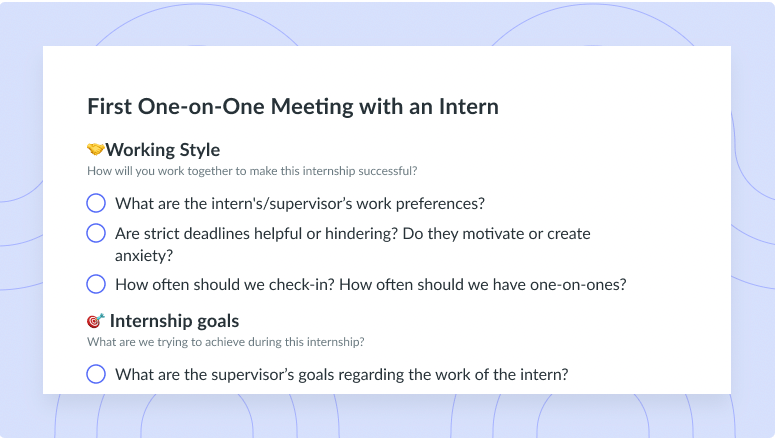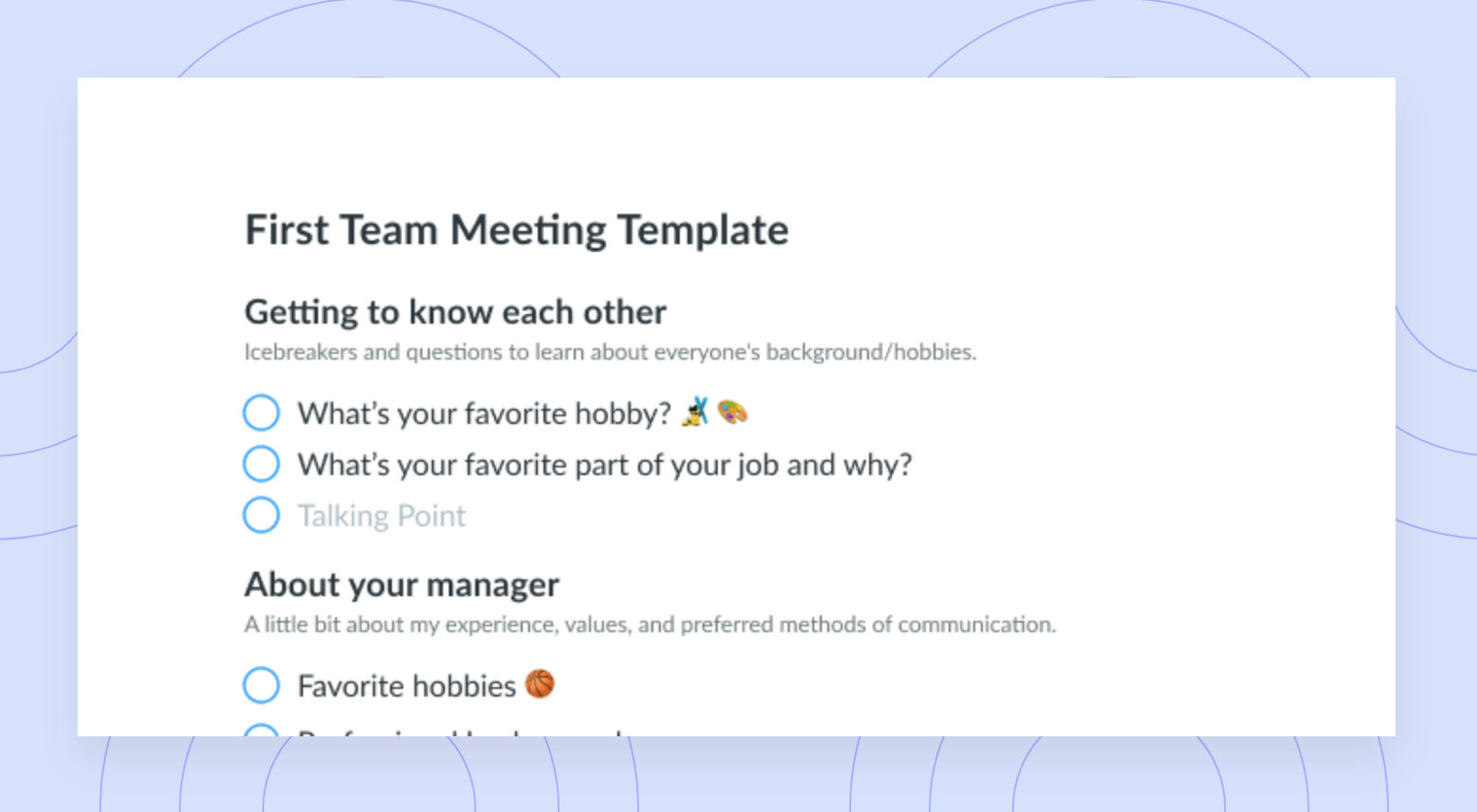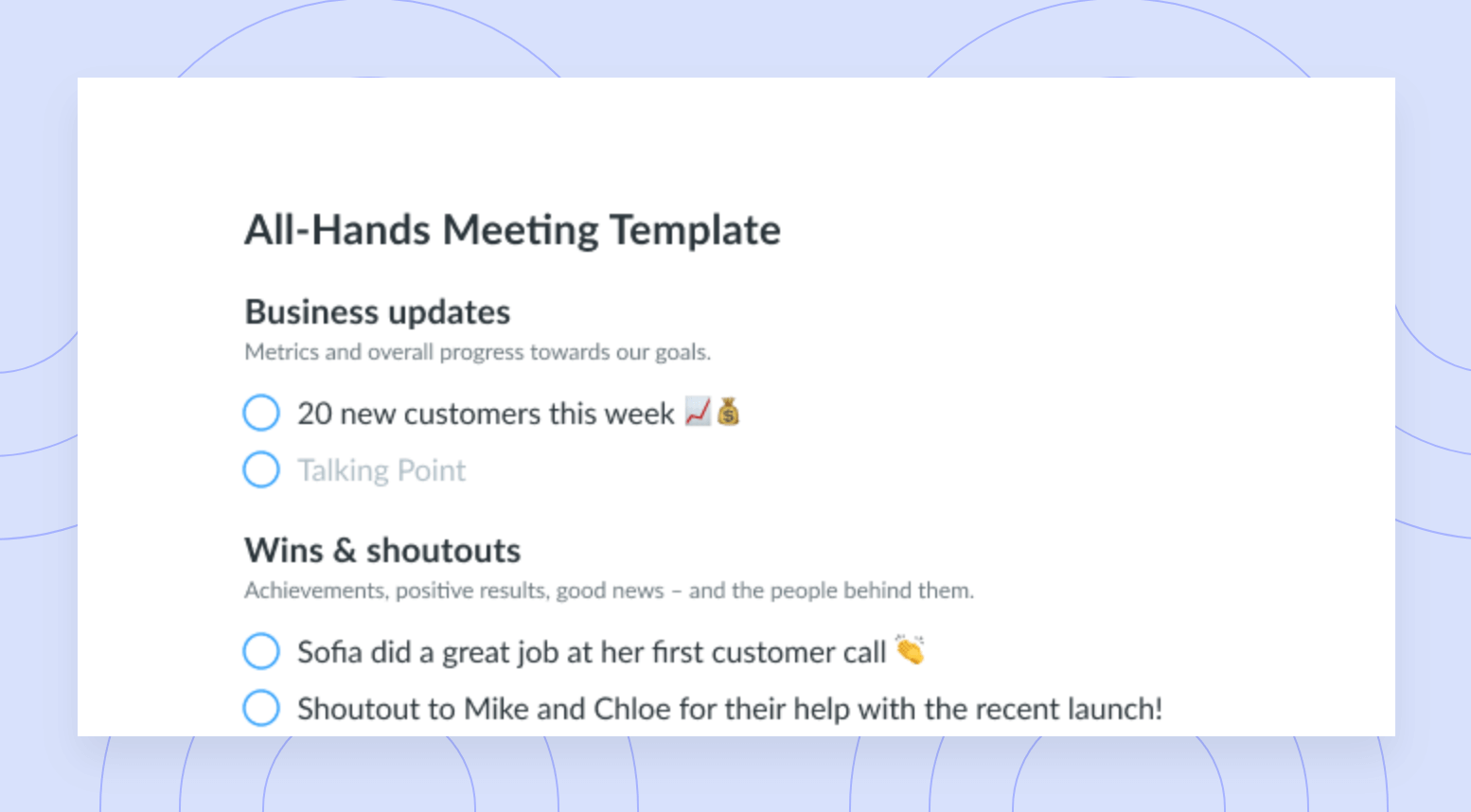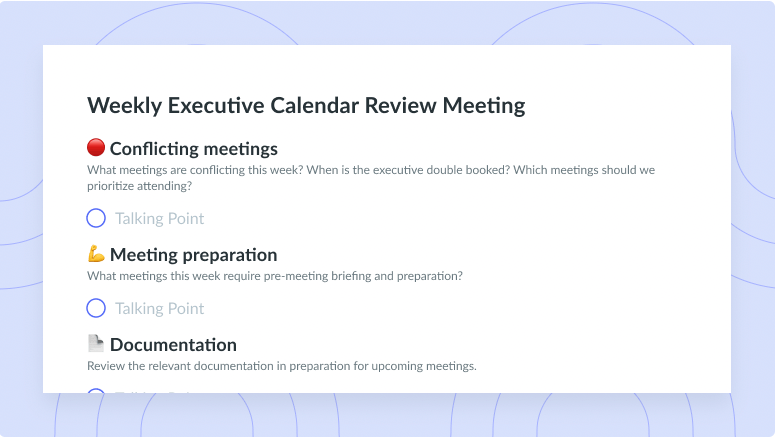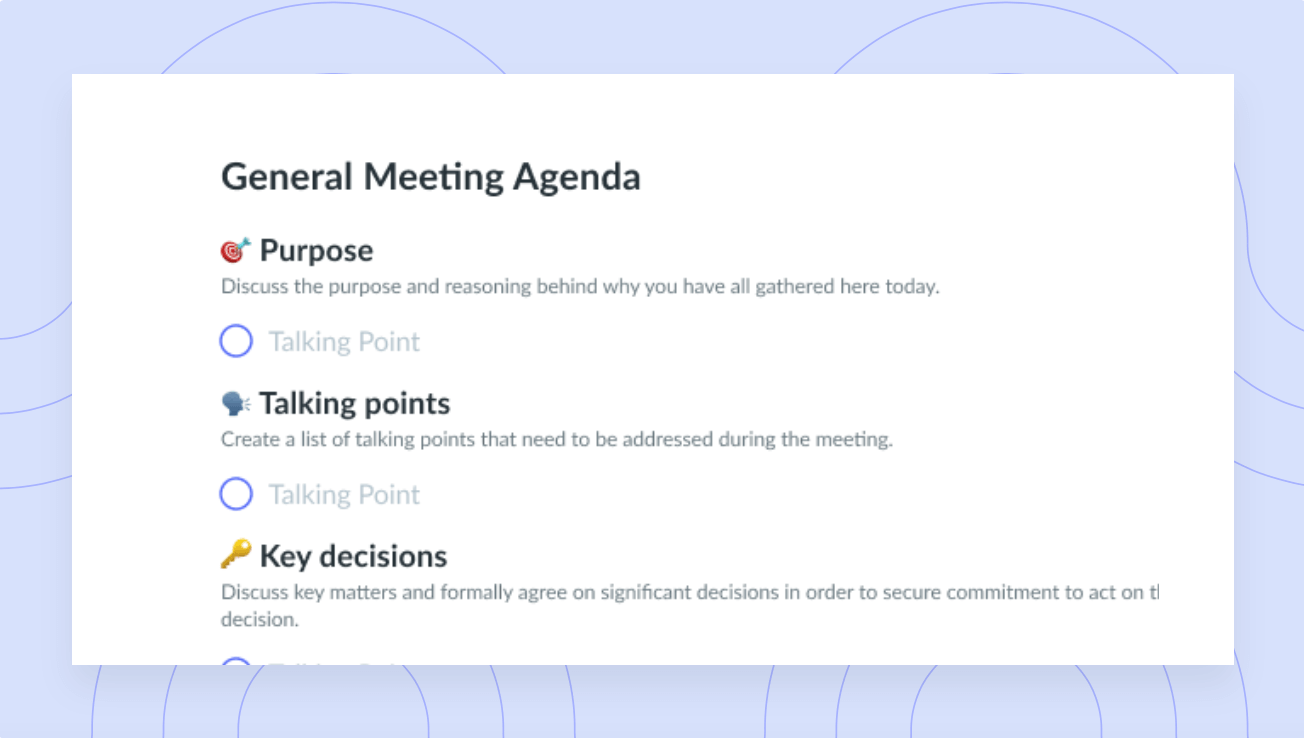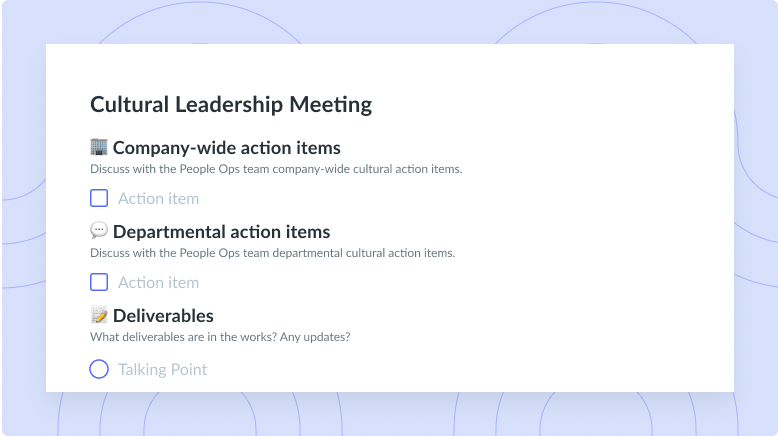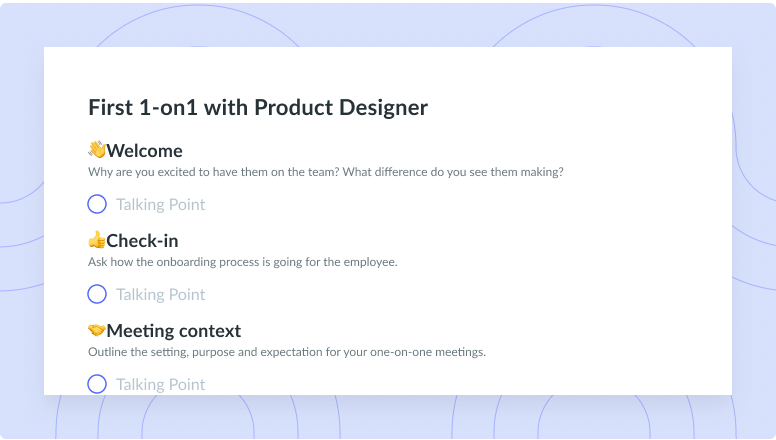
Remote One-on-One Meeting Agenda Template
Get this templateA one-on-one meeting template to build rapport and set priorities with your remote teammates.


As more companies take their companies remote, it becomes even more crucial to understand how to effectively run your one-on-one meetings remotely.
While remote meetings may add complexity around the technology that is used to facilitate the meeting, the basic principles of effective one-on-ones and preparing for those meetings are the same.
Once you’ve dug in a bit deeper on preparing for remote meetings, use the remote one-on-one meeting template below to facilitate an engaged and productive remote one-on-one meeting.
What’s inside this remote one-on-one meeting template:
1 What’s top of mind?
This is your opportunity to share with your manager anything that is pressing, timely or taking up time and space in your day that needs to be fixed or unblocked.
Working remote means that your manager can’t always see physical cues that you may be stressed or stuck on something. Kicking off your one-on-one with what’s top of mind for you will help provide them with context and give them an understanding of where you’re at and how they can help.
2 Things that went well
Taking time to celebrate, especially when working remote, is crucial. The saying ‘out of sight, out of mind’ can sometimes be true on remote teams, especially if a manager has many direct reports, so it’s important to share the celebrations and highlight your accomplishments.
While this may seem a bit awkward or self-promotional at first, it’s a great way to lift the energy of the meeting and celebrate with your manager.
3 Priorities since we last met
In this talking point of the meeting, recap what your priorities were from the last meeting. This will help provide context for your manager around progress but also where things may have changed due to competing priorities.
4 Priorities until we meet again
When working remote, communication can be challenging and as a result, understanding the big picture can be difficult. When speaking with your manager about your upcoming priorities, the main objective is to ensure that your short-term goals are aligned with the team’s overall goals.
Here are some questions that you can ask your manager about your upcoming priorities to ensure that you’re aligned:
– Do these priorities/projects align with our overall team goals?
– If you had to rank these priorities in order of importance, how would you rank them?
– Is there anything I’m not currently doing, that I should be focusing on?
– Which one of these priorities/projects do you think will have the greatest impact?
Asking your manager these questions will give you a lot of insight into whether or not your priorities are aligned.
5 Challenges and concerns
A one-on-one meeting is your opportunity to enlist your manager’s help to remove any blockages you have so that you can be successful in your role and achieve your goals. In this section, share some of the challenges and concerns that you have with your manager so that the two of you can brainstorm solutions together.
On remote teams, unless you’re sharing these challenges regularly through Slack, they may not be known or seen. Use this time to shine light on the problems so that solutions can be created instead.
6 Feedback
If you’ve been wondering what your manager thought of the deliverable you produced this past week or whether or not something you did helped move the needle on the overall goals, this is the time to ask.
While asking for feedback may feel uncomfortable at first, it’ll soon become one of your career superpowers, especially when you understand how to ask for feedback that is actually helpful.
7 Action items
Use this section of your meeting agenda to outline any action items that came out of the meeting for both you and your manager.
Use the action items section in Fellow to organize your to-dos and assign dates so that there is transparency and alignment on the deliverables.
This remote one-on-one meeting template can help you have engaged, productive and rapport-building 1-on-1s.