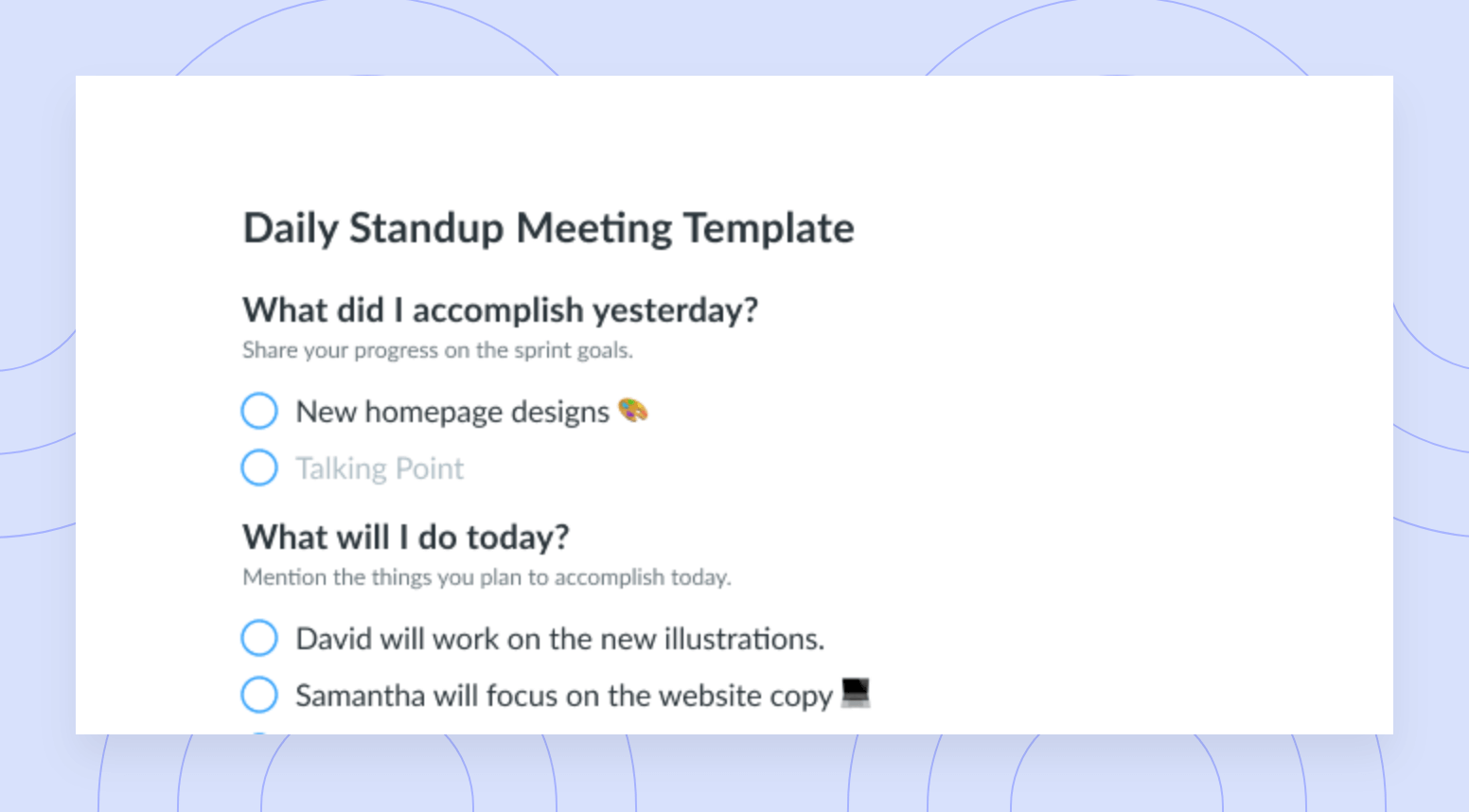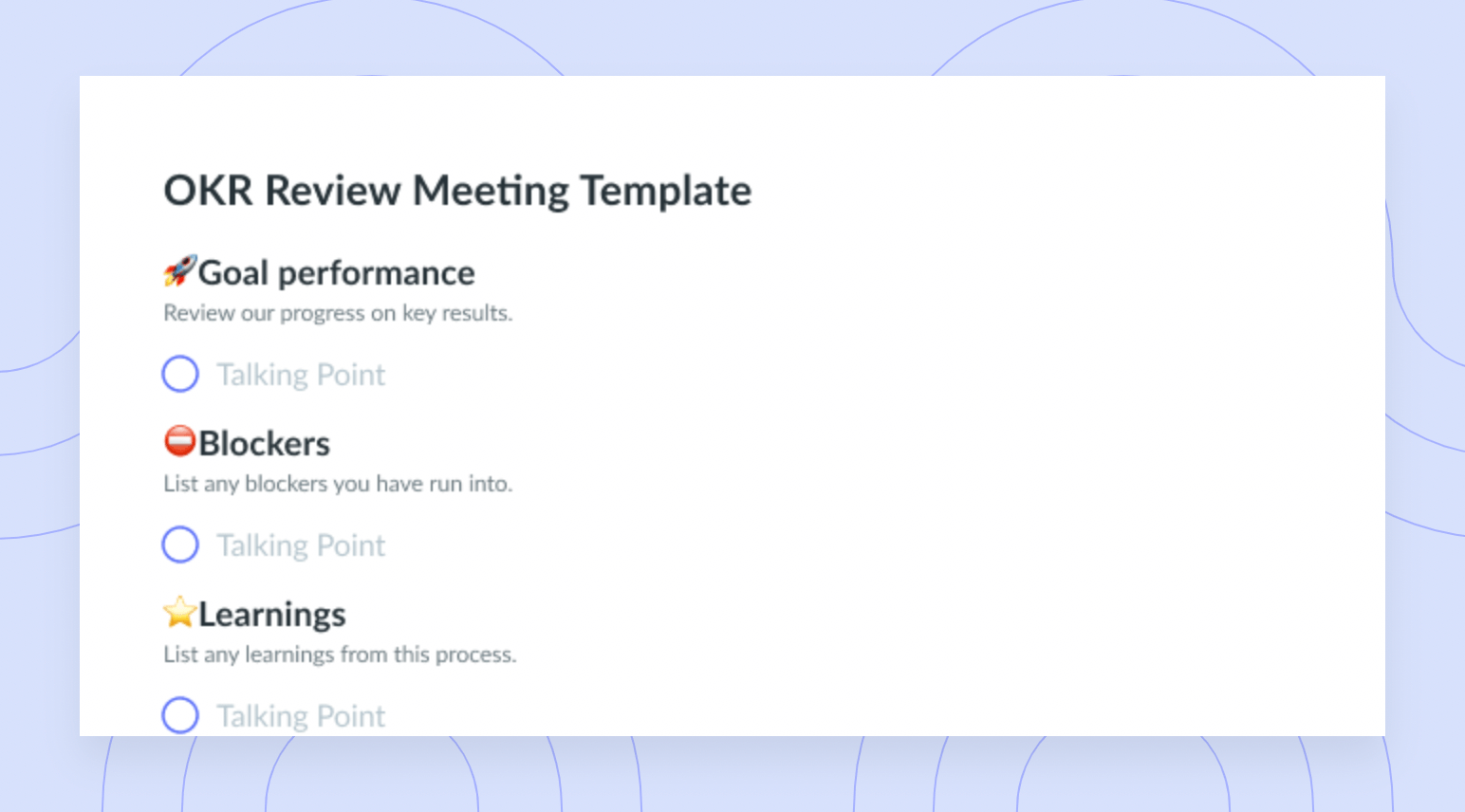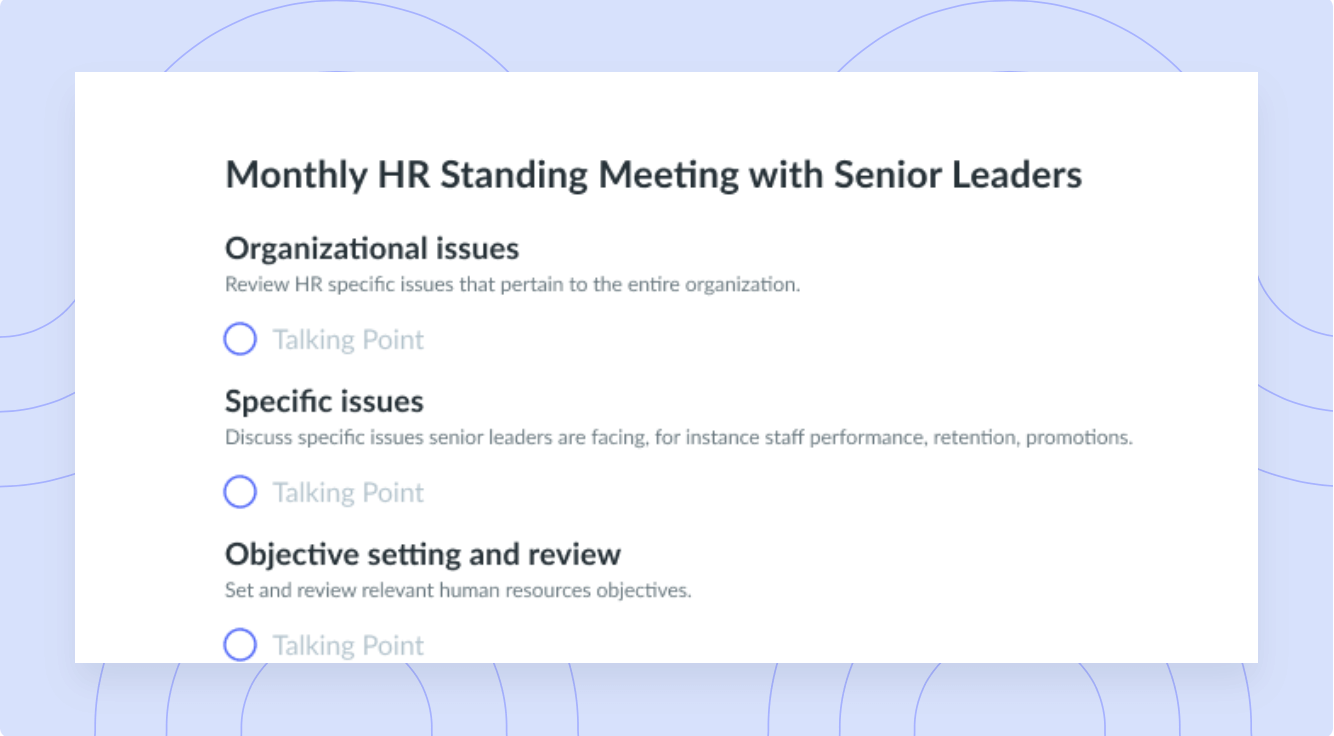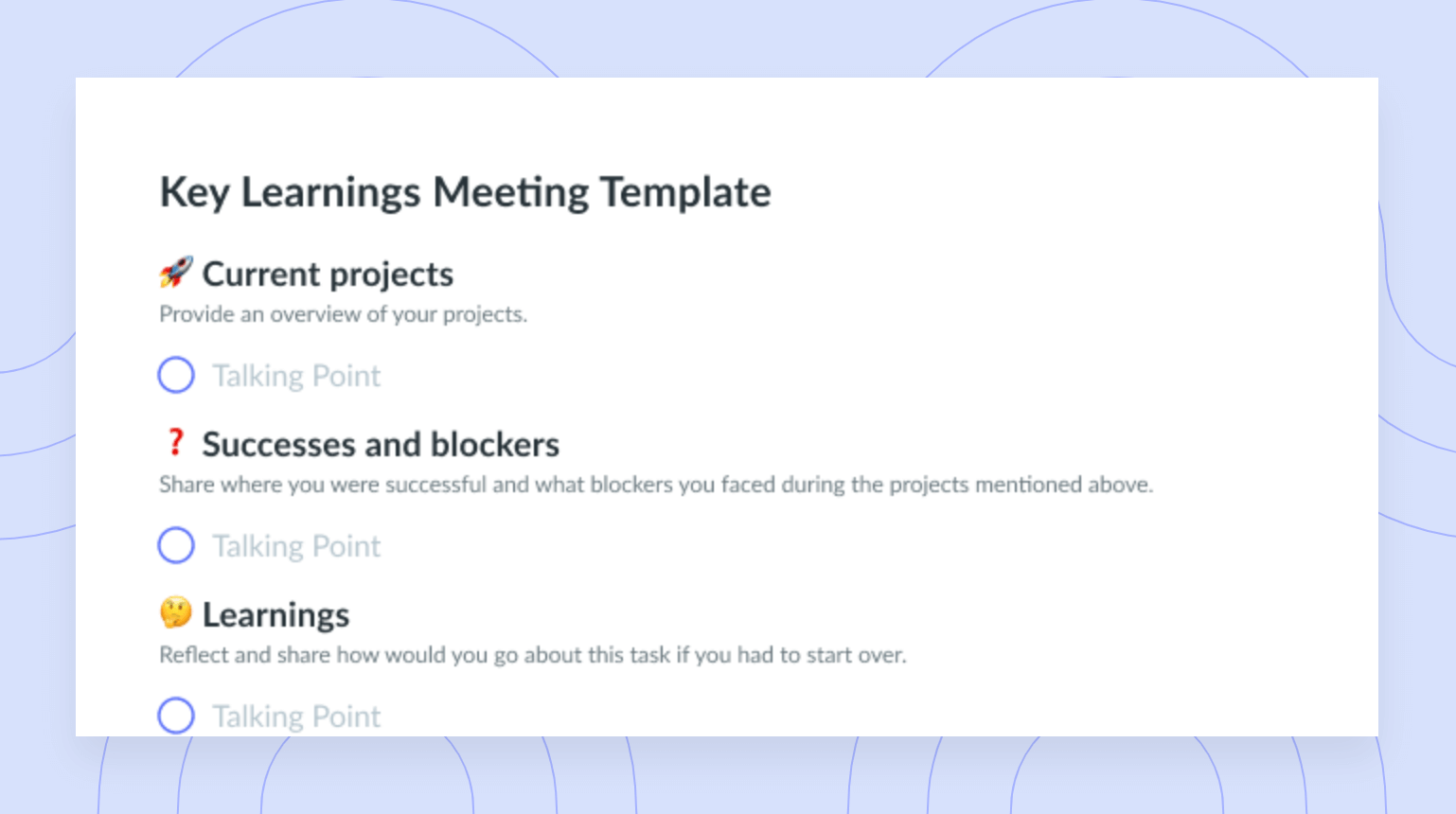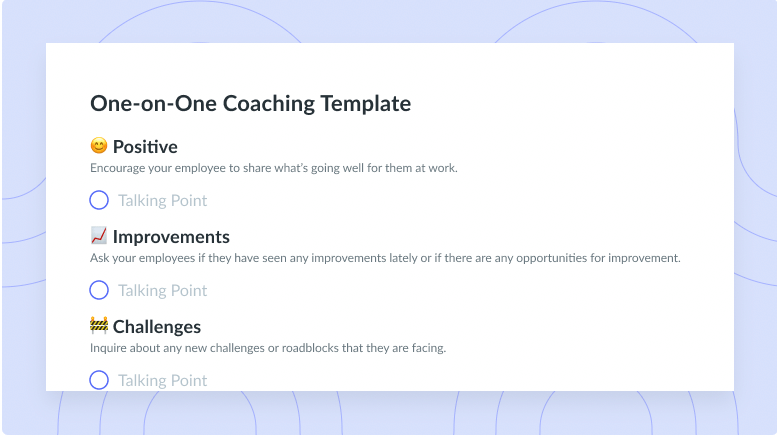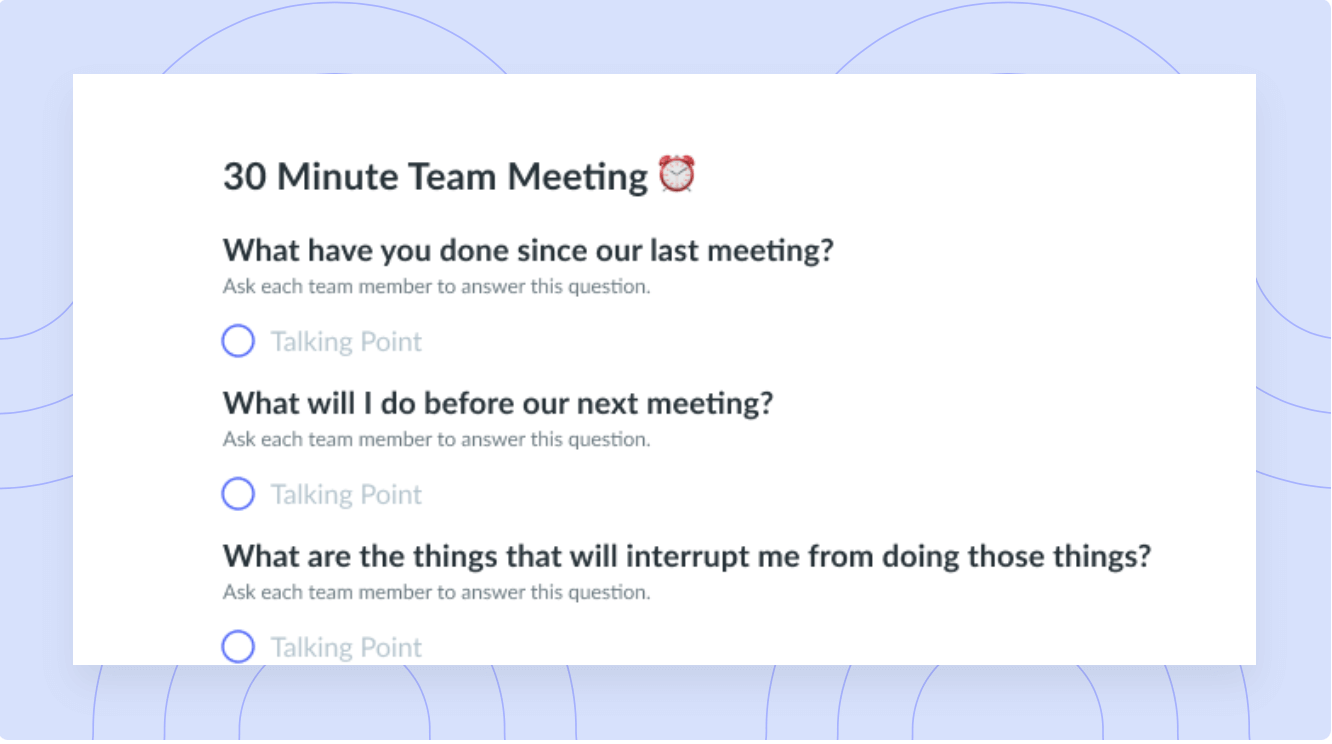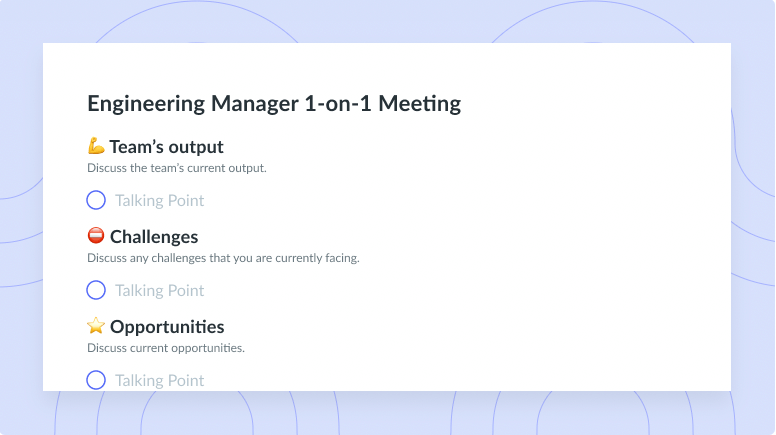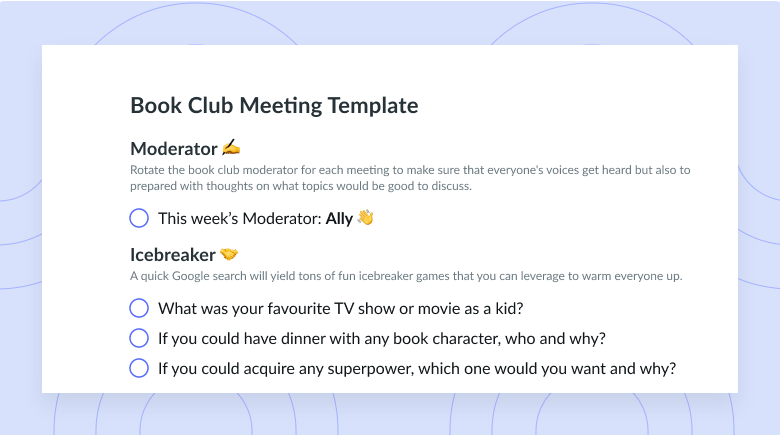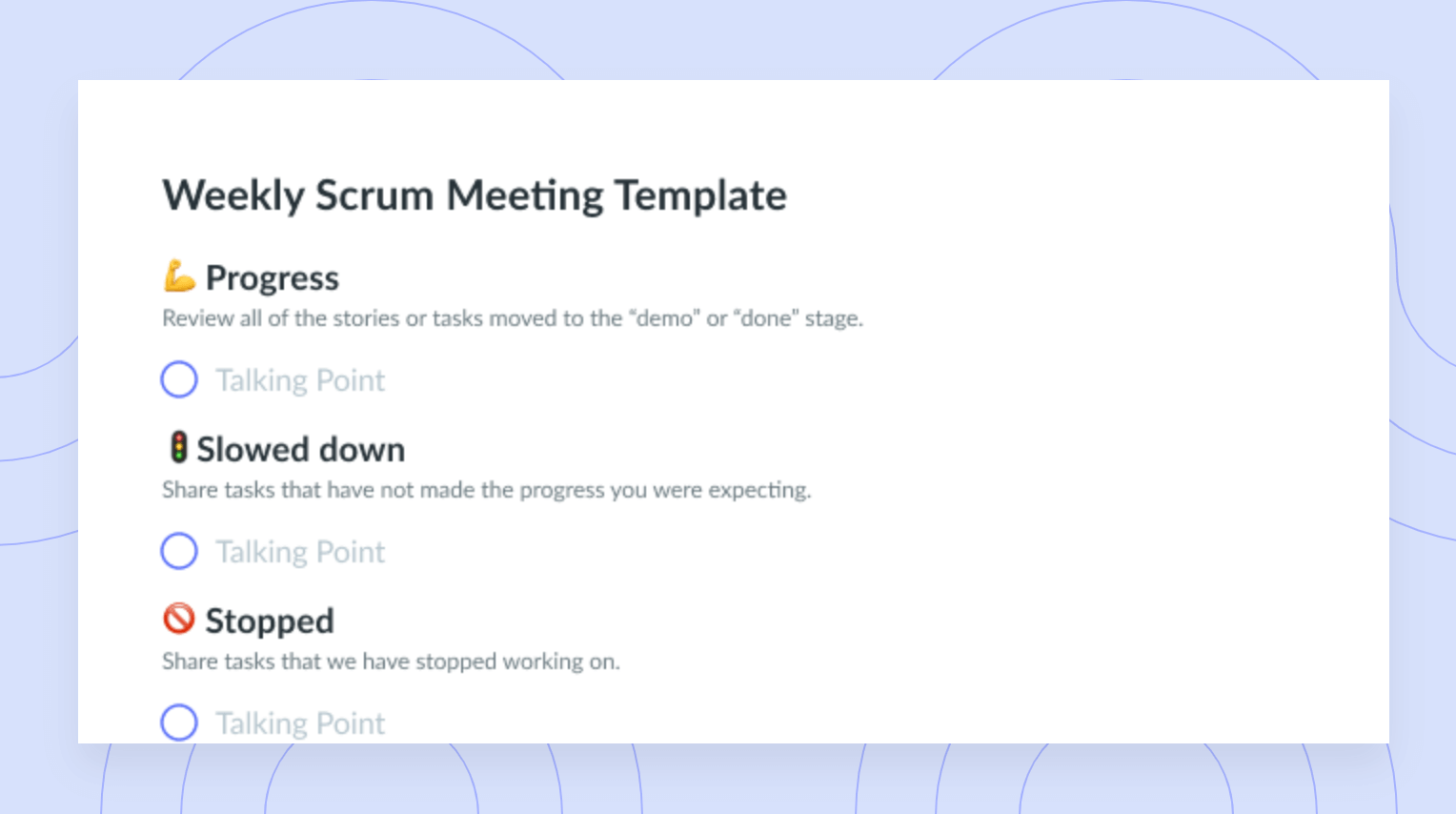
Progress, Plans, Problems Meeting Template
Get this templateThe Progress, Plans, Problems Meeting Template is a quick and efficient way to get your team on the same page by providing a status update one at a time.




Progress, plans, problems meeting overview
If you host weekly one-on-ones or daily standups but find yourself seeking additional answers, the PPP framework may be for you. Progress, plans, problems (PPP) is a project management framework that provides meeting hosts with the opportunity to gain additional insights. Widely known and practiced by notable companies like Skype, eBay, and Facebook, the PPP framework is an excellent way to gain in-depth insights into the inner workings of your team.
Understanding your team’s status, progress, and blockers is imperative as a leader, which is why the PPP framework is so important. Arguably one of the most efficient and widely used status reporting frameworks, PPP is an excellent resource that can be used to build trust and gain clarity. The progress, plans, problems framework is a simple yet effective resource that you can leverage to dive into both individual and team momentum.
To gain a clear picture of what’s going on, ask the meeting attendees these three key questions:
- Progress—What is currently being done and in what direction are we headed?
- Plans—What happens next?
- Problems—What hurdles are you facing? How can I help unblock you to move the project forward?
What is a progress, plans, problems meeting?
A PPP meeting is a meeting in which you as the host gather with your team in an attempt to foster alignment and gain clarity. Practicing the PPP framework in your next meeting is a quick and easy way to gain an in-depth understanding of what’s happening at work. Asking relevant questions about progress, plans, or problems on a regular basis will help you avoid lengthy meetings, miscommunication, and missed deadlines.
If you’re curious as to when you should be asking these questions, it’s important to remember that you should take an individualized approach. You may want to leverage the PPP framework during your weekly one-on-ones or save it for your daily standups. Leveraging this framework during your daily standups will ensure everyone has the opportunity to provide concise, effective updates. As the manager or leader, you’ll also be able to use this time to learn about any progress your direct reports may have made or any blockers that may be preventing them from moving forward.
How to use a progress, plans, problems meeting template
The first step to hosting an effective PPP meeting is choosing a template. With Fellow, you can choose from one of many prebuilt templates that come with recommended talking points so you can host an effective meeting with minimal effort. After you’ve selected your template, you can get to work on customizing it to suit the unique needs of your team.
Our templates make it easier than ever to host effective Progress, Plans, Problems Meetings that will set the pace for future tasks. Complete with three key sections—progress, plans, and problems—this template encompasses everything you need to create a sense of clarity amongst your team.
“Clarity creates calm, I say this to my team all the time, clarity creates calm. Communication helps create clarity. And this is really important because improving your written communication skills, and verbal, this actually decreases burnout.” – Alice Ko (Supermanagers, episode #43)
What’s inside this Progress, Plans, Problems Meeting Template:
The progress, plans, problems meeting agenda template encompasses everything you need to host quick and efficient meetings that leave your teammates feeling empowered, educated, and engaged.
1 🚦Progress
This section is where you can encourage your teammates to celebrate the wins! Encourage your teammates to use this time to share one of their biggest accomplishments for the week. Not only will celebrating the wins boost morale as your team moves into the next phase of the project, but it’s also a great way to give thanks and express gratitude.
List your biggest accomplishments this week.
2 📌 Plans
Here’s where you’ll encourage your teammates to provide updates and let everyone else on the team know what they’ll be working on for the upcoming week. This is a great opportunity to plan ahead and foster alignment.
List your top priorities for the next week.
3 ⛔️ Problems
This section of the progress plans problems meeting agenda template is where you’ll encourage your teammates to bring forth any problems they may be facing. It’s important that everyone feels comfortable speaking up so you can collaborate on solutions before moving into the next phase of the project.
List the problems you are currently facing.