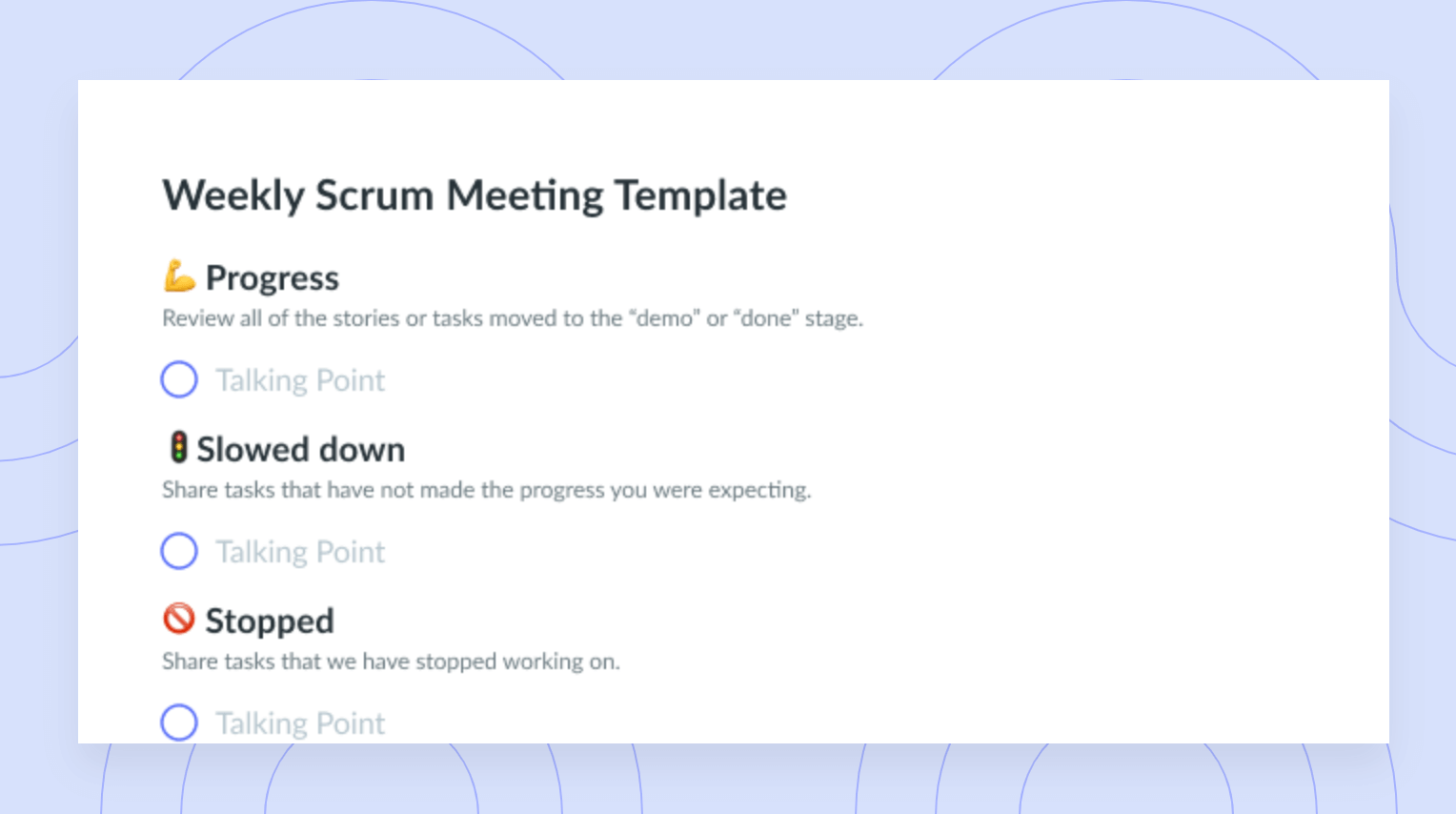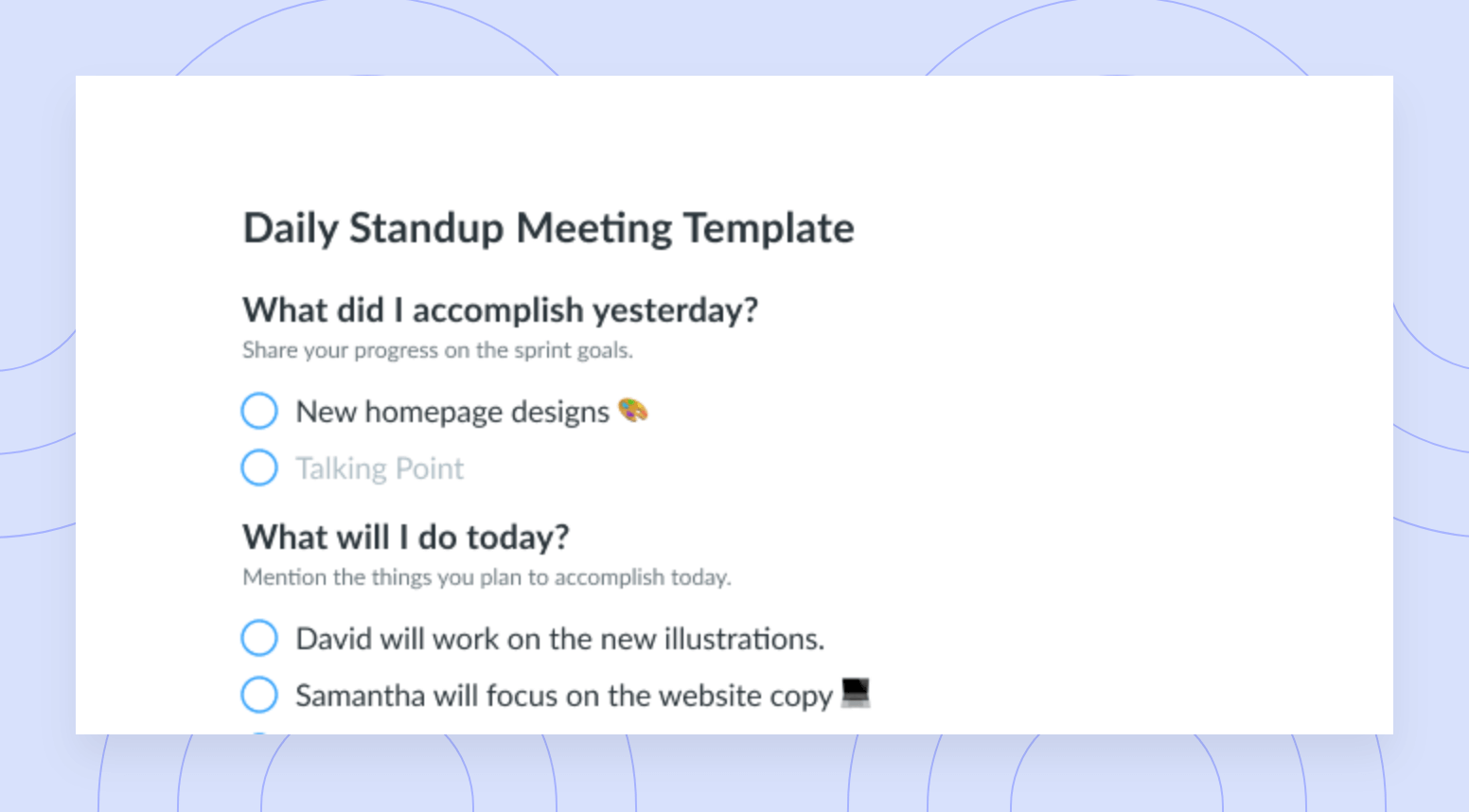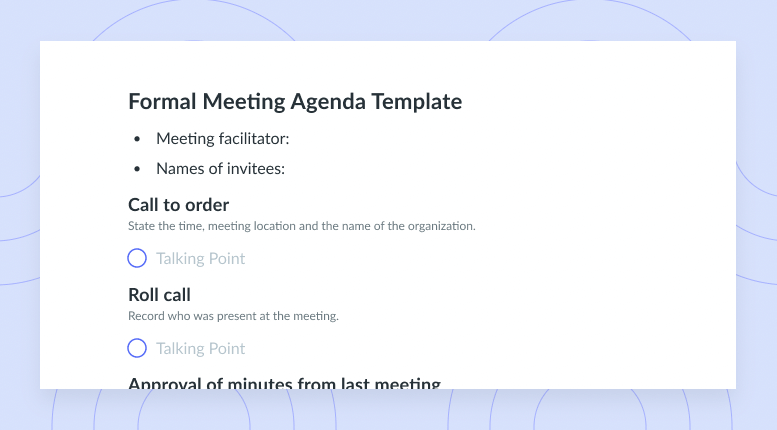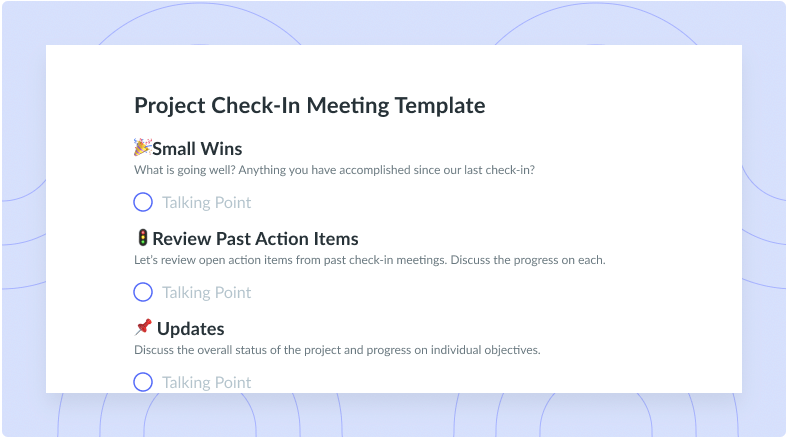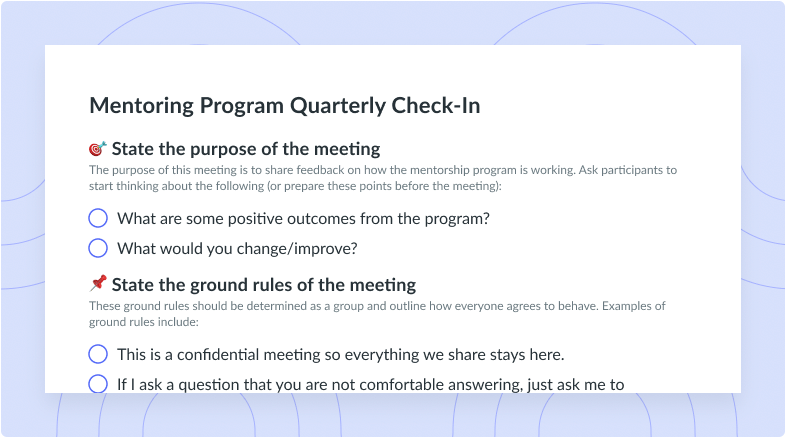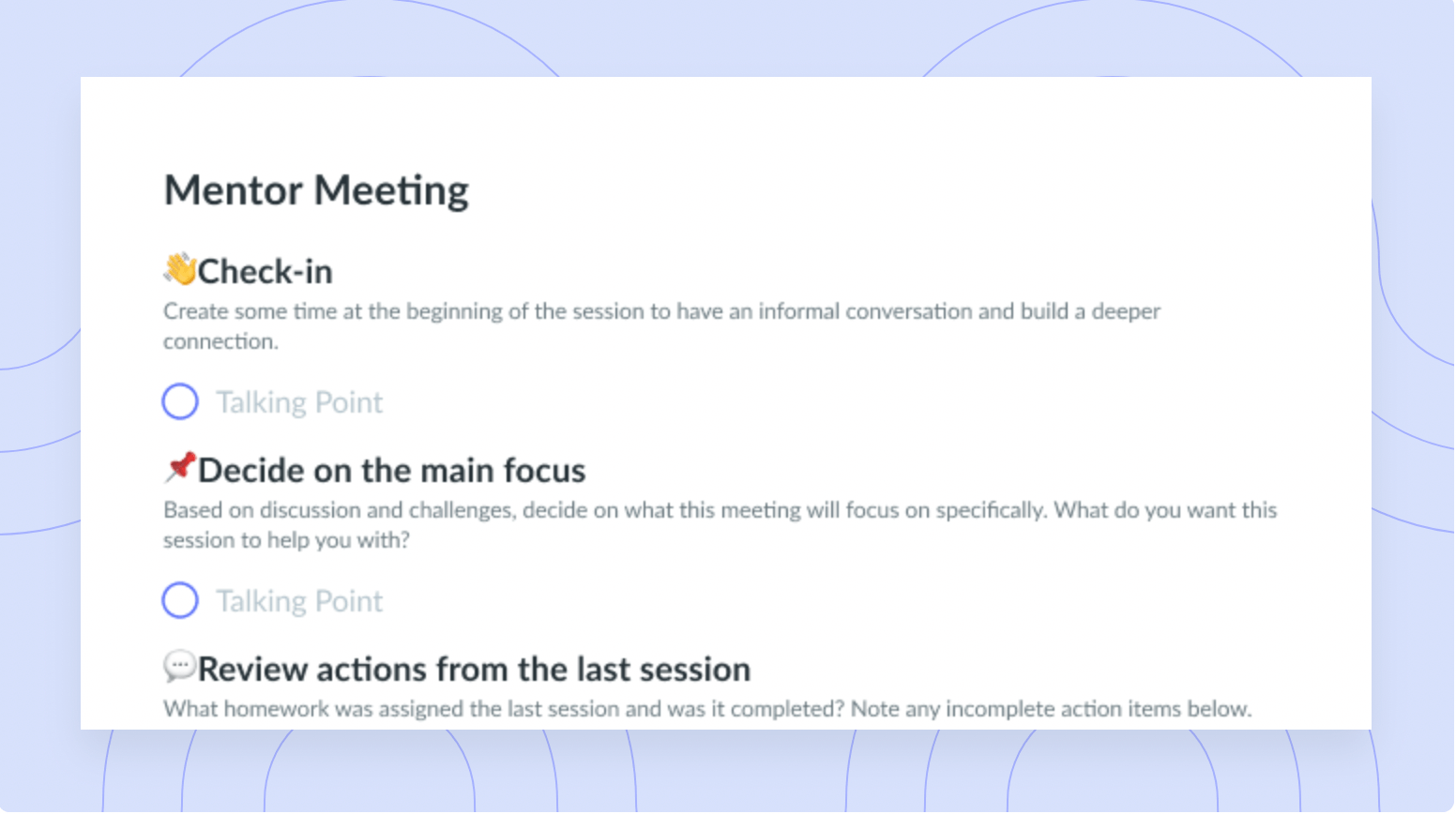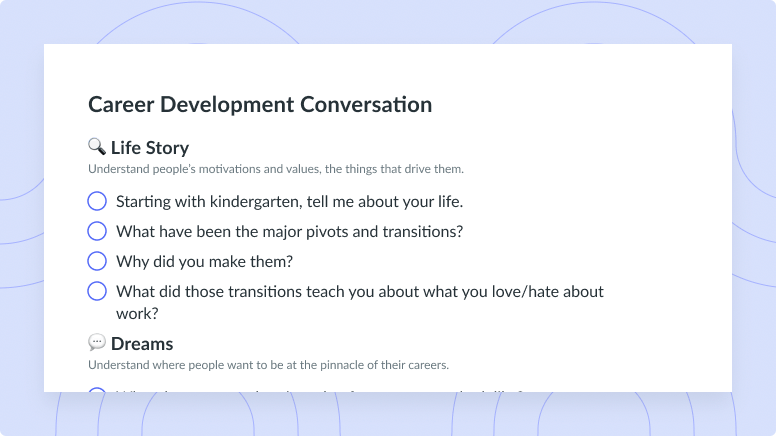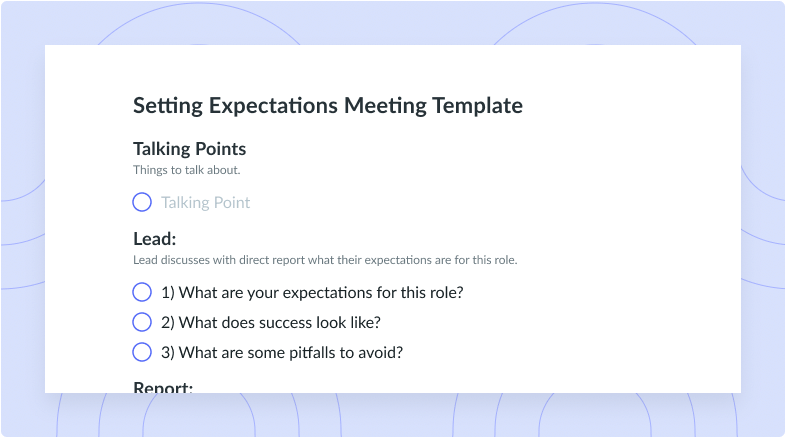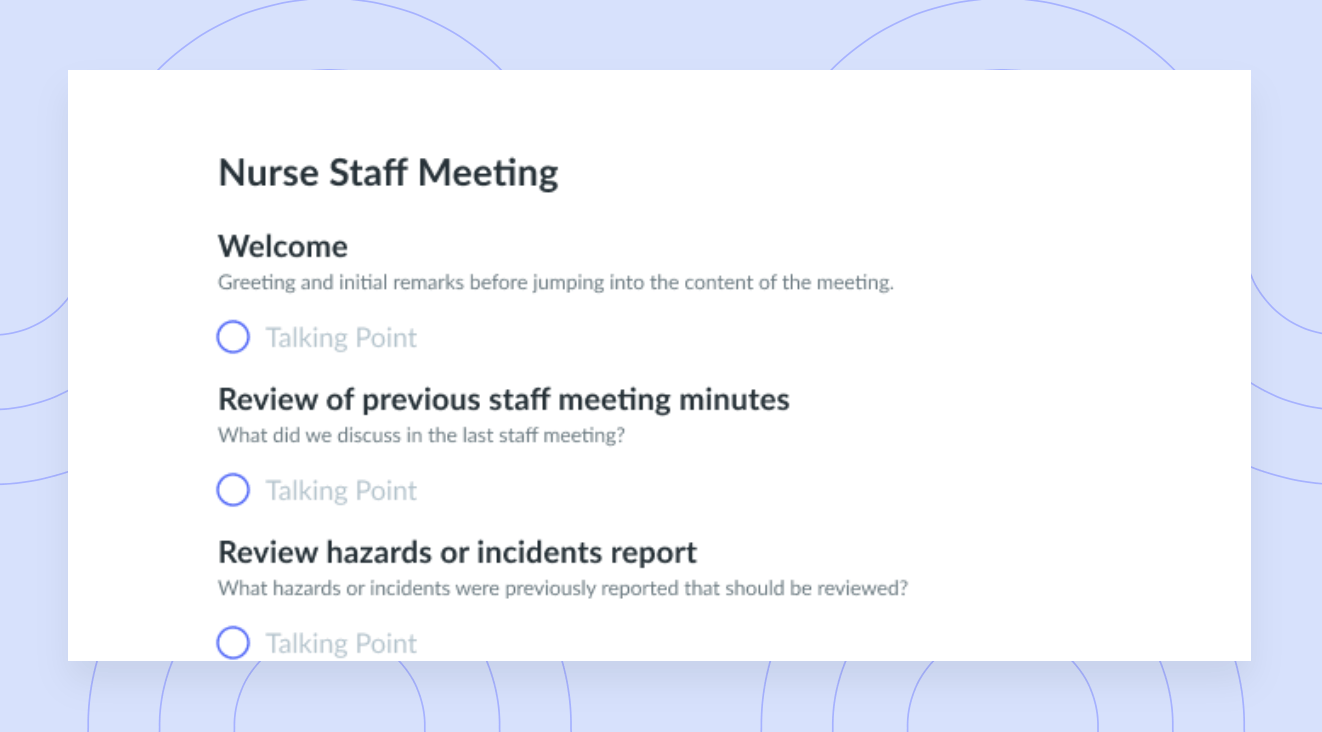
Brainstorming Meeting Agenda Template
Get this templatePromote collaboration and innovation with this brainstorming meeting template.


Brainstorming Meeting Agenda Template Overview
“Two heads are definitely better than one and by sourcing ideas from each other, you have a better chance of coming up with a strategy that will allow your business to overcome a setback or challenge.” ~ Richard Branson
Have you ever attended a brainstorming session where a couple of outspoken participants dominated the conversation… or hundreds of ideas were thrown around the room, but nobody recorded action items? We created a brainstorming meeting agenda template to help you avoid that!
Facilitating a great brainstorming session isn’t easy. However, preparing an agenda in advance will help you structure the conversation and empower everyone on your team to speak up and share their ideas.
There are few things more important in the creative process than brainstorming. Companies of all sizes regularly hold brainstorming meetings for everything, from marketing campaign ideas to how to improve work culture. Brainstorming sessions involve people coming together and coming up with ideas, some great and some not-so-great, to solve a current problem or creative block.
Brainstorming is great for marketing, design, development, and sales teams, and it gives employees a way to talk about what they’ve been working on and the ideas they’d like to bring to the table. Brainstorming meetings can take place as often as you need them, depending on the size of your company and the projects you’re currently executing.
The focus of the meeting will determine who attends. For example, if your intention is to come up with ideas for a holiday ad campaign, you’ll want to include marketing and design team members to brainstorm. If you need a new product, then the development team (who are typically always brainstorming anyway) should come to the table to share ideas.
Brainstorming is essential to keep your company in line with the competition and to make advancements in the products and services you offer your customers.
How to Run an Effective Brainstorming Meeting
Running an effective brainstorming meeting is all about preparation. A brainstorming session agenda is a perfect tool to print out and give to team members, so everyone can adequately prepare for the upcoming meeting. Give your attendees ample time to prepare, email, or hand out the brainstorming session template a couple of weeks before the meeting is scheduled.
The more time invited team members have to prepare, the better the brainstorming ideas will be. Allow for the time to let them bounce ideas off each other, as collaboration during the brainstorming session often leads to the best ideas.
It’s essential to be as encouraging as possible during a brainstorming session because many people fear laying their (sometimes vague) ideas out on the table for others to pick apart. Stress that this brainstorming session is about coming together and making ideas better. Invite employees to bring anything to the table that could improve a product or marketing campaign, even if it’s a simple phrase or imagery. You never know what will work in the long run, but a brainstorming meeting brings company-wide brainpower together to move mountains. Established, multi-billion dollar companies brainstorm consistently to remain fresh and relevant.
What’s inside this Brainstorming Meeting Agenda:
Here’s a brainstorming meeting template you can use to facilitate these conversations.
1 Goal
What are the main goals for you and your team while brainstorming? Whether it is to develop a new advertising campaign, boost sales, or hold an event.
Before you start brainstorming new ideas, make sure that everyone understands the key objectives. You can have a quick discussion about the meeting goals and write them down in Fellow.
Begin by being very clear concerning the goal of the meeting and what you intend to accomplish by the end of it. When team members have a specific goal in mind, they’ll find it easier to gain traction and navigate a direction right from the start. Please encourage them to share the goals they’d like to accomplish with you, make a checklist, and go from there.
Brainstorming meetings are better in Fellow
Fellow is the meeting management app that companies like Shopify, Uber, and KeepTruckin use to run effective brainstorming meetings.

2 Ground Rules
In order to have a successful brainstorming session, spend a couple of minutes laying down some ground rules. You should have these ground rules included in your brainstorming meeting agenda. This will help you ensure that the team stays focused and organized within your brainstorming meeting. Some of these ground rules could include:
– No interruptions
– Anonymous voting
– There are no “wrong” ideas
– Build off of each other’s ideas
– All ideas must be discussed systematically
– Write down your ideas throughout the meeting
– Don’t interrupt other people when they’re speaking
To generate good ideas, you need to set these ground rules, so your team does not lose track of the end goal. You should create an environment for your team to thrive and productively brainstorm.
Set some ground rules for the meeting. These can be as simple as not allowing team members to talk over one another and as complex as not pulling ideas from a specific competitor. The department will determine how you brainstorm and what you’re brainstorming for, so you’ll find that the ground rules will fluctuate from meeting to meeting. Regardless, set them before the meeting, communicate what they are, and enforce them throughout.
3 Prompts
Part of building your brainstorming meeting agenda is coming up with prompts and questions for your team to answer during the meeting. Here are some ideas for prompts as suggested by Prompt’s article:
– 5 W’s: With the set topic given before the brainstorming meeting, have your team answer Who? What? When? Where? Why? How? This will generate multiple answers and brainstorming meeting ideas from your team.
– Idea Mapping: Have your team members take your brainstorming meeting topic and circle it. Write down ideas relating to the topic, circle them, and link the ideas to the circled topic. This creates more specific ideas for the original topic for your brainstorming meeting agenda.
– “X is Y” Approach: This is a fill-in-the-blank exercise your team can use to gain new perspectives on the ideas they have already shared.
Make a list of prompts before the meeting begins, and don’t hesitate to use the prompts that others have come up with beforehand. Prompts will help get the inventive juices flowing, leaving room for laughter and, eventually, great ideas. Prompts are essential to prevent roadblocks in the creative process, and your team members will welcome them with open arms.
4 Brainstorming
“Imagination is the beginning of creation.” ~ George Bernard Shaw
Now, it’s time to start brainstorming. If you’re meeting at the office, one common practice is to hand out sticky notes and give participants a few minutes to write down their thoughts and ideas. You can then proceed to put up the sticky notes on a wall or whiteboard. Team members can do this on their own or in teams or small groups of two or three. It’s up to you to decide how it works best for your company in particular. You’ll want to encourage your meeting attendees to jot down their thoughts, so they aren’t speaking over one another. Give it as much time as needed, but take at least 45 minutes to an hour.
If you’re working remotely, an effective way to do this is to ask everyone to write down their ideas in a meeting agenda app such as Fellow.
Once everyone finishes wiring down their ideas, you can read them out loud and ask the idea owners for any needed clarification. This is a great opportunity for other team members to ask questions and voice any other new ideas that might come up due to this conversation.
5 Voting
Finally, team members will present the ideas to those at the session, regardless of how developed. Allow for input here, as fantastic ideas are often born from a combination of more than one creative brain at work. In the end, your team will vote on the ideas they like the best, and you’ll move forward from there, scheduling follow-ups and meetings with the development team.
When it comes to voting for the best idea generated by your team, this too should be anonymous.
“Converging can be accomplished by asking participants to put a checkmark or star by their favourite three to five ideas, depending on how many “top picks” you want to end with and how many people are in the room.” – BDC.
After the ideas are evaluated through a vote, you and your team will better understand how to proceed and achieve your end goal.
Next Steps
As a wrap-up, you should explain the next steps and what will happen with your team’s ideas. As the meeting facilitator, you might need some time to process the ideas or bring them together into a finalized decision. Make sure to let participants know when they can expect to hear back from you.
As always, we suggest creating a list of action items at the bottom of your meeting agenda. This will ensure that everyone on the team is held accountable for what they said they would do and will be an easy way to remember the deadlines and next steps that came out of your brainstorming meeting.