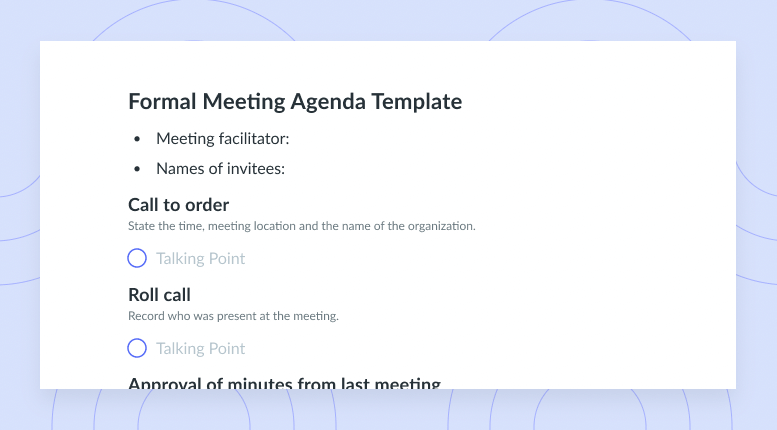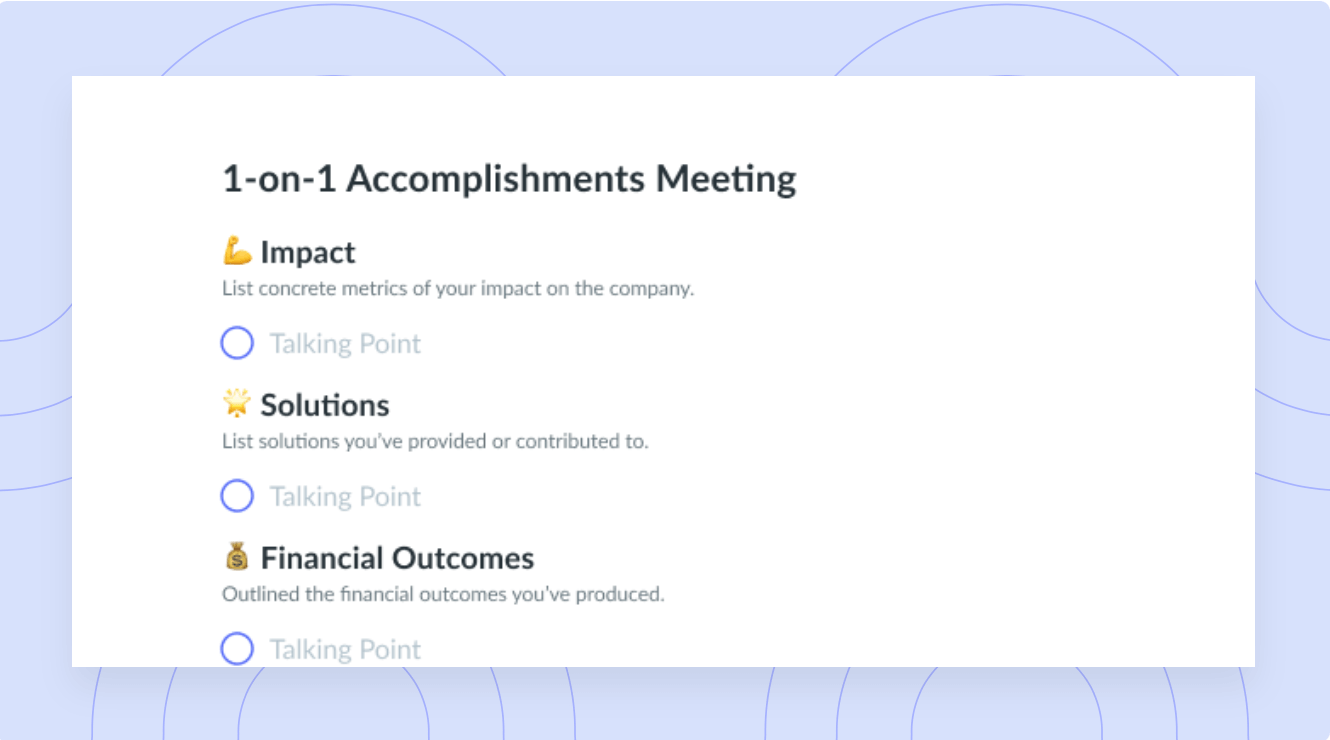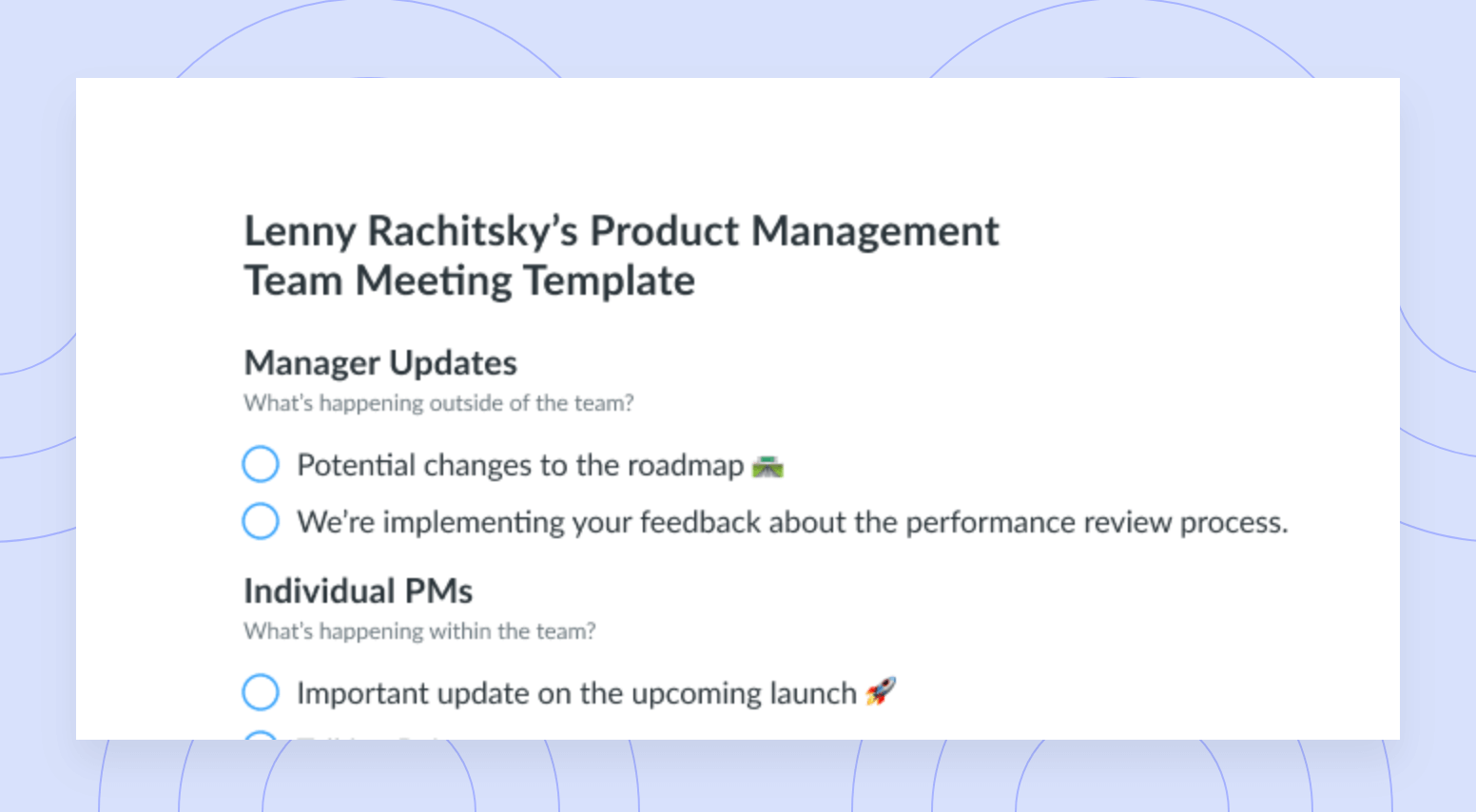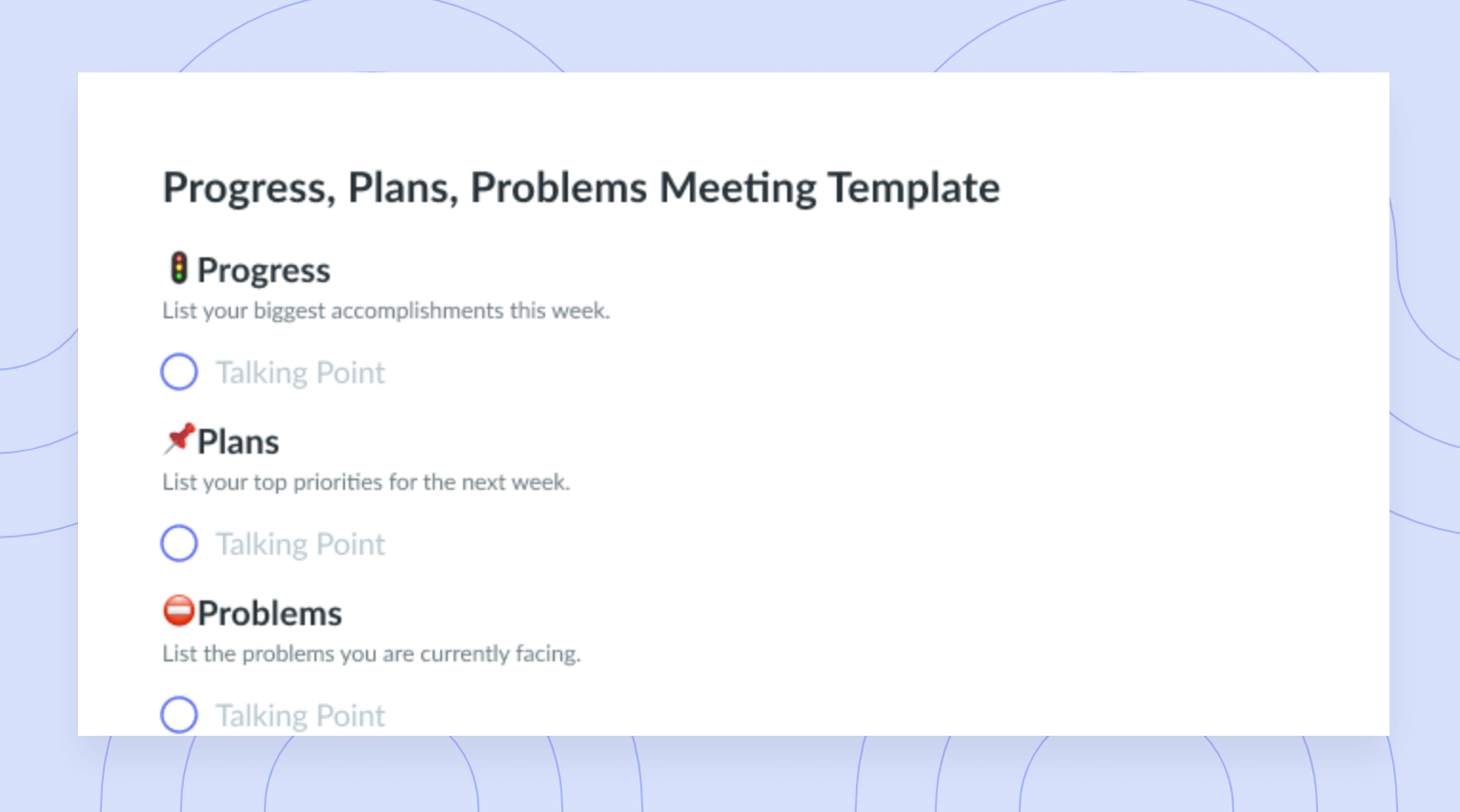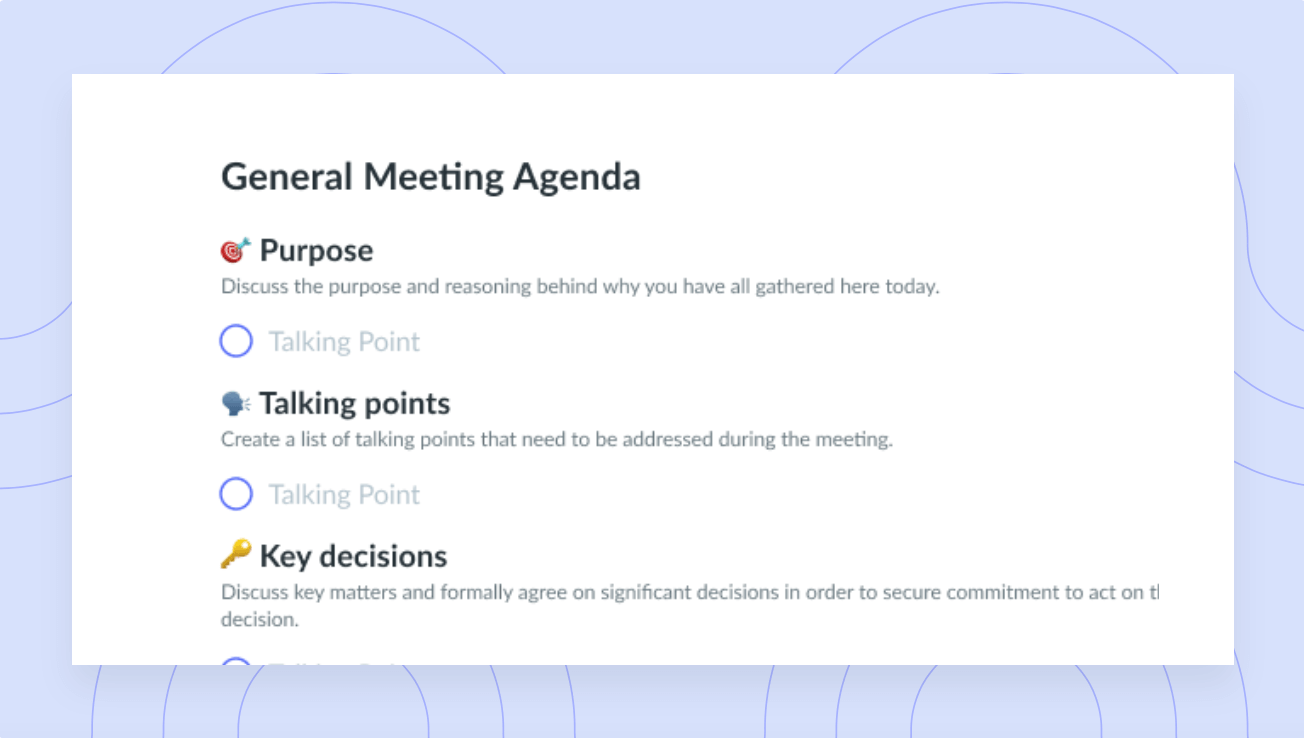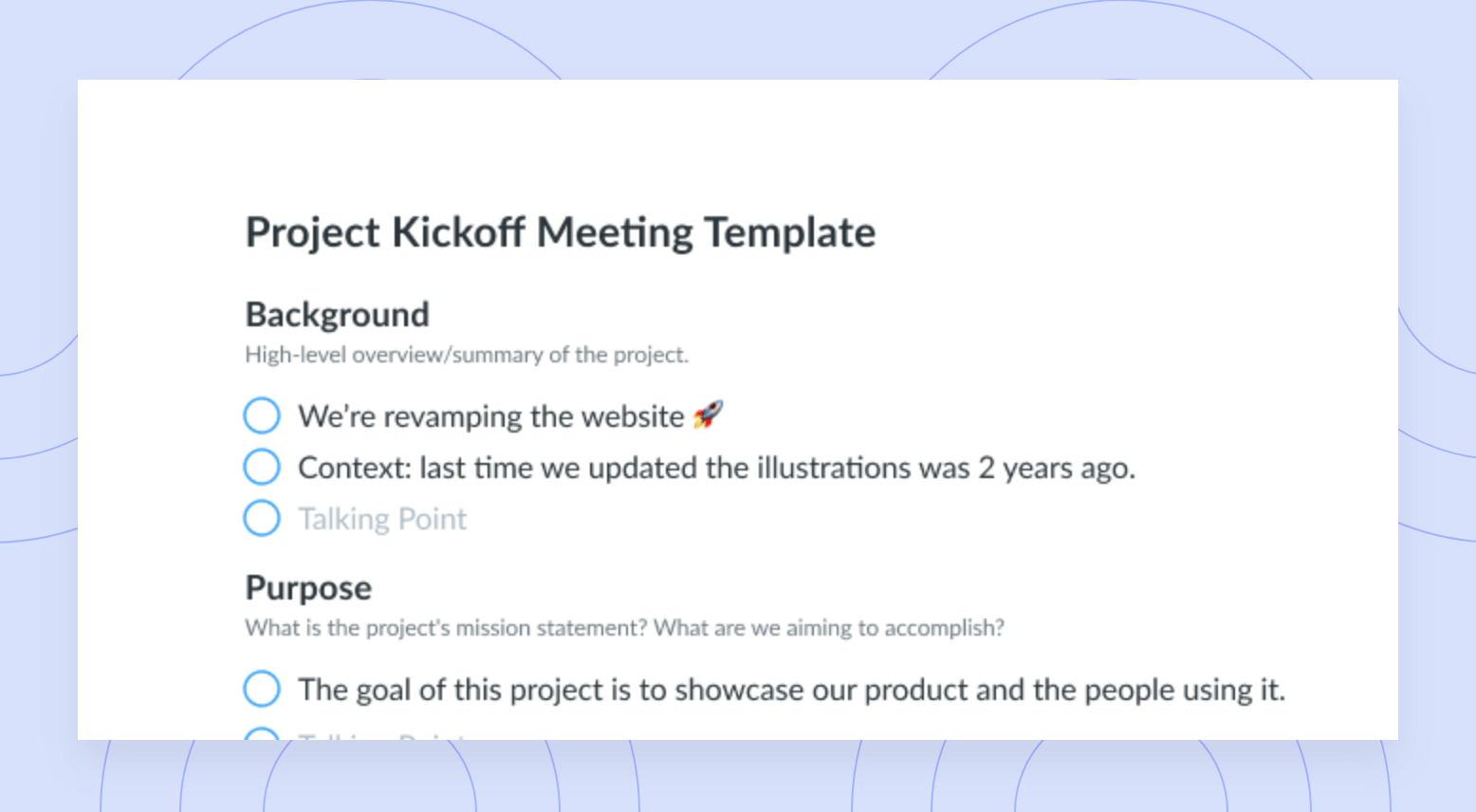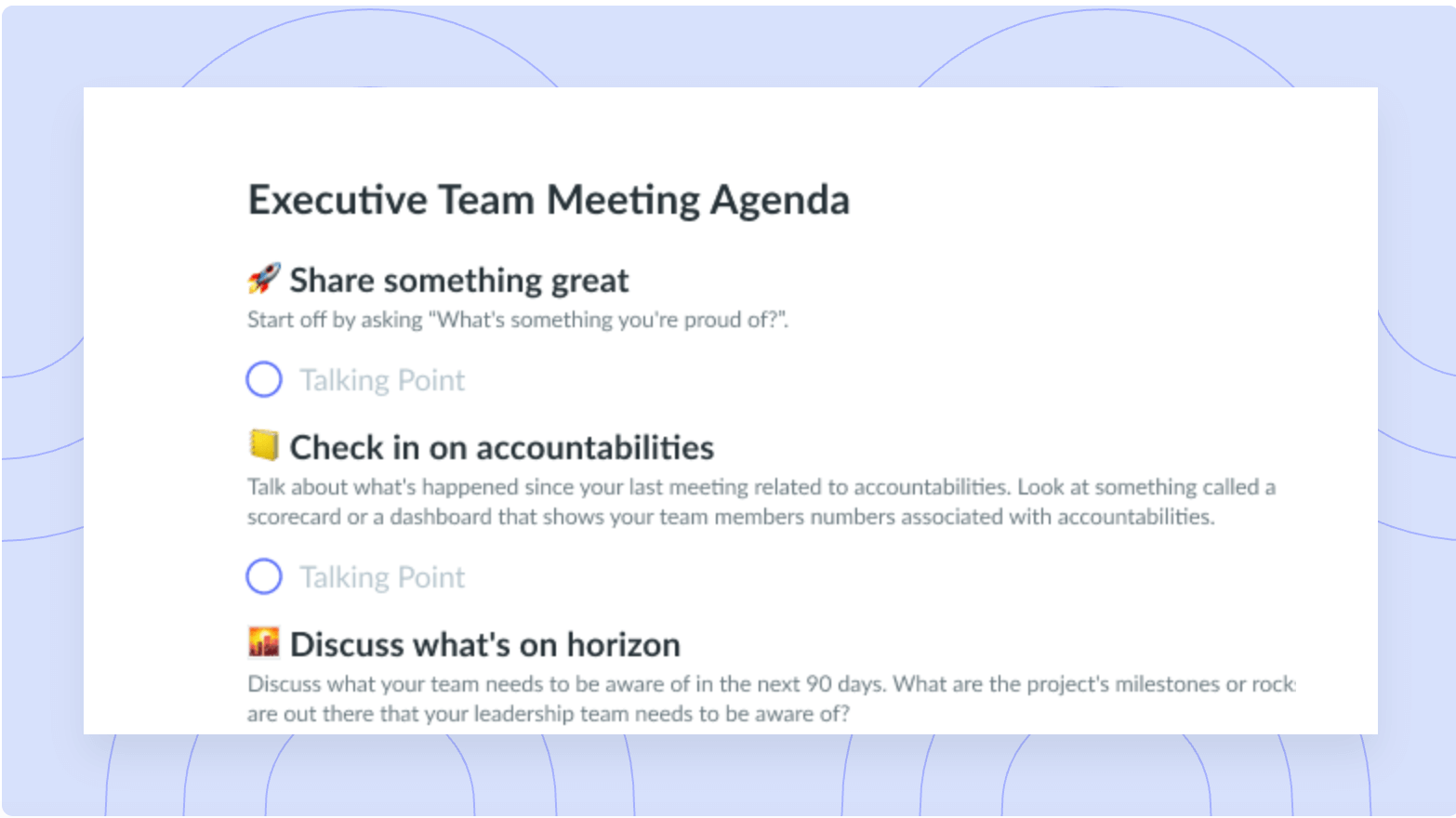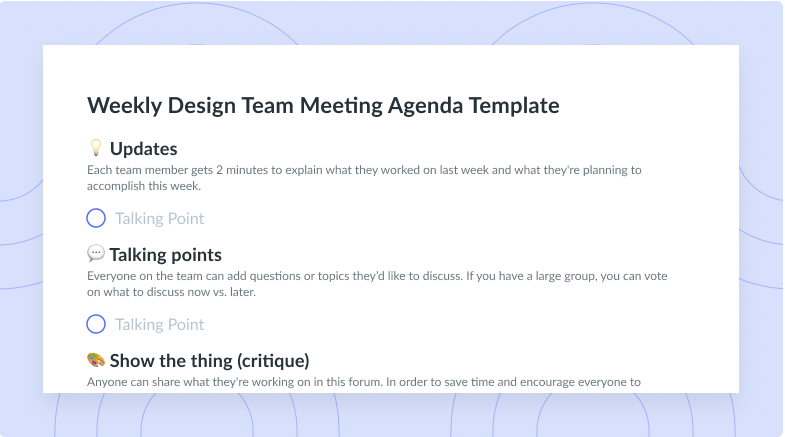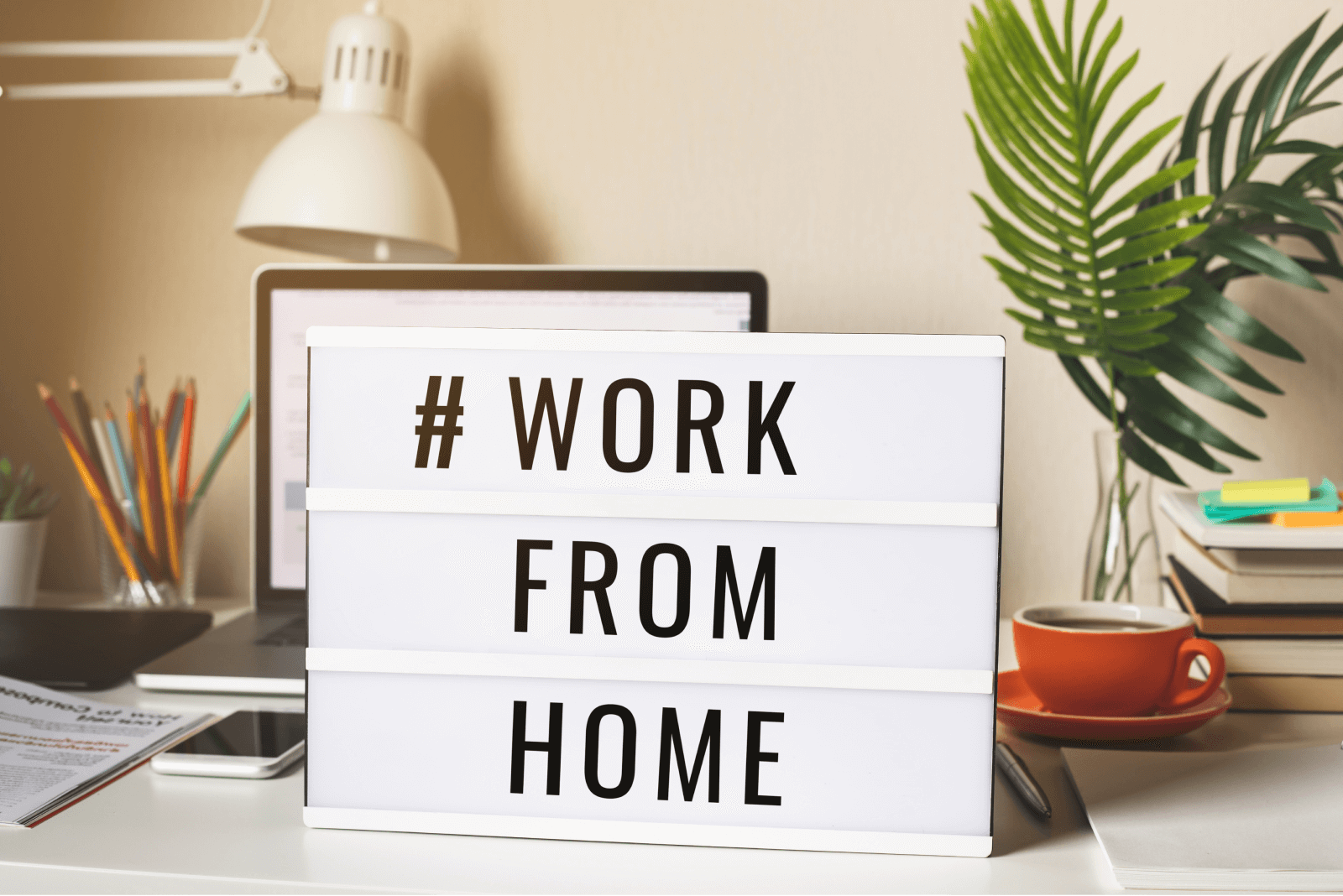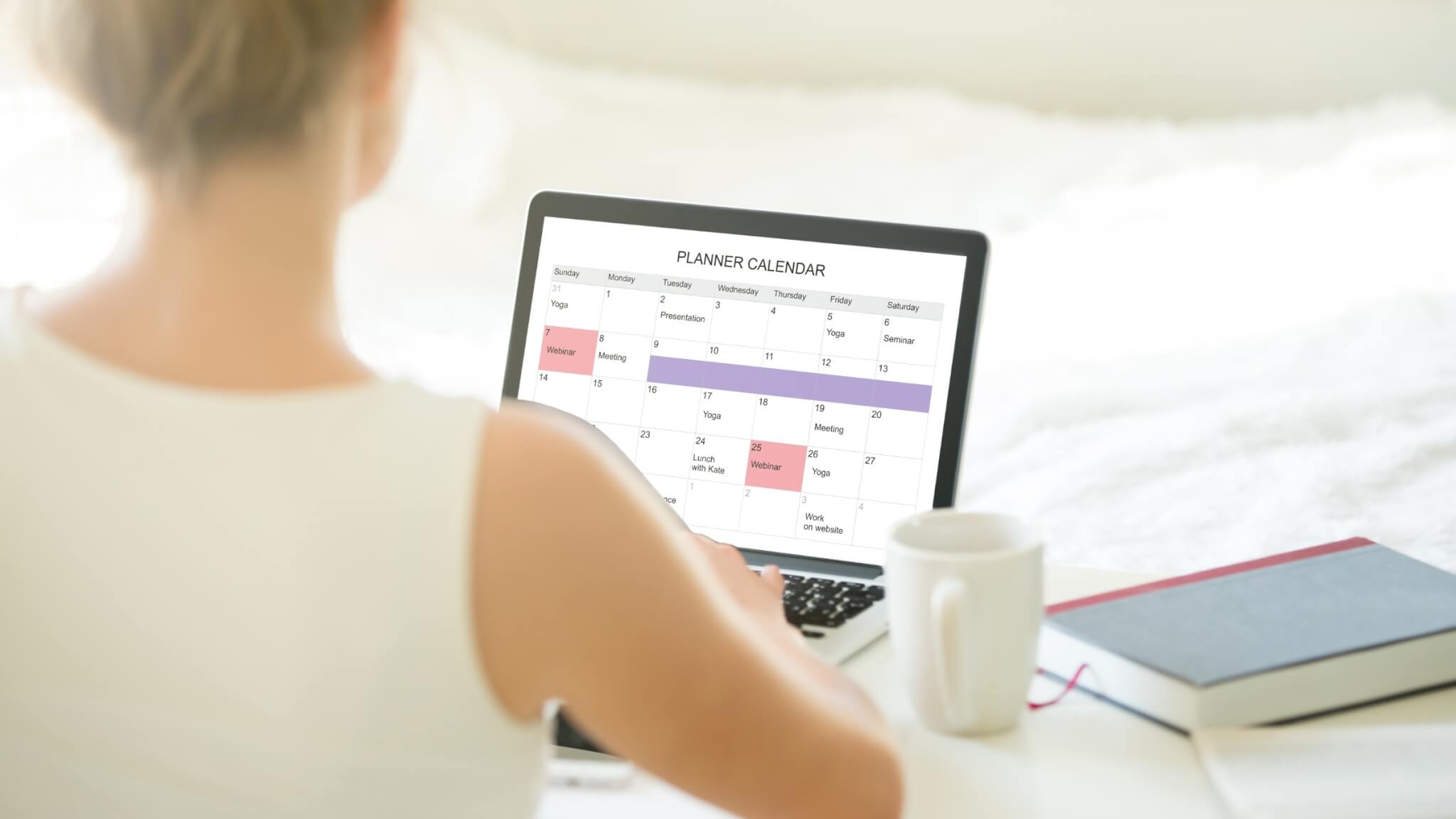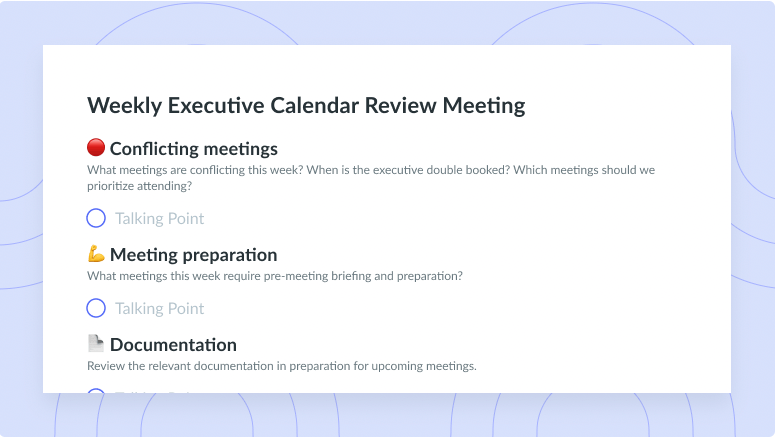
1-on-1 for Task Reprioritization Template
Get this templateTry this meeting template when your direct report has missed two or more deadlines.




1-on-1 for Task Reprioritization Template
“Most of us spend too much time on what is urgent and not enough time on what is important.” – Stephen Covey
Sometimes, when there is a lot of work, an employee might miss one or two deadlines. When this happens, scheduling a one-on-one meeting with them is essential to figure out the problem and reprioritize the tasks. The meeting will help you understand whether the employee is overwhelmed by other duties which might not be as urgent and there was no proper communication to ensure the job is completed in good time.
These 1-on-1 meetings don’t have a set time or frequency; they happen when a task is late or if there are more urgent tasks to be handled. Most employees have trouble with reprioritizing the assignments, which creates more confusion down the line. The only way to avoid this is to sit with the employee, go through the most urgent, essential tasks and set new goals. That way, they know what comes first, and all work will be completed as required.
While the reprioritizing meetings happen whenever it’s also essential to set a schedule for one-on-one check-ins with your employees. This will also help you know how the assignments are coming up, the challenges they face, and if need be, you can reprioritize the tasks at hand.
How to use a 1-on-1 for Task Reprioritization Meeting Template
“Having priorities is essential. So is having them in the right order.” – Michael Hyatt
Our task reprioritization meeting template is designed to make the meetings easy to handle while saving time. It comprises four parts; Check-In, Connect to KPIs, Prioritization, and Action Items, all of which should be part of the agenda. Since the meeting is 1-on-1, you must let the employee know that you’d want a sit down with them so that they can prepare adequately.
Getting called in when a report or two are late might be scary for many employees, so it’s your job as the manager to put them at ease. Make sure that they know your door is open to discussing anything and that you are willing to help. That way, they can come to you whenever they have a problem, including the overwhelming workload.
It’s also important to note that since the employee cannot say no to an assignment, you can talk to them during the meeting and reprioritize since you have the authority. When the employees know they can rely on you, it becomes easier to rearrange the tasks and work on the more urgent ones.
Using the template, you can save time while discussing the task list, going through the prioritized tasks, and checking the calendar events to avoid clashing important tasks.
What’s inside this 1-on-1 for Task Reprioritization Template:
“We don’t drift in good directions. We discipline and prioritize ourselves there.” – Andy Stanley
1-on-1 for Task Reprioritization meetings need to be short and engaging and to achieve that, our 1-on-1 meeting template is well suited to help you run a seamless meeting with your employee. We have four main sections that you can discuss, and they are:
1 Check-In
Identify what took precedent over the agreed-upon task.
Talk to your employee and know what happened, that the work you asked them to do hasn’t been completed. Check-in with them to know which other assignment took precedent over the agreed-upon task. That way, you will understand exactly what happened instead of speculating. Remember that you’re having a conversation with them, not reprimanding them.
2 Connect to KPIs
Does this new task connect with KPIs?
Does the new task connect in any way with the KPIs? If so, you can find a way to reprioritize the previous assignment. Knowing the importance of the new task to the company will go a long way in changing the priority tasks and finding a solution to the lagging task problem. All tasks are important, and those directly affecting KPIs should be highly prioritized to improve productivity.
3 Prioritization
Block time in calendar to prioritize the relevant task.
Once you have identified why the new task took precedence over the agreed-upon assignment, you can set time on the calendar to reprioritize. It’s essential to check when the task can be completed depending on whether it is urgent and important, and not collide it with other crucial functions on the same day. Ensure the employee’s calendar and yours align so that you are on the same page and avoid the same scenario in the future.
4 Action Items
What came out of this meeting? What are the next steps?
Here you talk about the outcome of the meeting and the way forward. What do you do next? Whether you stop the current project and task and deal with the previous one or reprioritize it together, you must devise a viable action plan. At the end of the meeting, the employee should have a clear picture of what priority tasks to do and the order of subsequent assignments.
To ensure that work is handled seamlessly, you must hold these one-on-one task reprioritization meetings with your employees. This will ensure that they all embark on productive work without hampering the urgency of some tasks. Using our template and management software, you can comfortably and efficiently hold the reprioritization meetings.