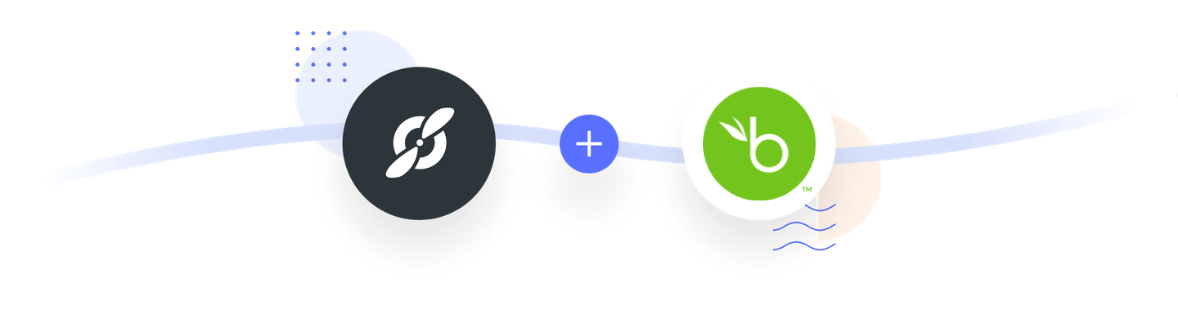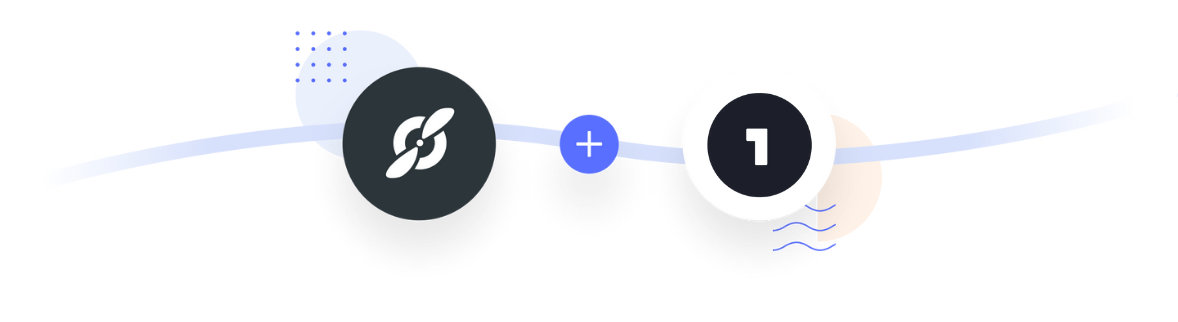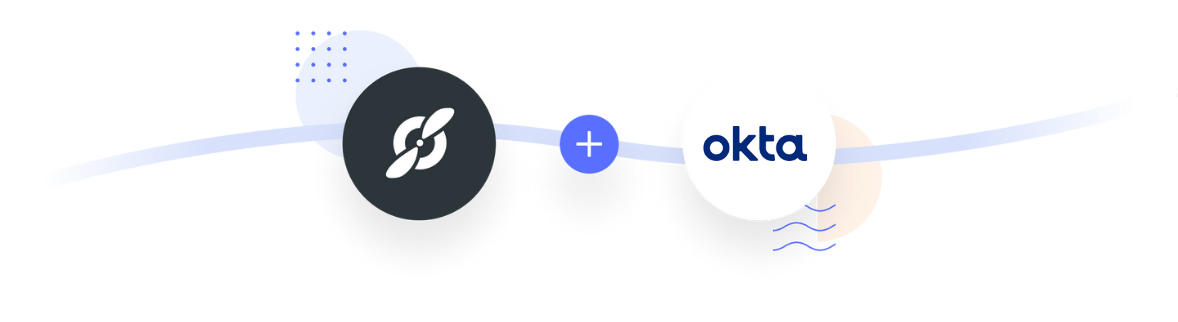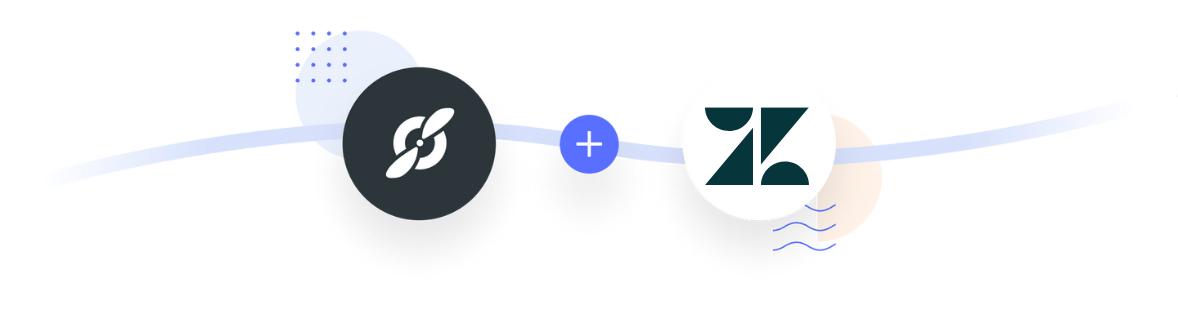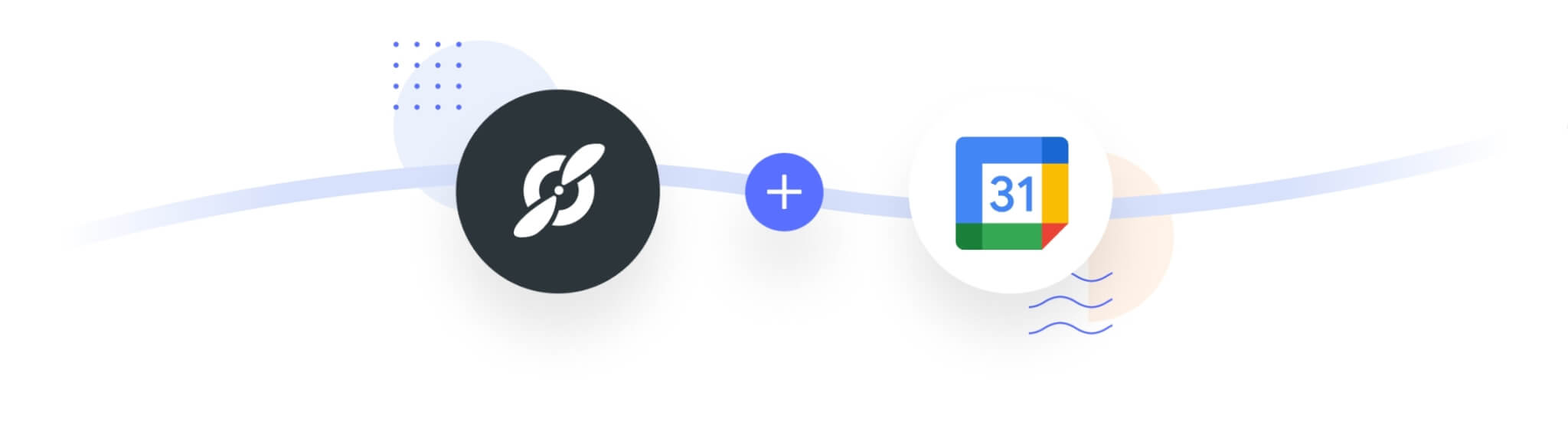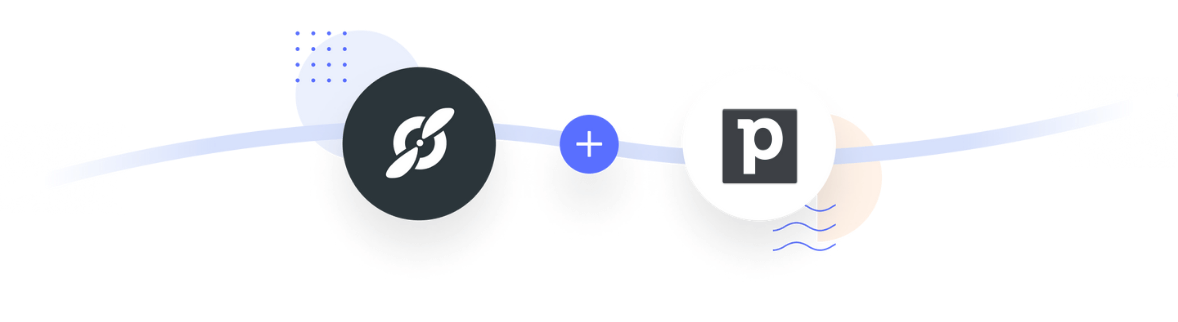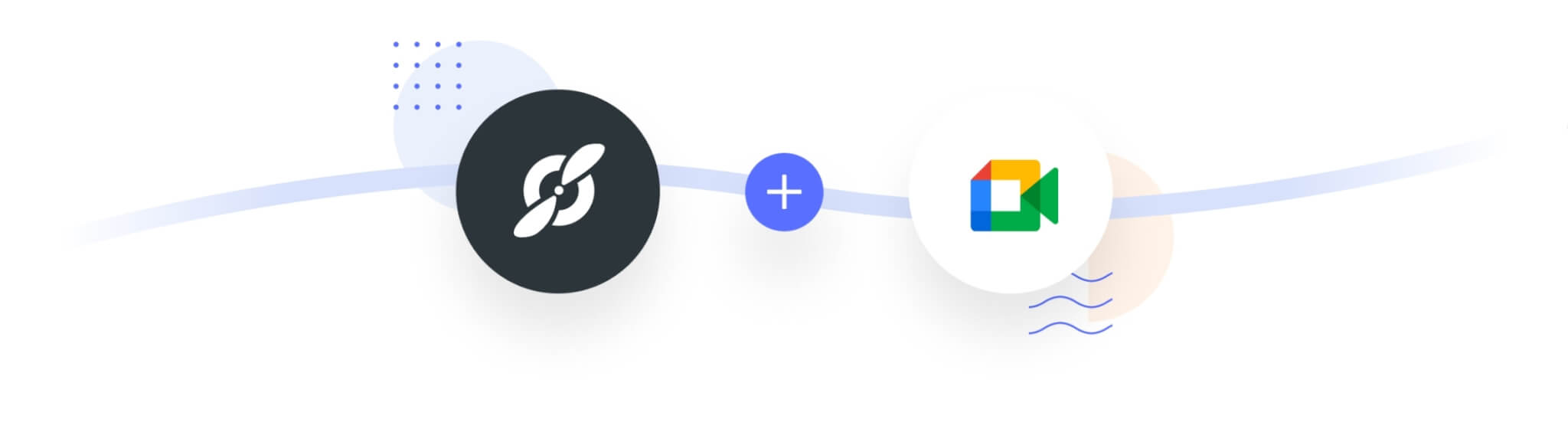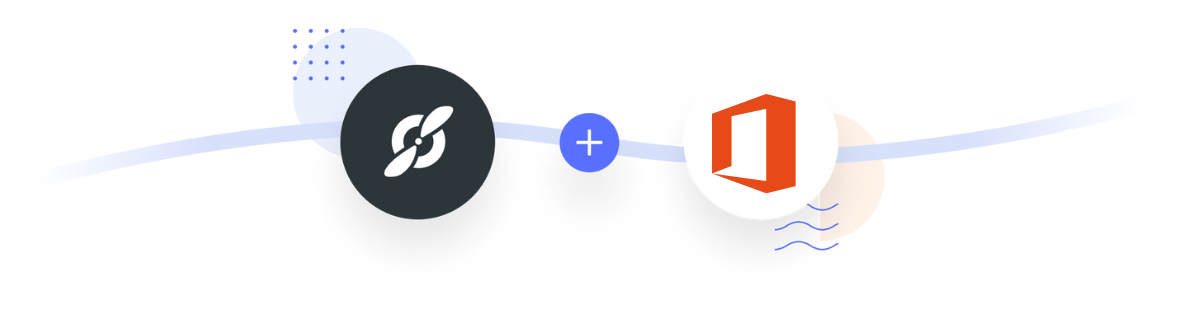
Fellow + Google Workspace
Master your workspace admin by syncing your Google Workspace directory with Fellow
Enhance your team’s Fellow experience by syncing with Google Workspace to automatically adding or removing users from Fellow and updating managerial relationships.
Trusted and loved by the world’s best teams
Simply add new users and remove old ones
Keeping your Fellow workspace up to date can be challenging especially if you are continually adding new team members.
Reduce the hassle by syncing Fellow with your Google Workspace directory. New team members will be automatically invited to Fellow and old team members removed, without having to manually update it on a regular basis.

Update manager – direct report relationships
When someone has their manager listed in Fellow, they unlock some additional features like suggested topics, 1-on-1 reminders and more. But if your team regularly changes, this can be frustrating to maintain.
Use the “Sync managerial relationships” option in Workspace integrations to ensure that these relationships are set and your team gets the full Fellow experience. The best part is you won’t have to update this yourself. The automation will take care of it for you!

How to connect Fellow and Google Workspace
Note – you’ll need to be a workspace admin
Visit Workspace Settings → Integrations and connect your Google Workspace directory.
Check off the checkbox if you would also like to sync managerial relationships.

What is Google Workspace?
Google Workspace is a Google-powered, cloud-native collaboration and productivity suite. Gmail, Docs, Drive, Calendar, Meet, and other business-related services are included.
Google Workspace provides Gmail accounts and a suite of office products to your entire organization.