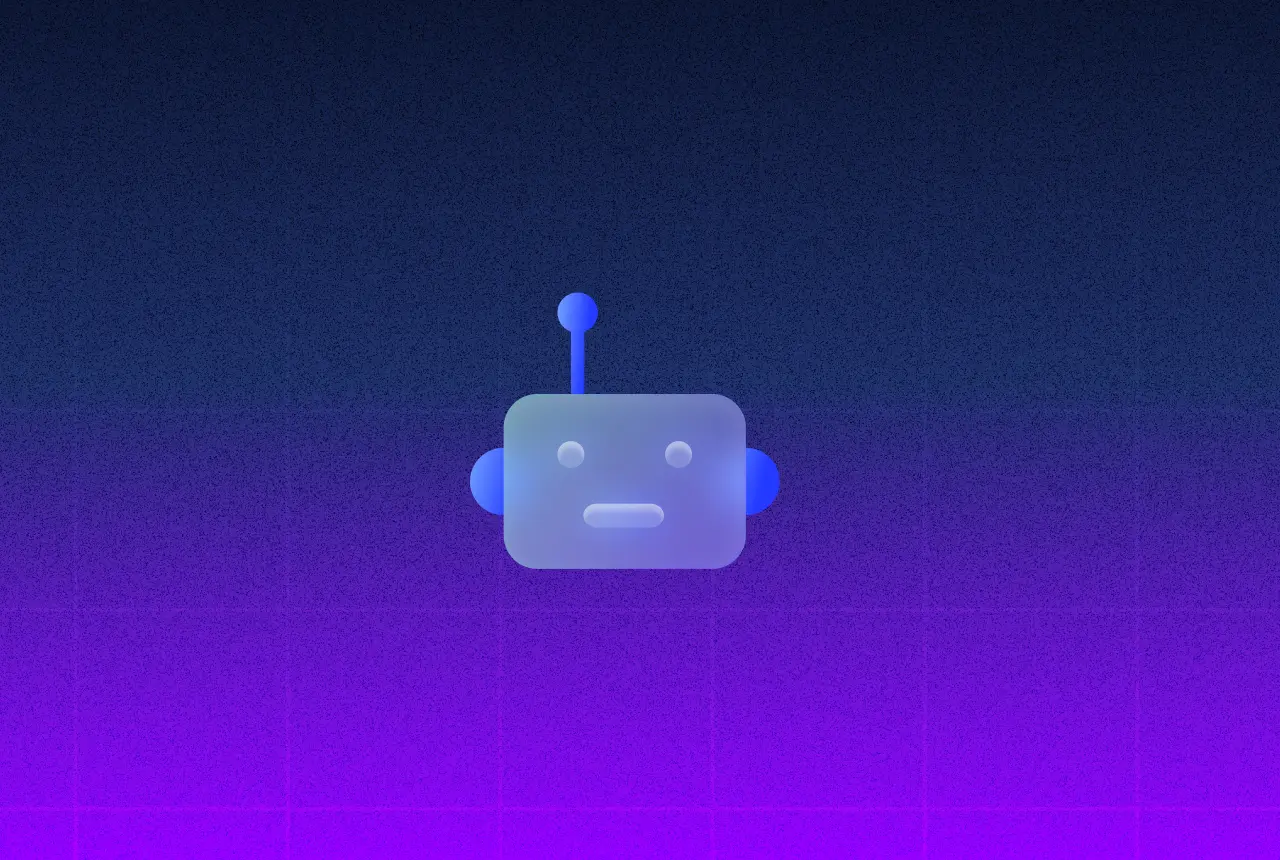Top 7 Meeting Bots Compared for 2026
Jan 21, 2026
•
7
MIN READ
AI Summary by Fellow
Leading a productive meeting is challenging enough without trying to document everything simultaneously. That's where meeting bots come in. These tools capture your conversations and handle the administrative work so you can focus on what actually matters: the discussion itself.
But not all meeting bots work the same way. Some join your calls as visible participants. Others record silently without anyone knowing a bot is present. Understanding the difference helps you choose the right approach for your team.
This guide explains what meeting bots are, the difference between bot and bot-free options, and compares the top seven meeting bots for 2026.
Fellow is the secure AI meeting assistant that offers both bot and bot-free recording for greater flexibility.
Start a 14-day trial today - no credit card required →
What is a meeting bot?
A meeting bot is software that automatically records, transcribes, and organizes your video calls. Meeting bots connect to your calendar, detect when meetings start, and capture audio with speaker identification so you get accurate documentation without manual note-taking.
Meeting bot is sometimes used interchangeably with "AI meeting assistant" or "AI meeting notetaker," though meeting bot specifically refers to the component that joins and records calls.
For a comprehensive comparison of the broader category, see our complete guide to AI meeting assistants.
How do meeting bots join your calls? Bot vs. bot-free options
Not everyone feels the same way about having a bot in their meetings. Some teams appreciate the transparency of a visible bot participant. Others find it awkward or distracting, especially in sensitive conversations. Understanding both approaches helps you choose what works for your situation.
Visible meeting bots
Most meeting bots work by joining your call as an additional participant. You'll see a name like "Fellow Notetaker," or similar in your participant list. The bot captures audio and video just like any other attendee.
Why some teams prefer visible bots:
Transparency: Everyone in the meeting knows recording is happening because they can see the bot
Simple setup: Just invite the bot or let it auto-join from your calendar
Reliable: Works consistently across Zoom, Google Meet, Microsoft Teams, and other platforms
No software installation: The bot joins via the meeting link, so participants don't need to install anything
Potential drawbacks:
Can feel intrusive in small meetings or one-on-ones
Clients or external partners may question the extra participant
Adds visual clutter to participant lists
Some people speak differently when they know a "bot" is watching
Bot-free recording options
Some meeting bots offer botless recording that captures audio without joining as a visible participant. Instead, the recording happens through your device's audio system or a browser extension.
Why some teams prefer bot-free recording:
Less intrusive: No awkward extra participant in sensitive meetings
Works everywhere: Captures in-person meetings, Slack huddles, and phone calls (not just video platforms)
Natural conversations: People may speak more freely without a visible bot present
Cleaner participant lists: Especially valuable for small meetings or executive conversations
Potential drawbacks:
Typically requires a desktop app or browser extension
Participants may not realize recording is active (requires clear disclosure)
May need manual activation in some cases
Fellow offers both options
Rather than forcing you to choose one approach for all situations, Fellow provides both bot and bot-free recording. Use a visible bot for team meetings where transparency is straightforward. Switch to bot-free capture for sensitive client calls, executive meetings, or in-person conversations.
This flexibility means you can adopt meeting capture across your entire organization without one-size-fits-all constraints.
Already know which approach fits your team? Start your free trial and configure your preferences →
How do meeting bots optimize your workflow?
Meeting bots improve productivity by handling three tasks that typically consume significant time: documentation, follow-up, and information retrieval.
Recording and transcribing meetings automatically
Even skilled note-takers miss details when they're also participating in the discussion. Meeting bots eliminate this tradeoff by recording everything with speaker identification, so transcripts show who said what. You stay present and engaged rather than scrambling to write things down. If the bot transcribes something incorrectly, you can reference the audio or video recording to verify.
Generating meeting notes and action items
Traditional meeting workflows require someone to compile notes, identify tasks, and send recap emails after every call. Meeting bots automate this entire process. Within minutes of your meeting ending, you have structured summaries, extracted action items with owners, and automatic distribution to attendees.
Connecting to your existing tools
The best meeting bots integrate directly with your tech stack through native integrations:
Slack: Meeting reminders before calls and AI recaps after
CRMs (HubSpot, Salesforce): Auto-populate customer records from call notes
Project management (Jira, Linear, Asana): Sync action items directly to your boards
Automation platforms (Zapier, n8n): Build custom workflows across 8,000+ apps
Tools work best when they talk to each other, and your meeting bot is no exception.
If syncing meeting outcomes to your other systems sounds valuable, Fellow connects meeting intelligence to 50+ tools natively, plus thousands more via API and automation platforms.
What features matter most in a meeting bot?
When evaluating meeting bots, prioritize these four capabilities based on your team's needs.
Transcription accuracy and speaker identification
All meeting bots transcribe, but accuracy varies significantly. Look for bots that correctly identify different speakers and handle industry terminology, accents, and cross-talk. The best options let you correct transcription errors and improve accuracy over time.
Searchable recording library
Recording meetings creates value only if you can find information later. The best meeting bots create searchable libraries where you can query past conversations. Fellow's Ask Fellow feature lets you ask natural language questions like "What did the customer say about timeline?" across your entire meeting history.
Security and compliance
Enterprise teams need meeting bots with robust privacy controls. Look for SOC 2 Type II certification, HIPAA compliance for healthcare contexts, GDPR compliance for European data, and explicit commitments about AI training (the safest options never train on your data). Permission-based access ensures only authorized team members see sensitive recordings.
Integration depth
Your meeting bot should connect to the tools where work actually happens. Beyond basic calendar sync, look for native CRM integrations, project management connections, and automation platform support. Fellow offers 50+ native integrations plus an MCP Server for advanced AI workflows.
Which meeting bots are best for 2026?
Here are the top seven meeting bots, compared by their key strengths and ideal use cases.
Meeting bot | Best for | Bot-free option? | Key strength | Security |
|---|---|---|---|---|
Fellow | Enterprise teams | Yes (bot and bot-free) | Organization-wide search + flexible capture | SOC 2 Type II, HIPAA |
Fireflies.ai | Integration flexibility | Partial (Chrome extension) | Wide platform support | SOC 2 Type II |
Fathom | Budget-conscious users | No | Generous free tier | SOC 2 Type II |
Avoma | Revenue teams | No | Conversation intelligence | SOC 2 Type II |
Sembly | Simple note-taking | No | Automatic highlights | SOC 2 |
Otter.ai | Real-time transcription | No | Live captions | SOC 2 Type II |
Airgram | Small teams | No | Calendar compatibility | Basic |
Fellow
Fellow is the secure AI meeting assistant that turns meeting notes into searchable organizational intelligence. Fellow captures meetings on Zoom, Google Meet, Microsoft Teams, in-person conversations, and Slack huddles.
Critically, Fellow offers both visible bot and bot-free recording options, so teams can choose the right approach for each situation.
Fellow is built for enterprise deployment with SOC 2 Type II certification, HIPAA compliance, and a commitment to never train AI on customer data. Permission-based access ensures sensitive recordings stay protected.
Best for: Organizations that need searchable meeting intelligence, flexible recording options (bot and bot-free), and enterprise-grade security.
Fireflies.ai
Fireflies.ai offers a meeting bot compatible with Zoom, Google Meet, Microsoft Teams, and Webex. You can choose between a visible bot that joins calls or a Chrome extension for browser-based recording. Fireflies includes collaboration features for team review and adjustable playback speeds.
Best for: Teams wanting wide video platform compatibility
Fathom
Fathom provides one of the most generous free plans available, with unlimited transcription for individuals. The meeting bot works with Microsoft Teams, Zoom, and Google Meet, integrating with CRMs like HubSpot and Salesforce. Fathom also offers keyword alerts and searchable call repositories.
Best for: Individuals and small teams who need capable meeting capture without a paid subscription
Avoma
Avoma combines meeting bot functionality with conversation intelligence and revenue analytics. Beyond transcription, Avoma provides AI scorecards, deal insights, and coaching recommendations. It supports multiple platforms including Zoom, Teams, Meet, Bluejeans, and GoToMeeting.
Best for: Sales organizations that want meeting capture integrated with deal intelligence and coaching tools.
Sembly
Sembly's meeting bot focuses on extracting the most important information without heavy analytics. It automatically highlights action items, upcoming events, and potential risks from each conversation. Sembly syncs with your Outlook or Google Calendar to join meetings automatically.
Best for: Teams wanting simple, organized meeting summaries without complex feature sets.
Otter.ai
Otter.ai's meeting bot (OtterPilot) specializes in real-time transcription with live captions during calls. After meetings, it sends automatic summaries and lets you ask questions about the transcript through AI chat. This makes Otter particularly useful when you need immediate documentation.
Best for: Users who need live captions during meetings and instant access to transcripts.
Airgram
Airgram's meeting bot syncs with Google Calendar and Outlook to automatically join and record your calls. It integrates with Slack, Google Docs, Notion, and HubSpot for sharing meeting content. Airgram sends links and snippets to stakeholders after calls.
Best for: Small teams looking for a simple meeting bot with broad calendar and app compatibility.
How do you add a meeting bot to your calls?
Setting up a meeting bot typically involves connecting your calendar, configuring when the bot should join, and choosing your recording preferences.
With Fellow, the setup process takes minutes:
Connect your calendar: Link Google Calendar or Outlook so Fellow sees your meeting schedule.
Choose your recording method: Select visible bot, bot-free recording, or configure different defaults for different meeting types.
Set auto-join preferences: Choose to auto-join all meetings, specific meeting types, or only when manually triggered.
Install browser extensions (optional): Fellow's extensions let you start or stop recording without leaving your call.
You can also invite Fellow to specific meetings on-demand when an unexpected conversation becomes worth capturing.
Frequently asked questions
What is a meeting bot?
A meeting bot is software that joins your video calls to automatically record, transcribe, and organize conversations. Meeting bots connect to your calendar, detect when meetings start, and capture audio with speaker identification. Modern meeting bots also generate AI summaries, extract action items, and create searchable libraries of past discussions.
Do meeting bots have to join calls as a visible participant?
No. While most meeting bots join as visible participants (you'll see them in your attendee list), some offer bot-free recording options. Fellow provides both approaches: you can use a visible bot for transparent team meetings or bot-free capture for sensitive conversations, in-person meetings, and Slack huddles. See our guide to bot-free AI notetakers for more options.
Why do some people prefer visible meeting bots?
Visible bots provide clear transparency that recording is happening, require no software installation for participants, and work reliably across all video platforms. Some teams appreciate that everyone can see the bot, which serves as a reminder that the conversation is being documented. This can encourage more thoughtful, on-the-record discussion.
Why do some people prefer bot-free recording?
Bot-free recording feels less intrusive, especially in small meetings, one-on-ones, or conversations with external clients. Some people speak more naturally when there isn't a visible "bot" in the call. Bot-free options also enable recording of in-person meetings and Slack huddles, which traditional meeting bots can't capture.
Are meeting bots secure for confidential conversations?
Enterprise-grade meeting bots should have SOC 2 Type II certification, HIPAA compliance (for healthcare), and GDPR compliance (for European data). Check whether the provider trains AI models on your meeting data. Fellow explicitly commits to never training on customer data and offers granular privacy controls with permission-based access.
What's the difference between a meeting bot and an AI meeting assistant?
"Meeting bot" typically refers specifically to the component that joins and records calls. "AI meeting assistant" is a broader term that includes meeting bots plus additional features like agenda building, scheduling, and workflow automation. For a comprehensive comparison of the full category, see our guide to AI meeting assistants.
Stop losing meeting context to scattered notes
Every conversation contains decisions, commitments, and context your team needs to reference later. Without a meeting bot, that information lives in fragmented notes and fading memories.
Fellow's meeting bot captures every critical conversation, with or without a visible bot, across Zoom, Teams, Meet, in-person meetings, and Slack huddles. Ask Fellow questions like "What did we decide about the product launch?" and get answers instantly.
Ready to turn meetings into searchable intelligence? Start your free trial →
SOC 2 Type II certified. HIPAA compliant. Fellow never trains on your data. Join teams at Shopify, HubSpot, Vidyard, and Motive who've made their meetings searchable.
Record, transcribe and summarize every meeting with the only AI meeting assistant built from the ground up with privacy and security in mind.