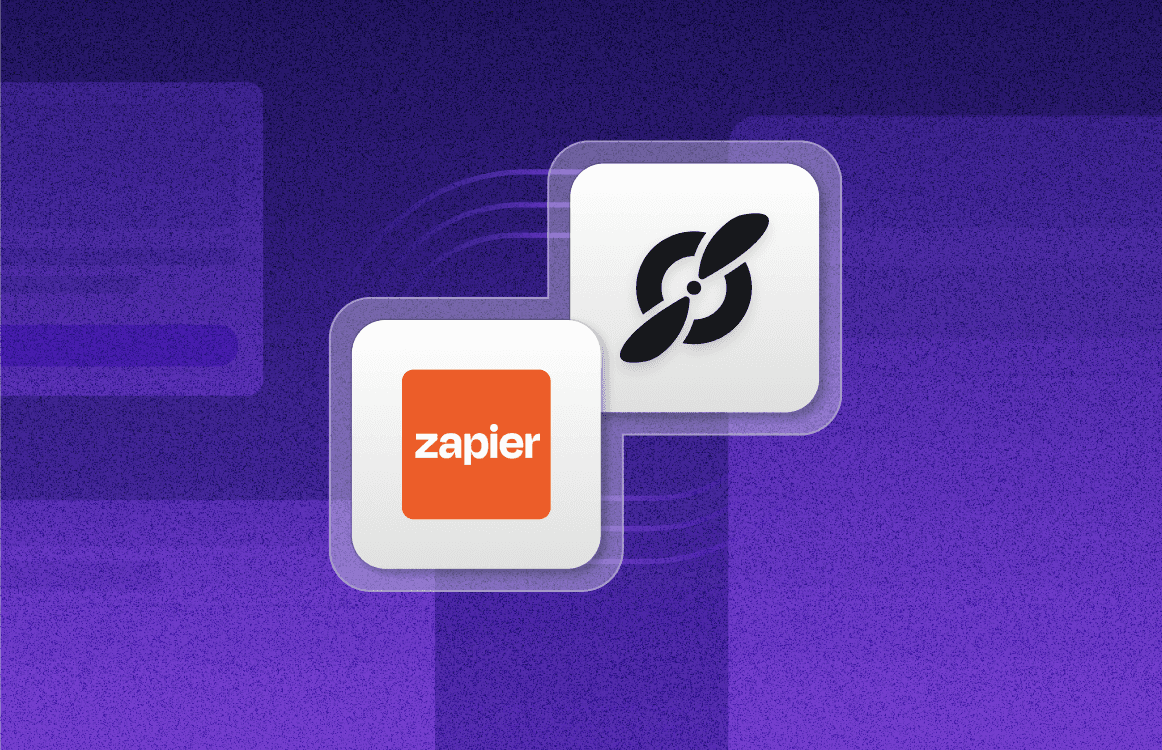Staff Meeting Agenda Blueprint: Best Practices and Checklist
Mar 7, 2025
•
8
MIN READ
AI Summary by Fellow
When you lead a staff meeting, you should leave feeling confident that everyone understands their responsibilities, that the time was used well, and that all employees can dive straight back into working on their priorities.
If that’s not happening every time, the culprit may be not using a structured agenda for your staff meetings. It’s time to set your team up for success and maximum productivity with an agenda that ensures the conversation runs smoothly.
What is the purpose of a staff meeting agenda?
A successful, comprehensive, and effective staff meeting agenda ensures productive results. This agenda should include an organized list of topics and action items to discuss during the staff meeting. These points ensure the meeting runs smoothly, the conversation stays on topic, and nothing falls through the cracks. It also helps each team member prioritize the most important topics to ensure all meeting participants are correctly aligned.
Another important purpose of a meeting agenda is to assign clear action items and takeaways for every staff meeting. This helps hold everyone accountable by allowing team members to follow up on assigned tasks and responsibilities.
8 benefits of effective staff meetings
Running productive staff meetings with a structured agenda has many benefits for your team.
Alignment of priorities for boosted productivity
Build team morale and unity
Identify blockers and challenges and problem-solve solutions
Facilitate decision-making
Spark creativity and brainstorming
Assign tasks and follow up on tasks in progress
Encourage inclusion and build bonds
Facilitate a shared sense of accountability
“Staff meetings are actually a really important team-building tool, yet they are never treated as such and therefore become complete energy sucks,” says Claire Hughes Johnson in a famous talk about staff meetings. “People should know what good behavior looks like. They should know if they are supposed to challenge each other. They should know that if they disagree, they ultimately have to commit. They should know they have to listen.”
What to include in a team meeting agenda
Not sure what to include in a staff meeting agenda? Eight elements should always be featured in the agenda for maximum productivity and efficiency.
Meeting attendees
Purpose of staff meeting
Duration of the staff meeting
Updates on company developments
Progress reports on projects and OKRs
Blockers and challenges
Time for questions
Accomplishments and shoutouts
1. Meeting attendees
First up, include the names of each team member attending in your team meeting agenda. The goal here isn’t necessarily to take attendance, but rather, to make a note of who has been invited and who is the meeting host. This can also help attendees come prepared with questions for other people joining the meeting. Of course, if you're using a meeting management tool like Fellow, the attendee list is recorded automatically.
2. Clear purpose of staff meeting
Next, clearly define the purpose of the meeting. This is a statement that says why the meeting is taking place and sets expectations for each team member.
To determine the purpose, consider what you’d like the result of the meeting to be. To do this, ask yourself questions like:
What do we want to accomplish during this meeting?
What is the outcome we want at the end of this meeting?
What decisions need to be made during this meeting?
What would I like my team members to do once the meeting is over?
Be sure to include the meeting purpose in the agenda so all team members are on the same page and come prepared with discussion points.

3. Duration of the staff meeting
The third element that should be in every staff meeting agenda is the length of the meeting. This can include the meeting cadence, too.
Changes are, your staff meetings will be recurring meetings with the same time allotted for them, such as a weekly team meeting. If for whatever reason you need to change that, make that known. Attendees should know well in advance how long they need to set aside for staff meetings and how often they occur.
In the staff meeting agenda, you can also take this one step further by allotting time for each discussion or action item so you don’t exceed the total time.
During the meeting, Fellow's meeting timer feature can help keep the meeting on track by preventing discussions from running over.
4. Updates on company developments
A team meeting agenda should also include a section that updates attendees on any company developments that have taken place. This can include elements like budget, hiring, strategy, or upcoming events.
Whatever update you’re looking to share with those joining, note it in the agenda to give everyone a heads-up so they can prepare any questions ahead of time.
5. Progress reports on projects and OKRs
Another update to note on a staff meeting agenda is any progress reports on projects and objectives and key results (OKRs).
If the organization’s product team is working on a project with a fast-approaching deadline, note on the agenda that there will be time for an update. Same for OKRs — how is the team tracking toward the goals set earlier in the month or year? Now is the time for these updates.
5. Blockers and challenges
The staff meeting agenda should also leave space for discussions about any issues your employees are facing that could be holding up their work. This is a great time to brainstorm solutions as a team or let others know your team may need more time working through an action item.
7. Time for questions
Always leave ample room for questions in your team meeting agenda. Even if you believe all talking points and discussion items are straightforward, you never know who may want to verify a key detail or ask a question that has perhaps slipped through the cracks.
Preemptively marking a time for questions also demonstrates that you’re open to feedback and assures employees that they are welcome to speak up. Staff meetings should be a two-way discussion.
8. Accomplishments and shoutouts
Finally, close out the staff meeting agenda by making time for shoutouts and accomplishments. For example, if you’re hosting a leadership meeting, schedule time to highlight the hard work of certain team members. If someone has gone above and beyond, give them the recognition they deserve.
Team meetings aren’t just for getting work done, but for boosting morale and highlighting wins, so don’t miss this opportunity to let your employees shine.

Free staff meeting agenda template
Ready to get started on your team’s staff meeting agenda? Use this meeting template from Fellow.
8 best practices for creating an effective staff meeting agenda
The next time you’re looking to create an effective staff meeting agenda, keep these eight best practices in mind.
Have everyone contribute to the agenda
Have a clear purpose for the staff meeting
Ensure there are seven or fewer people in the meeting invite.
Leverage AI
Add icebreakers
Document decisions made
Assign action items
Gather feedback
1. Have everyone contribute to the agenda
The best way to have an effective meeting agenda is to ensure everyone has the chance to collaborate on the details. It’s in everyone’s best interest that you send out the agenda beforehand so all attendees have ample time to add their discussion points.
To make this easy for everyone, use a meeting agenda software like Fellow: the AI meeting management solution built for remote and hybrid teams that want to move faster and smarter.
Using Fellow, you can create a collaborative meeting agenda and edit notes simultaneously. Once the meeting is over, you can send the meeting notes and AI recap to all attendees to ensure everyone is on the same page.
Fellow also enables you to:
Encourage attendees to add talking points to the agenda
Automatically record, transcribe, and summarize your staff meetings
Gather insights from previous staff meetings using "Ask Fellow Copilot"
Plus, when using a tool like Fellow, teams can save templates and any team meeting agenda for recurring sessions, so once you’ve found a meeting template that works for your staff meeting it’s easy to keep using it.

2. Have a clear purpose for the staff meeting
As we discussed above, a meeting purpose sets clear expectations for attendees as to why the meeting is happening and helps ensure focus before and during the meeting. Afterward, the meeting organizer can evaluate whether the meeting purpose they had defined was met.
If it was, the meeting stayed on track and was a success. It’s okay to discuss other topics, as long as they’re defined in the agenda, so refer back to it throughout the meeting to stay on track. Let it be your source of truth and guidance.
As Claire Hughes Johnson highlights in her demonstration on successful staff meetings:
“Most people don’t turn their meetings, so the meeting just meanders through its life, and people get hit-or-miss experiences out of it. It doesn’t have to be you, but someone has to run the meeting. Otherwise, it turns into anarchy.”
3. Ensure there are seven or fewer people in the meeting invite.
Remember, this is a staff meeting, not an all-hands meeting — not everyone needs to be in attendance.
Keep the attendee list short and limit it to seven people or less. As Harvard Business Review reports, studies have shown that having more than seven attendees reduces decision-making abilities in the meeting. A benefit of using Fellow is when the meeting organizer creates a meeting with eight or more attendees, a prompt reminds them to remove or mark additional attendees as optional.
Keeping the meeting invite list to only those who absolutely need to be there sets attendees up for success and ensures the conversation stays relevant. Plus, you can still ensure anyone not in attendance is up to speed with decisions by sharing the meeting notes after the fact.
4. Leverage AI
Fellow’s AI features provide assistance throughout your staff meetings — from planning, to during the meeting, to after.
Fellow’s AI meeting assistant can help suggest talking points and structure when creating your agenda. During the meeting, Fellow can record every moment and then, after, generate a human-level summary along with a recording and transcript.
Fellow takes care of administrative tasks so you can fully focus on your meeting and get more done. Plus, the generated recaps make it easy to share meeting outcomes asynchronously.

5. Add icebreakers
Another best practice for team meetings is to add time for icebreakers — especially if your staff meeting is virtual. Including this time is a great way for teams to feel more connected and get to know one another, which can ultimately help build a stronger working relationship.
“My team does an icebreaker at the beginning of every staff meeting that we have on Monday mornings. The questions are anything from, ‘What kind of winter Olympian would you want to be?’ to ‘What’s the worst job you ever had?’ This Monday, it was, ‘Where do you stand on pumpkin spice?'” — Brian Elliot, SVP of Slack
6. Document decisions made
Successful staff meetings are often when key decisions regarding goals, strategy, and OKRs are made, so be sure to document these decisions clearly for future reference.
For example, with Fellow, decisions can easily be documented using the tags feature. Tags are a great way to note key items, organize content, label decisions, and find what you’re looking for within meeting notes and team meeting agendas. Apply a tag you’ve already made or make a new one that applies to each unique situation. This also helps attendees and those who couldn’t join the meeting find what they’re looking for faster.
7. Assign action items
Next, be sure to assign action items within the collaborative agenda. An action item is any task, activity, or action focused enough for one person to handle. Action items you create during staff meetings are also known as meeting action items.
As the team meeting occurs, consider who has the skills and knowledge to take on which task and then assign accordingly. Adding these action items to the agenda ensures all attendees fully understand what they’ve been assigned and who is responsible for which task. For complete transparency, deadlines and due dates can be added here too.

8. Gather feedback
Finally, don’t forget to ask attendees for feedback on the team meeting. To make sure this feedback is honest, transparent, and ultimately useful, you can also give team members the option to leave anonymous feedback. This way, there’s no fear of potential repercussions when being honest about the details of the meeting that took place.
Set an agenda for your most efficient staff meetings
Your company’s staff meetings shouldn’t be chaotic, and knowing how to craft the right agenda will help bring the right priorities front and center.
Armed with a tool like Fellow, you’ll be able to clearly state the purpose, track progress on goals, and collaborate on the entire agenda before the meeting kicks off.
Fellow is the most secure and integrated AI meeting assistant. Try Fellow today to upgrade your team meetings.
Record, transcribe and summarize every meeting with the only AI meeting assistant built from the ground up with privacy and security in mind.