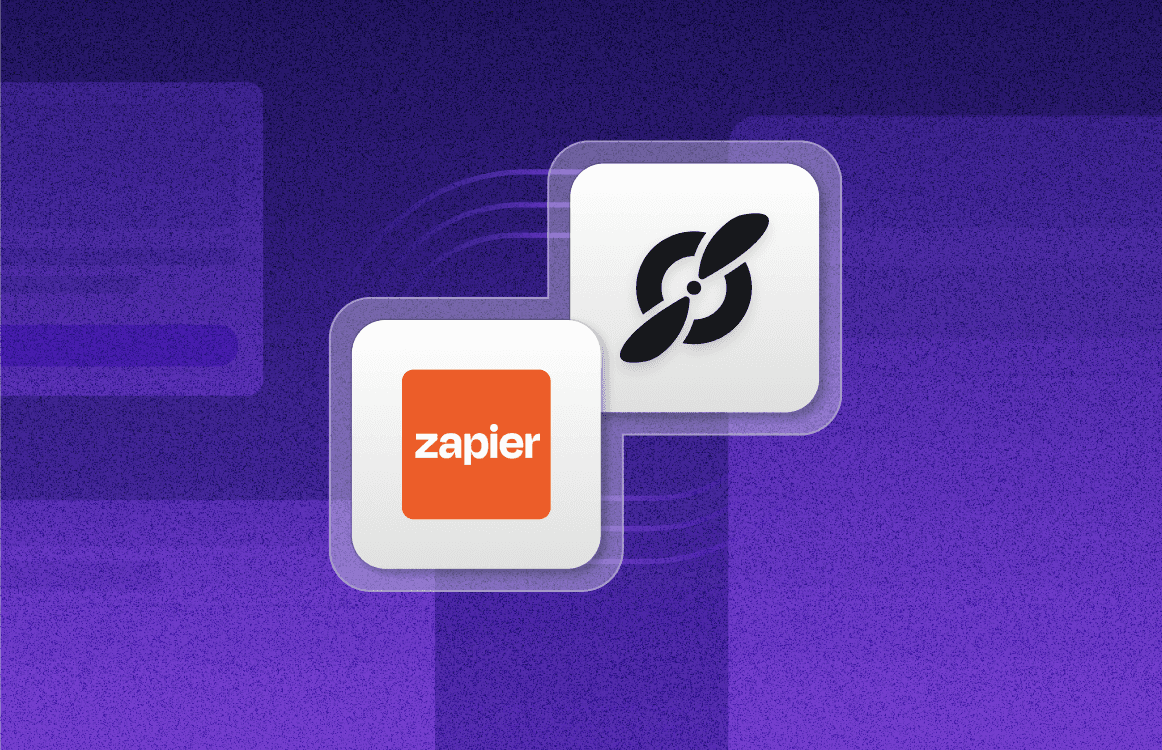Virtual Meeting Tips: Do’s and Don’ts for a More Productive Meeting
Sep 3, 2021
•
8
MIN READ
AI Summary by Fellow
Screens both define and divide our lives. Most of us complete a significant amount of our work on them, and as the last year or so has shown, we are relying on them more and more to stay in touch with our colleagues and teammates. But they are not always distraction-free, especially when it comes to virtual meetings. Our screens can serve up infinite sources of distraction, and the uncanny valley between them and in-person social cues can make for some challenging interactions or make it more difficult to focus altogether.
All that said, team leaders hold highly successful remote meetings time and again – and with these virtual meeting dos and don’ts, you can do the same.
13 virtual meeting tips
Follow the 13 virtual meeting tips below to make your remote conversations just as effective as classic face-to-face meetings.
1. Plan your virtual meetings in advance
An organized meeting is always more effective, and virtual meetings are no exception. Prepare a meeting agenda before your virtual meeting and make sure all your team members receive it well in advance. This way, your remote team has enough time to contact you with any items they think should be added, prepare for what needs to be discussed, or come to the meeting with questions. Your agenda will also serve as a virtual meeting roadmap and a framework for taking meeting notes.
2. Set a clear objective
Effective virtual meetings put you and your team closer to achieving SMART goals. Your chances of success increase substantially if your meeting agenda clearly states these goals. Your goals can be as simple as getting daily updates from everyone working on a project or as complex as hammering out the monthly budget. As long as your team knows what you’re all working toward, video conferencing can be as powerful as in-person meetings.
3. Greet everyone at the outset
Running effective meetings of any type requires keeping all attendees focused and engaged. A great way to do so is to verbally address everyone present at the start. Simply greet your team members as though they’re walking through a real door into an in-person meeting. This way, your team members are more likely to feel like their presence matters and continue paying attention and contributing.
4. Don’t go longer than necessary
Although acknowledging everyone is present is great for keeping your team’s attention on the meeting, you and your colleagues don’t have infinite attention spans. Even the most focused attendees can find themselves tuning out when virtual events overstay their welcome. If anything, running virtual meetings means knowing when to end them.
For example, instead of letting conversations go on for what feels like forever, record certain items as topics to reconsider next time. Additionally, although hour-long meetings are common, some experts argue that 30 minutes is the perfect meeting duration. Consider this notion as you plan your meeting – again, attention spans only last so long.
5. Determine meeting action items and assign them accordingly
Your team should walk away from your conversations with concrete meeting action items upon which they can easily act after the meeting. You can develop these action items in real-time as the meeting progresses. Alternatively, you can go into your meeting with a set of predetermined action items to assign during your conversations. Either way, effective virtual meetings always lead to action items, the results of which you should discuss at your next meeting.
6. Use your laptop, not your phone
Even with smartphones becoming smarter at a rapid clip, laptop screens remain superior for properly seeing and hearing virtual meetings. The desktop version of most online meeting tools typically has greater bandwidth, leading to better audio and video quality. Additionally, the desktop user interface for most meeting platforms is often more navigable than the mobile counterpart. Unless you or a teammate absolutely have to be on the go during a meeting, all attendees should use a desktop or laptop computer.
7. Turn off your notifications
Another reason why desktop meeting platforms outperform mobile ones: They’re less prone to notifications appearing on-screen and causing distractions. Of course, though, even desktops and laptops can generate notifications. That’s why, before your meeting, you should turn off your notifications and remind your team to do the same. This way, you minimize the number of opportunities that you all have for distractions.
8. Don’t multitask
During in-person meetings, it’s obvious when you’re focusing on something that isn’t the meeting. The same isn’t true for virtual meetings, as only you can see what’s on your screen (well, unless, of course, someone is screen sharing). The result is that your team members might be tempted to multitask during your meeting. You too might fall prey to this temptation, though meeting leaders typically pay close attention to the proceedings. The solution, though, is simple: Just don’t do it! Focus only on your meeting, even if it begins to drag.
9. Look at the camera when you’re speaking
Perhaps the single strangest thing about virtual meetings is that attendees’ eyes aren’t in the same location as the device capturing your eyes. This all is nothing like making direct eye contact during an in-person meeting. However, there’s a quick fix: Look at attendees while they speak, but then look at your camera while you speak.
Admittedly, this tip can be tough to implement. There’s something strange about looking at an inanimate object when you’re speaking instead of directly at the person to whom you’re speaking. However, if you look at a person on a virtual call, you may appear to be looking down, upward, to the side, or elsewhere. Reimagine your camera as a pair of eyes to maintain better virtual eye contact with your team.
10. Take meetings from quiet spaces
Background noise can be a nuisance for both you and everyone else attending your virtual meetings. Even if you’ve got a great pair of noise-canceling headphones, sounds from especially loud spaces can still bleed through and prevent you from hearing what others are saying. Worse yet, when you speak, background noise can make it harder for others to understand you. The solution is obvious: Only take virtual meetings in quiet rooms, and ask your attendees to do the same.
11. Have a neutral background
Just as sounds can be distracting, so too can visuals. Ask your attendees to join your meetings from spaces with backgrounds free of decorations or other visual distractions. Lead by example and do the same yourself.
Now, we know what you’re thinking: Does this mean no more Zoom screen backgrounds? Unfortunately, the answer is yes. Although these backgrounds were funny and exciting at the beginning of the widespread shift to remote working, their time has passed. Keep things clean and simple instead.
12. Remind meeting attendees of the key decisions
When the meeting is coming to an end, don't forget to summarize the key decisions made. It's easy to forget all the important talking points and action items that were covered in a meeting. To make this easier, as the meeting progresses, highlight or bold any key decisions being made so you quickly scan your meeting notes in the end. Having a meeting recap can boost productivity and your team's accountability.
13. Dress the part
We’ve all been there – on some days, remote working can mean getting out of bed and opening your laptop without changing out of your pajamas. On days when you’re not having any virtual meetings, that’s fine. During virtual meetings, it’s a no-no for both you and everyone else attending the meeting.
You and your team should dress the part for all virtual events, even the informal ones. That doesn’t necessarily mean a suit or a dress, but it does mean avoiding outfits you’d never wear in person at the office. Plus, it’s not always easy to get into a work mindset in the same clothes you woke up wearing. When it comes to dressing professionally on top and keeping sweatpants or leggings on the bottom and out of sight, that choice is yours. You may find it easier to focus when you’re fully dressed.
Virtual meeting don'ts
Alongside the above virtual meeting tips, you should keep the below best practices for what not to do in mind:
Don’t distract attendees. Just as you wouldn’t move around or be noisy at a meeting, you and your team should be pretty much still and quiet at virtual meetings too. Similarly, don’t move around your room doing other things during meetings.
Don’t interrupt. Remain patient and wait your turn to help the meeting stay organized and running smoothly. Keep yourself muted as an extra buffer between yourself and the urge to chime in. If you come up with something to say during the meeting, jot it down to ask later during the designated discussion portion of the meeting.
Don’t have side conversations. That private side chat you’re having with another attendee in your meeting platform’s chatbox isn’t doing anyone any favors. Often, if you’re not saying something to the group, you shouldn’t be saying it at all. If you do need to correspond directly with someone about something that comes up at the meeting, make a note to do it later instead whenever possible.
Don’t cover your microphone. While it’s unlikely that you’re blocking the microphone on your device purposefully, you may block it unknowingly, making it difficult for attendees to hear you. Take time before your meeting to locate your mic on your laptop and arrange your computer setup or other objects such as papers or sticky notes to not block the mic. Once you’ve found your mic and set yourself up appropriately, you’ll never have to do either again, so this tip really sets you up for an excellent and productive virtual meeting.
Great virtual meetings take only a little extra work
Determining meeting goals, sending out a meeting agenda, freeing yourself of distractions – nothing behind successful virtual meetings is too difficult. As long as you set aside ample time to check all the boxes listed above, your virtual meetings should be productive and – dare we say it – fun. Plus, with Fellow, you can easily prepare meeting agendas, take notes, and assign action items to everyone from across the screen.
Record, transcribe and summarize every meeting with the only AI meeting assistant built from the ground up with privacy and security in mind.