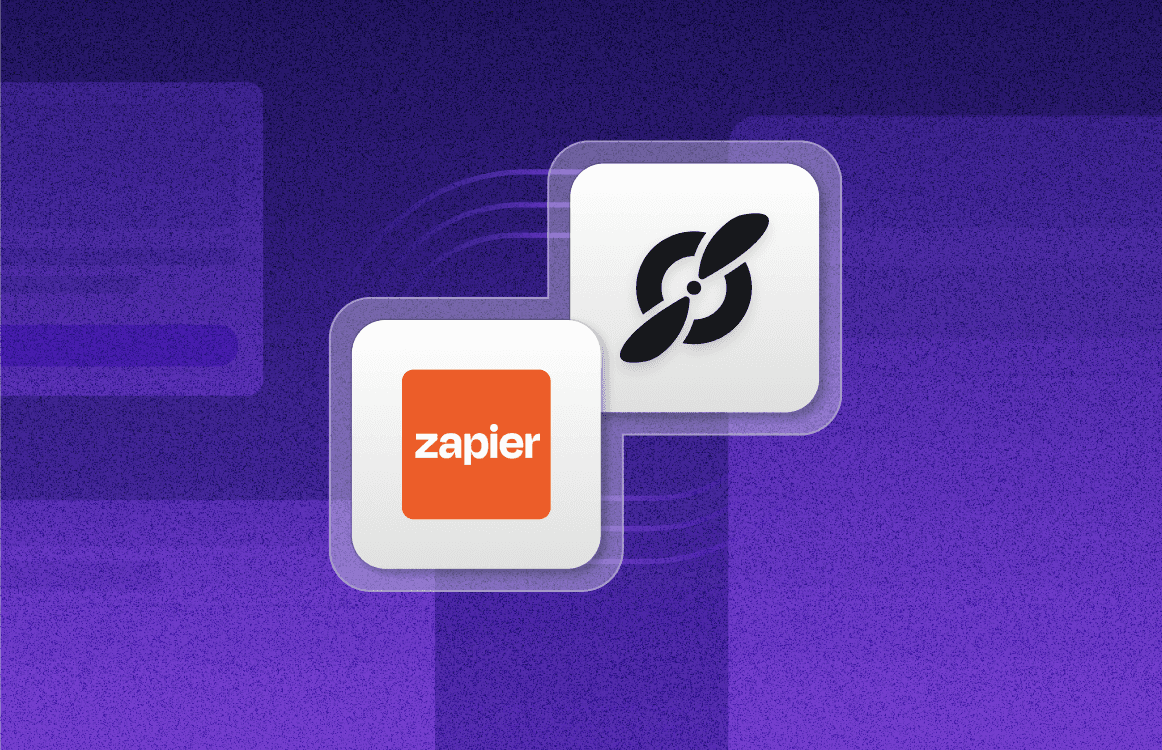The 8 Best One-on-One Meeting Tools for 2026
Oct 15, 2025
•
7
MIN READ
AI Summary by Fellow
One-on-one meetings are where the real work happens. They’re not just check-ins, they’re how you build trust, coach effectively, and stay aligned on priorities. But here’s the problem: too many managers still rely on scattered Google Docs, messy Notion pages, or random Slack reminders to track them.
In 2026 and beyond, there’s no excuse for that. There are now purpose-built tools that make one-on-ones more structured, consistent, and productive, with AI features that actually help instead of getting in your way.
Below, we’ve rounded up eight of the best one-on-one meeting tools worth your time this year.
Top 8 one-on-one meeting tool options
1. Fellow
Best for AI-assisted one-on-ones meetings and follow-ups.
Fellow is the gold standard for running great one-on-ones. It's an AI meeting assistant and notetaker that also features shared agendas, action items, and real-time collaboration, so both manager and direct report can add topics before the meeting and follow up after.
Fellow goes beyond agendas and note-taking. It now includes:
AI recaps, summaries and pre-meeting briefs
Transcript redaction (key to delete sensitive information)
Pause/Resume functionality for meeting recordings
90+ language support for global teams
Integration with Zoom, Google Meet, and MS Teams
With Ask Fellow, you can instantly recall what you and your direct reports discussed in past one-on-ones, without digging through old docs or Slack messages. It acts like a private, secure memory for your meetings.
You can ask things like, “What goals did Sarah set last quarter?” or “Summarize my last three 1:1s with Alex.” Fellow’s AI surfaces insights, action items, and decisions from across all your meetings.
When performance review season rolls around, Ask Fellow can even draft reviews for you, pulling in real examples, feedback, and progress notes from every 1:1 transcript. It’s like having a second brain for people management: accurate, context-rich, and built on real conversations, not vague recollections.
Fellow’s biggest differentiator: it doesn’t train its AI on your data. For security-conscious teams, that’s a big deal.
Pricing: Free plan available, paid plans from $7/user/month
G2 Rating: 4.7 out of 5 stars with 2,240+ reviews
Learn more about Fellow’s plans
Start a free 14-day trial of Fellow

2. Lattice
Best for companies with a formal performance review process.
Lattice is more than a meeting tool; it’s a full performance and engagement platform. Its one-on-one feature connects directly with goals, feedback, and OKRs, making it a good fit for HR-led organizations that want everything in one place.
It’s structured and robust, but it can feel heavy for smaller teams who just need simple, recurring check-ins.
Pricing: Starts at $11/user/month
G2 Rating: 4.7/5
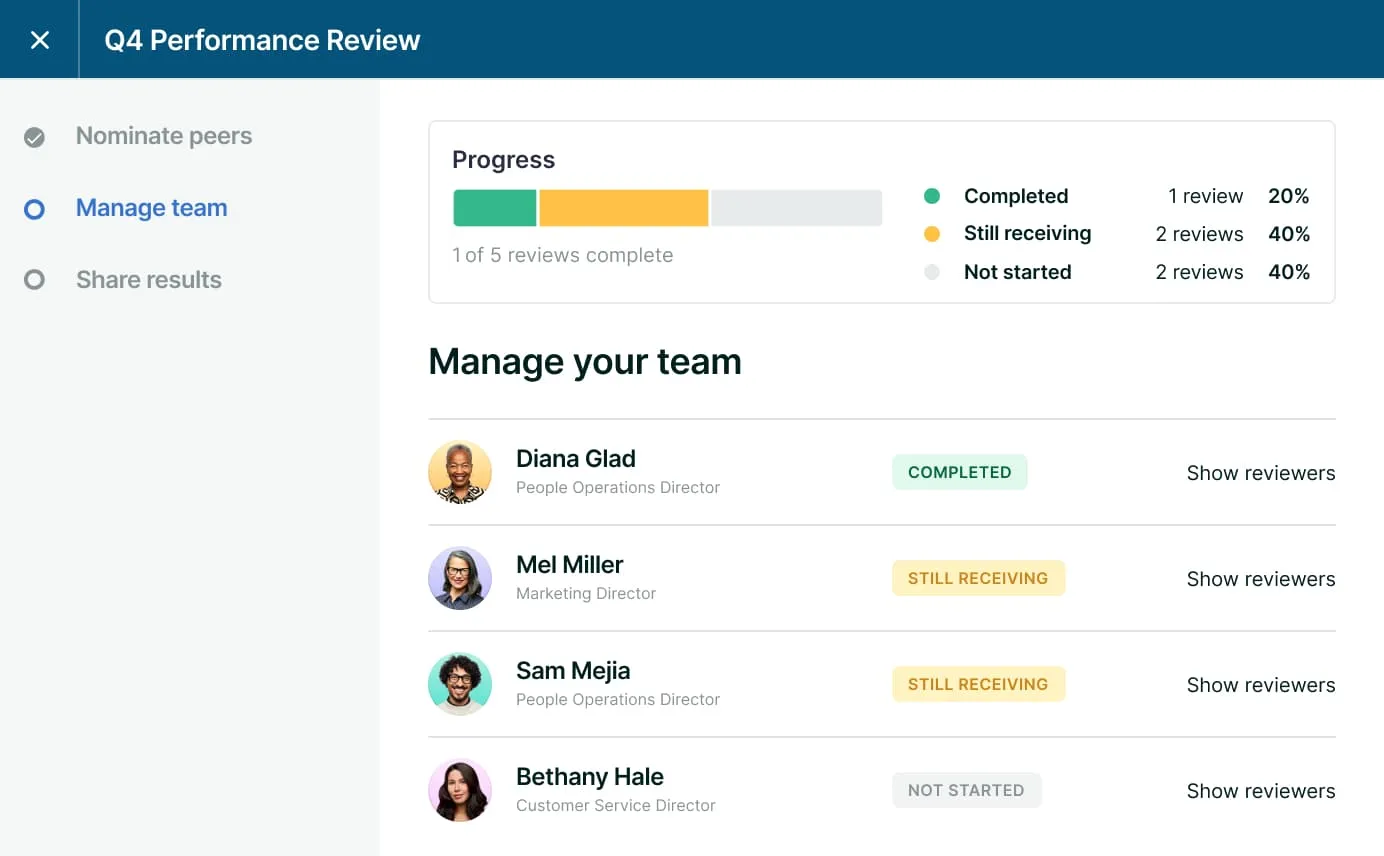
3. Echometer
Best for coaching-focused one-on-ones.
Echometer takes a more reflective approach to one-on-ones. It uses pre-meeting pulse questions, recurring topics, and AI coaching prompts to help you identify patterns over time. It’s particularly good for managers who want to build psychological safety and track sentiment.
Just note that it’s less focused on task management or project follow-up.
Pricing: Custom quote
G2 Rating: 4.6/5
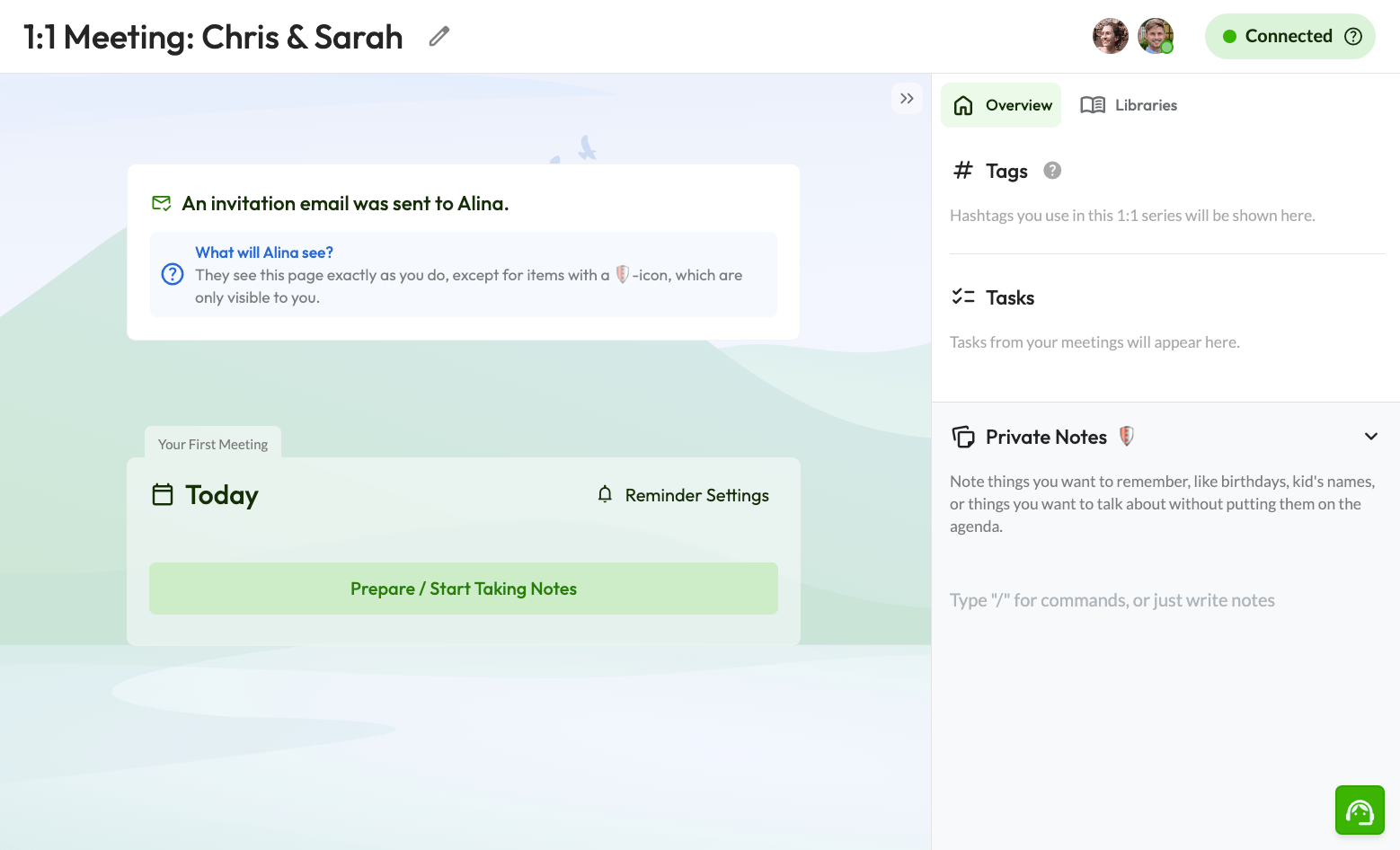
4. Leapsome
Best for growing teams that want structure.
Leapsome combines 1:1 meeting management with performance reviews, OKRs, and learning modules. Its meeting templates help managers keep conversations balanced between tactical updates and development goals.
However, if you only need a lightweight meeting app, this might feel like buying a full suite when you only need a tool.
Pricing: Custom quote
G2 Rating: 4.8/5
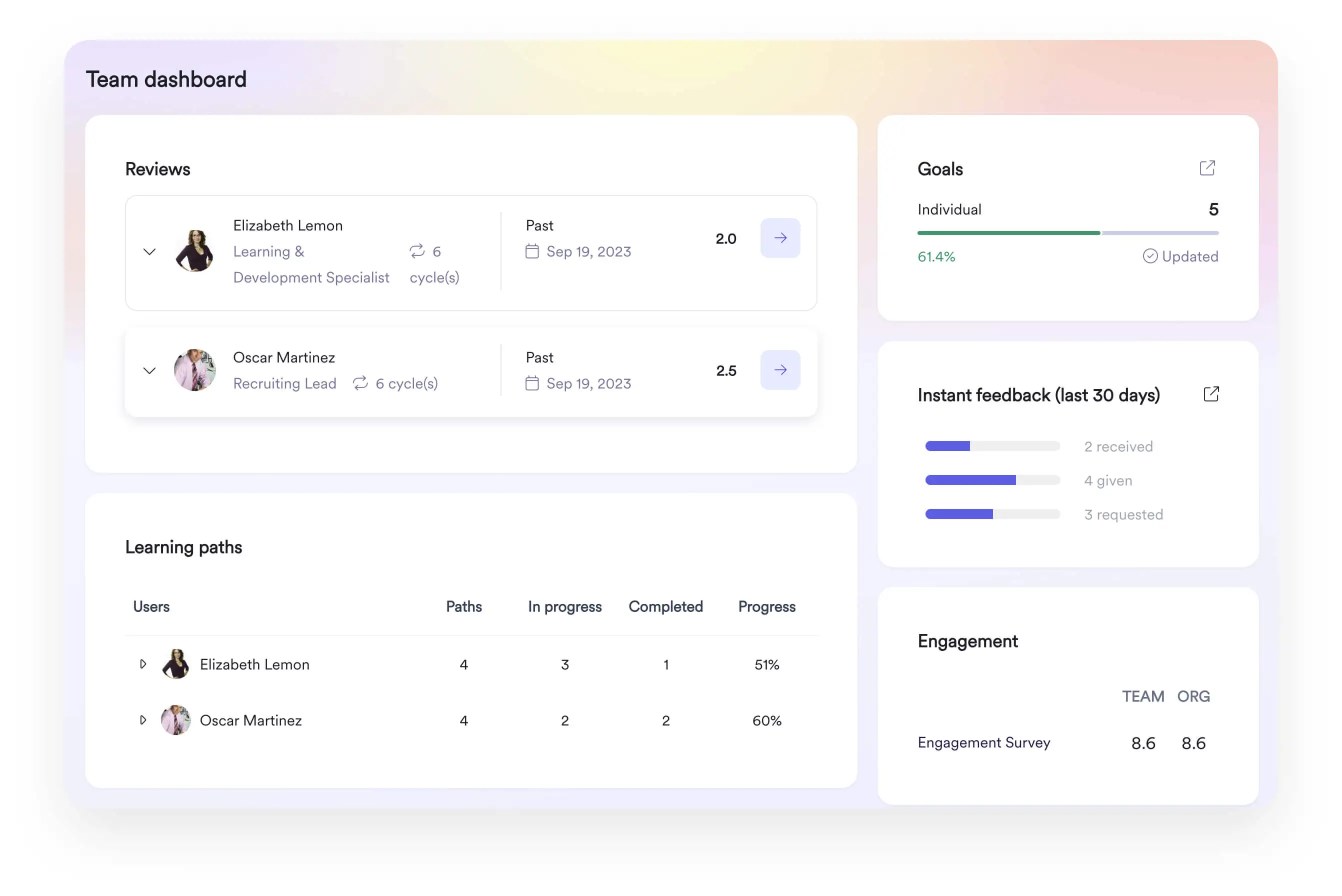
5. Peoplebox
Best for integrating OKRs and one-on-ones.
Peoplebox connects OKRs, tasks, and 1:1 meetings in one dashboard. You can review progress toward goals directly in your meeting notes, which helps align team conversations around measurable results.
That said, it’s better suited for organizations that have already adopted OKRs company-wide.
Pricing: Custom quote
G2 Rating: 4.6/5
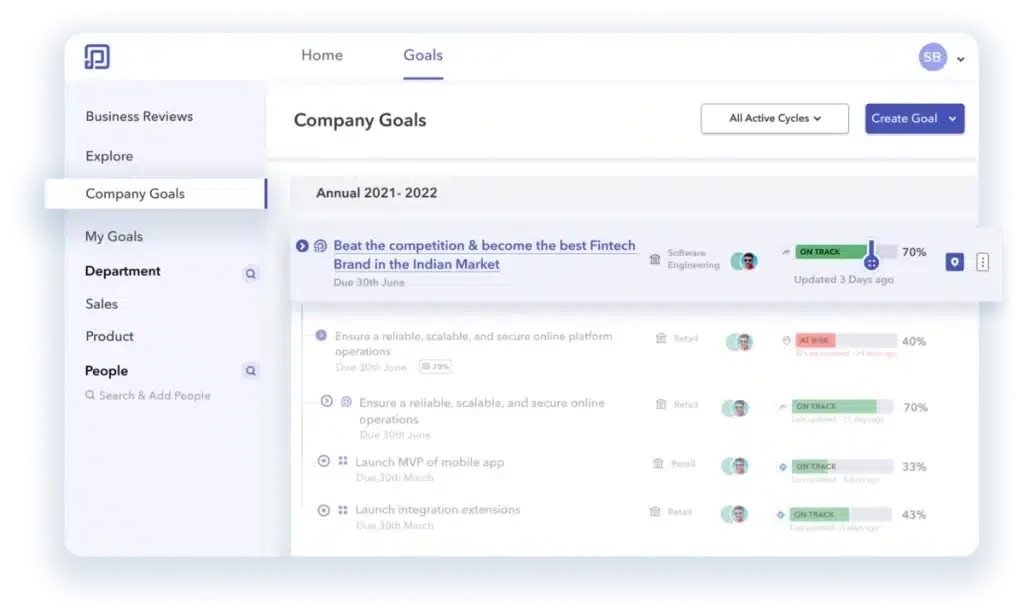
6. Spinach
Best for lightweight, smaller teams.
Spinach started as a stand-up automation tool and has grown into a lightweight meeting companion for 1:1s and retros. It keeps things simple: shared agendas, notes, and action items with integrations for Slack and Notion.
Pricing: Free plan available, paid plans from $5/user/month
G2 Rating: 4.5/5

7. Hypercontext
Best for plug-and-play meeting templates.
Hypercontext offers hundreds of conversation templates, from career growth to quarterly goal reviews, and helps managers stay organized across multiple direct reports.
It’s ideal for new managers who need structure but don’t want to build everything from scratch.
Pricing: Free plan available, paid plans from $7/user/month
G2 Rating: 4.6/5

8. Officevibe
Best for employee engagement insights.
Officevibe’s one-on-one tool ties directly into its engagement surveys, so you can easily discuss pulse results and feedback trends with employees. It helps managers turn survey data into action plans right inside the meeting agenda.
If your main goal is to improve engagement, this is a solid choice. If you’re focused on meeting workflow efficiency, other tools might be stronger.
Pricing: From $5/user/month
G2 Rating: 4.6/5
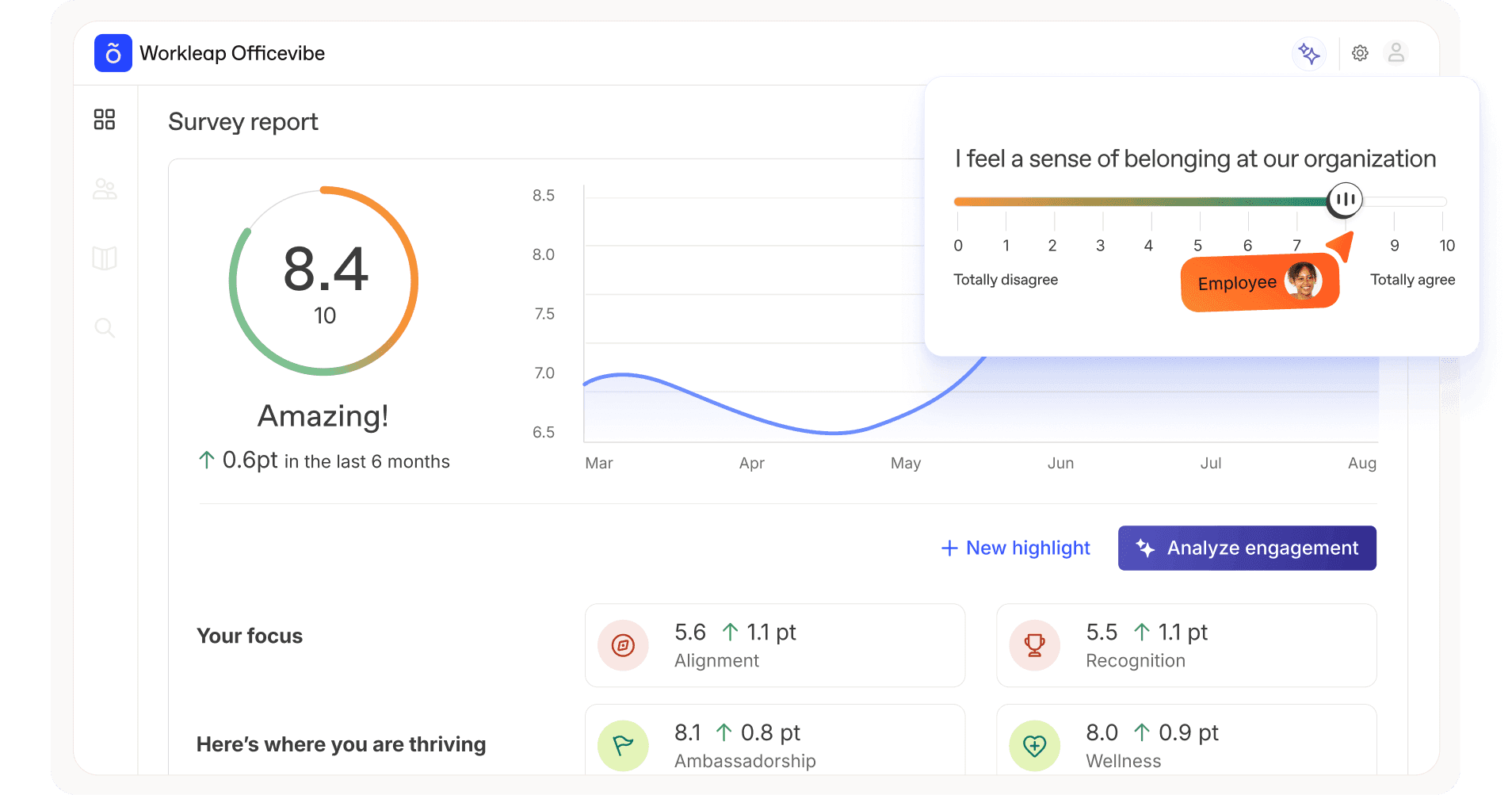
Why is it important to have a tool for your one-on-one meetings?
Having a specific tool for your one-on-one meeting sis essential because it helps you stay organized and on track while providing you with a central location to document decisions and action items. Other benefits of choosing a specific 1:1 meeting tool to improve your meetings include:
1. Staying organized
The key to hosting an effective one-on-one meeting as a manager or leader is staying organized and meeting tools help you keep conversations with your direct reports in one place, look back on past notes, and never forget what was said. Integrating a meeting tool into your toolkit will help you stay organized during the preliminary stages of your meeting all the way to your final action items.
2. Showing up prepared
Nothing is worse than showing up to a meeting unprepared and the best 1:1 meeting tool will ensure both parties show up educated, well-informed, and ready to discuss the talking points and action items at hand. The right meeting tool will enable you and your direct reports to collaborate on a meeting agenda that inspires a thoughtful two-sided agenda that prompts action and provokes conversation.
3. Saving time
Taking advantage of technology is the ultimate way to optimize your processes and improve efficiency when it comes to hosting effective one on one meetings. Using proper 1:1 meeting tools will help you plan accordingly and save tons of time. When you run out of time, carry over incomplete talking points and action items from previous meetings so nothing gets lost.
4. Exchanging feedback
Providing and receiving feedback gracefully is an imperative skill to have as a manager or leader and the best 1:1 meeting tool will make exchanging feedback a breeze. The right tool will enable you to leverage suggested questions and templates to inspire real-time conversations about growth and self-improvement. Having a feedback culture is a great way for your employees and company to grow.
Conclusion
One-on-one meetings are the backbone of effective leadership. They’re where trust is built, blockers are cleared, and real coaching happens. But even great managers struggle when their meeting notes are buried in random documents or forgotten Slack threads.
That’s why choosing the right one-on-one meeting tool matters. Whether you need AI-assisted summaries, performance insights, or just a clean place to track goals and follow-ups, there’s a solution on this list that fits your workflow.
The best managers don’t rely on memory. They rely on systems that make remembering effortless.
Frequently asked questions
Record, transcribe and summarize every meeting with the only AI meeting assistant built from the ground up with privacy and security in mind.